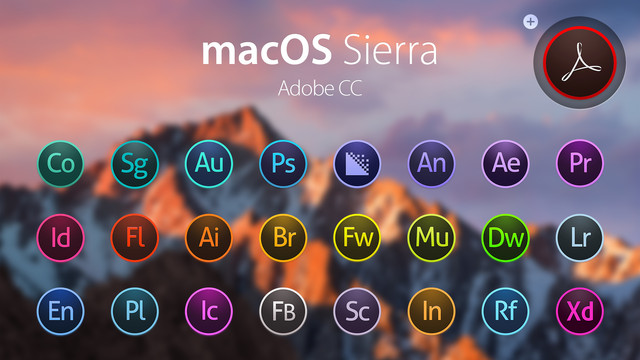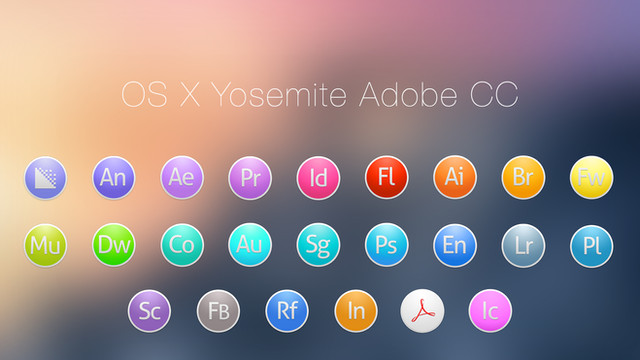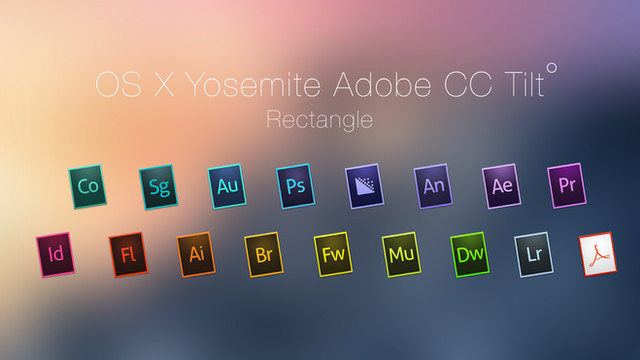HOME | DD
 JasonZigrino — Dropbox Icons for OS X Yosemite
by-nc-nd
JasonZigrino — Dropbox Icons for OS X Yosemite
by-nc-nd

#app #apple #application #box #cloud #dark #drop #dropbox #icns #ico #icon #icons #internet #light #mac #macintosh #mack #osx #png #retina #secure #web #windows #windows7 #yosemite #windows8 #windows8_1 #retinadisplay #iphone6 #ios8 #cloudstorage #windows10 #osxyosemite #iphone6plus #securestorage #storage #dropboxicon #dropboxfoldericon
Published: 2014-10-31 22:02:03 +0000 UTC; Views: 35947; Favourites: 137; Downloads: 5960
Redirect to original
Description
Dropbox Icons for OS X Yosemite in three variations. Retina Optimized.Related content
Comments: 18

How did you create these icons? I would like my icons to look this, I´m getting close, but they never look like this.
What software do you use?
👍: 0 ⏩: 1

For precision I use Adobe Illustrator for all of the vector based objects. Then I import all of the vector shapes into Adobe Photoshop. Once in Ps I apply all of the effects; color, gradients, shadows, lighting, etc. A great alternative to illustrator and Photoshop is an new program called Sketch. Definitely worth a look. Main thing to keep in mind is to start simple. Then slowly add effects. It's easy to get carried away and think that adding more is better, it almost never is. Keep it simple and step away every once in a while. try different sizes too. Sometimes just seeing it smaller can make a huge difference on how you perceive it should look. Hope that helps, good luck!
👍: 0 ⏩: 1

Thanks !
Until now I only used Sketch to design my icons, did´t know that you could go from vectors to pixels, back and forth.
I really got to get into Photoshop. I´ve already used it for some minor image editing stuff but never on a professional level. This peace of software is simply so HUGE !
👍: 0 ⏩: 0

Brother some of your stuff is sensationally brilliant
👍: 0 ⏩: 1

They turned out great dude!
Originality at it's best
👍: 0 ⏩: 1

Thanks! And I appreciate your input on the WIPs.
👍: 0 ⏩: 0

really cool man. very original, and it still fits right in.
👍: 0 ⏩: 1

Thank you, getting that fit just right was a pain lol.
👍: 0 ⏩: 0