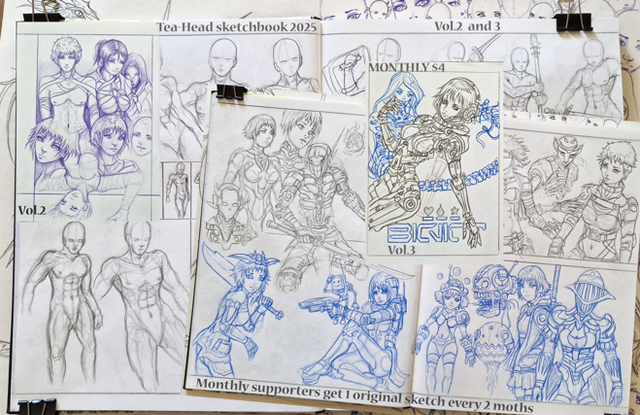HOME | DD
 Javas — Donatello WIP
Javas — Donatello WIP

Published: 2014-01-04 23:00:01 +0000 UTC; Views: 98868; Favourites: 4760; Downloads: 1438
Redirect to original
Description
I promised a few deviations ago to do a work process with one of the angry birds I drew for the StreetFightbirds piece. But I decided to do it with the Donatello drawing I submitted yesterday:
1. Sketch: This one is not the first sketch I did, its a cleaned one. Once Im happy with the drawing I erase lines here and there to clean it a bit
2. Final Lines: I hate this step, since lines are almost invisible at the end of the piece, I don´t know why the hell I keep doing it. Yeah, Im that dumb. Anyway, as you can see, lines here are even less detailed than in the skecth , specially in the areas that I decide to define with colors (like in the folds of the elbow patch, the mask, belt and so on). I don´t intend to make them look cool or great, they are more a guide than anything else.
3. Flats: Not much to say. I try to be careful with the color filling, because line´s opacity is very low, and they take the colors of the layer below. I also hate this step.
4. Shades: Now we are talking! This is FUN! Several layers in multiply mode. Painted them with the regular soft and hard photoshop brushes
5. Lights: lots of layers in different blending modes: overlay (my fav), screen, hard light, etc.. Glowings here and there, and its done. I used the spatter brush, because it gives a nice texture to it
6. Merged layers: This is not a step itself, I just added it to show how the picture looks at this point
7. Textures: I usually don´t texturize my drawings at all. But this one asked for it, so I used different stock textures Ive found around the internet, with veeeery low opacitties, mixing several blending modes. I also added different tones in skin, bandages and leather. I worked this step with lots of different brushes, but again, I mainly used the Spatter brush.
8. Final: BG is pretty simple, it was done very fast. I just painted an overhead light with soft brushes, and used a random sewer pic with super low opacity and a big gaussian blur behind everything. I also did a few color balance tweaks to make Donatello blend with the BG and thats all!
Hope this helps a bit. Feel free to ask anything!
Related content
Comments: 503

you can find all the answer to this in the comment section
Thanks!
👍: 0 ⏩: 0

Interesting way to work, I may give this a shot sometime
👍: 0 ⏩: 1

U should! Dont forget to share it once finished!
👍: 0 ⏩: 0

Lines and flats, yep, not fun.
this looks great, maybe I should actually try to do the lighting in my stuff...
👍: 0 ⏩: 1

Thanks for sharing. This is great work.
👍: 0 ⏩: 1

So do you set the flats layer to multiply so it absorbs the shades/lights?
👍: 0 ⏩: 0

Woooouuh, nice work. I loved the ninja turtles movies as kid.
I watched them over and over again. Thanks for that nostalgic feeling.
👍: 0 ⏩: 1

Tnx a lot for sharing this... rly gr8 and ofc loooove your style.
Need to work on textures, but rly good idea to do the shade and lights before mergin the colors, I'll try it out nxt time
👍: 0 ⏩: 1

Wow, this is amazing! Do you have any tips regarding the shading and lighting steps? I find it really difficult to get these stages to blend and look right.
Just amazing work though, absolutely stunning.
👍: 0 ⏩: 1

play with the flow and the oppacitty of the brushes, and with the pen pressure!
👍: 0 ⏩: 1

Easier said than done haha! The blending isn't so bad, it's just knowing what values to put and where that's the hard bit, especially if it's from imagination.
👍: 0 ⏩: 0

I hope you don't mind except I love your art so much I have been sharing it with a friend of mine who I am teaching how to draw on facebook. She likes your work too by the way.
👍: 0 ⏩: 1

hey! no prob, glad u guys like it!
👍: 0 ⏩: 0

Really amazing work and an original way of work! A (stupid) question though: Do you use directly the final result of 4 to do your 5?
👍: 0 ⏩: 1

exactly! a question is never stupid! Glad u dig!
👍: 0 ⏩: 1

Hey your work flow is amazing!!!!
I looked over the picture and the many comments. Looks like you turn off the flats layer, set your BG as and do the shading on multiply mode.Then you do the lighting and turn the flats layer back on? Is this correct. Also what color do you use for shading purple.
👍: 0 ⏩: 1

exactly! just a low saturated purple
👍: 0 ⏩: 1

One follow up question if you don't mind. I am having issue finding a good grey to set for the background to start shading. Usually the shading comes out too dark. Any suggestions?
👍: 0 ⏩: 0

This is incredible! Thank you for sharing the process!
👍: 0 ⏩: 1

*gasp* This is stunning! So realistic and detailed for a cartoon (and my favorite turtle at that!) The technique looks fun....I think I may give it a try! 
👍: 0 ⏩: 1

My pleasure! Glad u like it!
👍: 0 ⏩: 0

When you merge in step 6 does the does the color just show up being on a lower layer?
👍: 0 ⏩: 1

well in the picture all those layers looks merged, but I never actually merge them
👍: 0 ⏩: 1

Ah... Did you just make the color layer visible to show the process then? If so that makes sense.
👍: 0 ⏩: 0

I am so sorry to annoy you but can you find a tutorial that explain the lights ''tricks'' deeper.
👍: 0 ⏩: 1

I am sorry I am afraid I didnt do any
👍: 0 ⏩: 0

Cool. I know #8 is the final,...but what do you do to it? Just make sure everything's overall "straight"? What would you label different in it. It still looks different from 7. Even the more shadows and textures seem to be lightly applied to the final touch up.
👍: 0 ⏩: 1

Yeah in 8 I added the Bg and some minor tweaks, maybe some level adjustments too
👍: 0 ⏩: 0

Thanks for the look inside this! It's always fun to see how something was made.
👍: 0 ⏩: 1

This tutorial is by far the best! tha steps looks simple, but of course the technique and practice make the diference. Thanks for share this
👍: 0 ⏩: 1

Yo creo que estoy haciendo algo mal. CUando doy las sombras estas quedan demasiado quemadas y luego del color ya se pone muy saturado. Que estoy haciendo mal?
👍: 0 ⏩: 0

Thanks for the insight on your process. Just wondering how long it took to complete all stages?
👍: 0 ⏩: 1
| Next =>