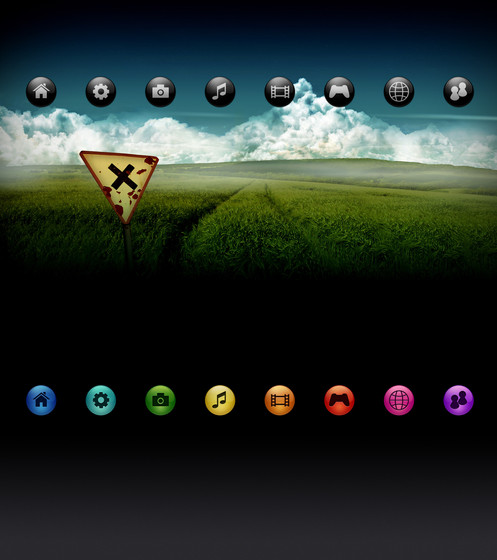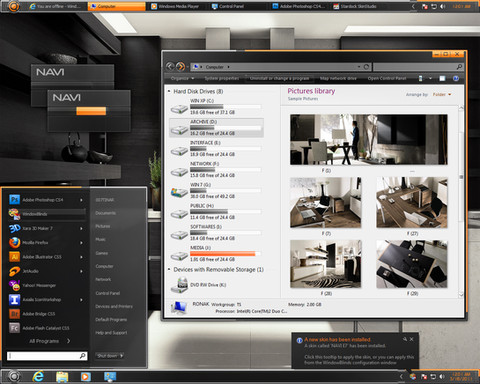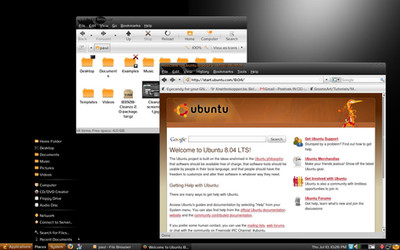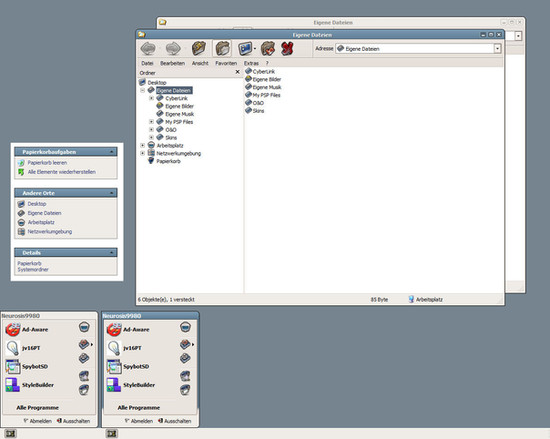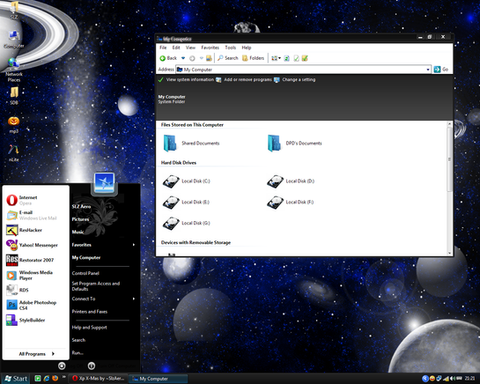HOME | DD
 javierocasio — PC Desktop
javierocasio — PC Desktop

Published: 2005-10-11 04:51:23 +0000 UTC; Views: 46906; Favourites: 59; Downloads: 18422
Redirect to original
Description
Quick shot of my current PC Desktop.




Updated. Now I'm using the full Darkmatter: Solar Flare suite. LOL the weather widget says its sunny but its raining, a lot.
Theme: Darkmatter: Solar Flare - Alloy by Hyperdesk - [link]
Icons: Darkmatter: Solar Flare by Hyperdesk - [link]
Wallpaper: Darkmatter: Solar Flare by Hyperdesk - [link]
EDIT: updated (8/3/2008)
Related content
Comments: 136

Amazing work, actually makes me want to run windows again.... just a little bit 
👍: 0 ⏩: 0

hey, just asking but what program do you use for changing the icons?
👍: 0 ⏩: 1

Hyperdesk program change your icon automatically but for other icons I use IconTweaker.
👍: 0 ⏩: 1

yeh, I thourght IconTweaker... damn I am so piss off it won't work on my computer any more
👍: 0 ⏩: 0

All set but i cant get the user picture shown in the screenshot above ? how is it possible .. anyways great skin and using it now thanks
👍: 0 ⏩: 1

the user picture in the start menu??? you have to change that manually. If its Darkmatter: Solar Flare it is located in "C:\Program Files\The Skins Factory\Hyperdesk\DarkMatter Solar Flare\DarkMatter Solar Flare Extras\Solar Flare User Account Image"
👍: 0 ⏩: 1

Thanks KOL, I didn't see this. Just bought the Trilogy pack[hyperdesk]
👍: 0 ⏩: 0

Shame in XP icons can only go to 64px at max without issues, i would have loved to set them to something larger like 72 or even higher but XP can't handle it...
<3 Darkmatter
👍: 0 ⏩: 1

in XP you can use up to 128x128 but the icons have to support that size.
👍: 0 ⏩: 1

Strange, every time I set them higher than 64px the icons become out of focus, almost like they don't quite support the size im telling them to use.
👍: 0 ⏩: 1

Maybe the icons don't support higher sizes or try sizes 72, 96 and 128. Those are the size that most people include.
👍: 0 ⏩: 1

I had actually tried 72px with DarkMatter's icons but they got mucked up, there used to be a way to increase the size of the icon cache which i think fixes it, but i honestly can't recall.. Ah well...
At any rate, the theme is awesome.. I hear there might be a Vista WB in the works (MAYBE.. not certain from what I read) and I really look foward to it!
👍: 0 ⏩: 1

ah yeah Darkmatter icons dont have 72px. They have 64 then they jump to 96. I'm going to talk so future suites include that size.
Yep maybe we are going to make a WB version.
👍: 0 ⏩: 1

Can't wait, it's an excellent theme as always!
👍: 0 ⏩: 0

I love that theme but 10$ for a style? hmmm...
👍: 0 ⏩: 0

Nice, How do you do that double screen? or double monitor.
👍: 0 ⏩: 1

With a video card that support two monitors.
👍: 0 ⏩: 0

great desktop as usual, looking forward to see vista hyperdesk version
👍: 0 ⏩: 0

Sta muy bien man, me encantó el Solar Flare Hypersuit, lo malo es K nadamás sirve con windows xp de 32bit (yo tengo vista de 64bit) y que cuesta =/ Pero pss cada persona tiene que ganarse su dinero vda?
Muy muy bien. El tema es super cool.
👍: 0 ⏩: 0

hey what you use for the wheater gadget? that looks pretty cool!
here's my 4 screen desktop btw [link]
👍: 0 ⏩: 1

es el weather widgets que trae Yahoo widgets
damn 4 screen jeje se ve super cool.
👍: 0 ⏩: 1

ah ok, se ve muy bien, vere si lo puedo instalar
thanks btw... si a veces no se ni q poner de wallpaper :S jeje
👍: 0 ⏩: 0

boy those are some large screens you've got there
👍: 0 ⏩: 1

i'm jealous. I have a 19" to hook up to my 15" MBP, but it's so old that the highest res it can go to is 1280x1024 =\
👍: 0 ⏩: 0

Cool desk!
He he , Viva La Vida is an awesome song!
👍: 0 ⏩: 0

Nice one!....
Here my screen shot for Darkmatter: Subspace & Sony Ericssons Onyx Series Hypersuite: [link]
👍: 0 ⏩: 0

hehe ok everything but the icons
👍: 0 ⏩: 0

do you know the program that keeps the taskbar in 2 or 3 monitors at the same time ?!
👍: 0 ⏩: 0

Now that's the longest desktop I've ever seen lol! Nice effect with 3 LCDs.
👍: 0 ⏩: 0

Can I ask what program you use to support 3 monitors?
I love your dual screen backgrounds, I want to be able to use the three screen ones.
👍: 0 ⏩: 0

How do you spread the wallpaper across 3 screens like that? I notice your taskbar's only on the left one, but when I have mine set up like that it clones my wallpaper. I've got XP. Do you need Vista to do that?
~Loz
👍: 0 ⏩: 1
| Next =>