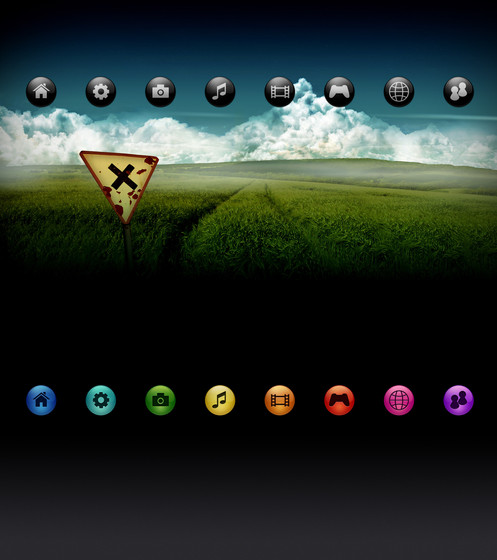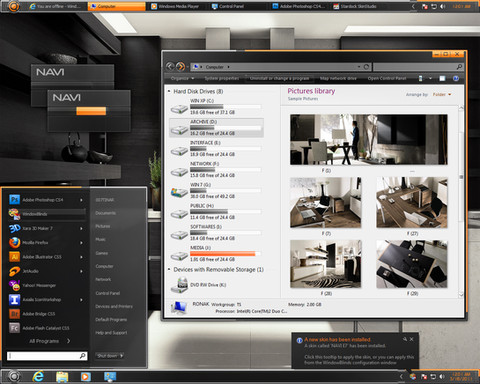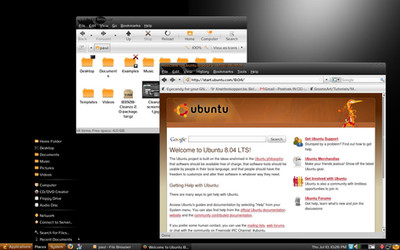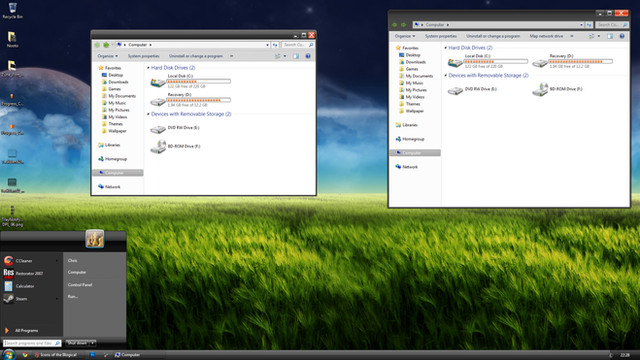HOME | DD
 javierocasio — PC Desktop
javierocasio — PC Desktop

Published: 2005-10-11 04:51:23 +0000 UTC; Views: 46907; Favourites: 59; Downloads: 18422
Redirect to original
Description
Quick shot of my current PC Desktop.




Updated. Now I'm using the full Darkmatter: Solar Flare suite. LOL the weather widget says its sunny but its raining, a lot.
Theme: Darkmatter: Solar Flare - Alloy by Hyperdesk - [link]
Icons: Darkmatter: Solar Flare by Hyperdesk - [link]
Wallpaper: Darkmatter: Solar Flare by Hyperdesk - [link]
EDIT: updated (8/3/2008)
Related content
Comments: 136

that is just one big wallpaper, a big image and I used it in tile.
👍: 0 ⏩: 1

Mine was on stretch, that was the problem. No idea you could do that.
~Loz
👍: 0 ⏩: 0

No, That's not XP, that's Vista
👍: 0 ⏩: 0

How to make such a thing that you have under the iPod and under the bin, that's shows you how is it full etc?
i hope that you know what i mean
anyway, great desktop!
👍: 0 ⏩: 1

you can do that with AveDesk [link]
👍: 0 ⏩: 1

and another question
how to remove the windows recycle bin. i mean that i wanna have only that from ave desk
👍: 0 ⏩: 2

You can only just remove recycle bin on vista by right clicking desktop > personalize > top left hand corner thers a link change desktop icons, click it and unselect recyle bin and press ok.
If you want to remove all icons on desktop; right click desktop > view, unselect show desktop icons.
(Can be done by vista and XP)
👍: 0 ⏩: 0

I remove it using tweakui [link]
👍: 0 ⏩: 0

Just a quick question. Have you updated your Vista v3 WB skin at all, or are you still using the same version that you released before MS canned your project?
Just curious.
👍: 0 ⏩: 1

Hey Kol!, Any chance for the VistaXP Vs?
Thanks! Your works are fantastic! Nice job!
👍: 0 ⏩: 0

by the way, how did you get those icons so big??
👍: 0 ⏩: 1

where does everyone get Vista3.0??!!
👍: 0 ⏩: 0

how do you put the weather thing? It's fantastic by the way
👍: 0 ⏩: 1

@Fatality-66 - You can get a program called Icontweaker and tweak the icons 1 by 1. Its pretty easy im using it now. Or with AVEDESK you can change the icon right in AVEDESK.
👍: 0 ⏩: 0

few questions for you,
1) On your VistaXP v3.1 theme for WindowBlinds I noticed the taskbar is transparent a little how can I make it non-transparent?
2) Talking about VistaXP v3.1 again, when something is maximized you cant go all the way to the top right corner and X it out you kinda gotta move it over a little to the left, can I fix that myself?
👍: 0 ⏩: 1

1) You need to open the skin with SkinStudio and uncheck the Transparent and Transluncent check boxes
2) You have to edit the offset of the titlbar buttons with SkinStudio if you want to chagne the possition of the titlebar buttons.
👍: 0 ⏩: 1

thx a lot i'm going to go try and edit it now. in your screenshot do you have transparent taskbar or no? and which stlye do you use? Black, Glass, or Silver?
👍: 0 ⏩: 0

First off, I've been greatly impressed with your work thus far, and joined deviantart just to compliment you on your work and ask a few questions.
First, as someone asked before, how do you show the amount of hard drive space remaining? Is that a feature of AveDesk. If so, how do you turn that option on? Second, and this may be covered as part of the first, how do you show the name of the folder to the side rather than below. Third, what size icons and spacing do you use and which font (and font size)? I can never seem to get my icon size just right... Finally, where did you get the other icons besides those from the agua set? In particular, I really like the Computer icon.
Thanks!
👍: 0 ⏩: 1

One other side note. I don't know if you're allowed to support vistaxp anymore, but I have 3.1 and my shut down and log off buttons appear in their normal places, and the overlays in the skin do not work. Any ideas?
Thanks!
👍: 0 ⏩: 2

Ohh the font Im using is Tahoma, Bold Size 11 and Tahoma, Bold Size 9 for the labes
👍: 0 ⏩: 0

1. To get the drive space you need to set in on Label Format tab in the Desklet Properties. This is what I have in my LabelFormat - %t, %f free
2. You can align the names on Label tab in the Desklet Properties.
3. The icons are Agua and some are from my iKon set. They are not released yet. The size of the icons are 58 and I use PNG not the .ico
About VistaXP read the readme and you'll find why.
👍: 0 ⏩: 1

Do you plan on releasing that icon set anytime soon? I really like what I've seen so far.
Oh, and thanks for pointing me to the readme...I would assume there's no available workaround for that, huh?
Thanks!
👍: 0 ⏩: 1

My release date is somewhere in spring but right now Im not working with them. Ive been busy with work and my new theme.
Nop, is not possible to remove the text of those buttons
👍: 0 ⏩: 0

Kol: Can you make a tutorial of how to make the glass on your strange world ? Maybe photoshop?
Many thanks!
👍: 0 ⏩: 1

glass on strange world????
👍: 0 ⏩: 1

yes ! how you draw the glass ? so really looks!
👍: 0 ⏩: 0

please release : VistaXP v3
any people waiting for this...
👍: 0 ⏩: 1

I cant, read this [link]
👍: 0 ⏩: 0

You are running XP right? so how can you make available the hard disk info under the icons?
👍: 0 ⏩: 0

it does looks great but you should expand the taskbar to the other monitor
👍: 0 ⏩: 0

With Object Desktop. You need to subscribe to get the BETA
👍: 0 ⏩: 0
| Next =>