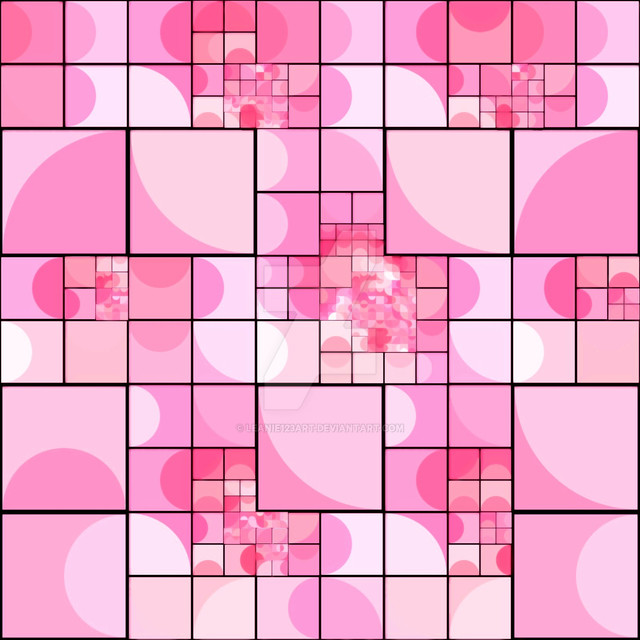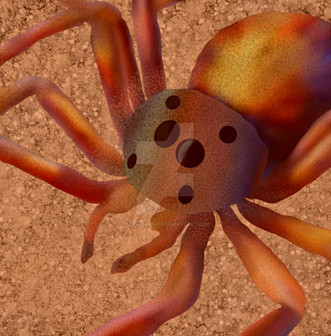HOME | DD
 JayceCruel — Tutorial- Framing in UF
JayceCruel — Tutorial- Framing in UF

Published: 2008-02-08 22:28:38 +0000 UTC; Views: 5625; Favourites: 74; Downloads: 408
Redirect to original
Description
As the title suggests, this is a tutorial on how to create frames in Ultra Fractal.It was written for the beginner in mind, but I think that intermediate (and maybe even some advanced) users can benefit from the techniques that are used to create the frames.
This tutorial has a small story behind it, and it is the author's privilege to divulge it to you:
About a year ago, someone was commenting on an image I had created, saying how much they liked the frame, how well it fit in with the image, and asked what program I used to make it. When I told them I used Ultra Fractal (I don't use Post Processing in my artwork- I'm a UF purist), they wanted to know the technique behind the frame. I explained it to them, but I didn't really do a good job of explaining it- they didn't quite "get it". So I figured that I should make a tutorial of it. So I began to make a tutorial of how to make frames.
Well, I got about halfway into it (finished the basic section, and started the advanced part) when...I lost the tutorial. Not only did I lose my original photshop file, but I had lost the parameters for the fractal that was being used as the "guinea pig". I don't know how it got lost, but I simply couldn't find it. Unfortunately, after it got lost, other (serious) things happened in my life, and the whole tutorial got lost in time, as well as space.
I was pulling through some of my old backup CDs about a month ago, looking for an old program I was using when...BANG! I happened upon a backup of the tutorial!! I couldn't believe I actually had the whole thing, after all this time! I tried to load up the tutorial file, but, to my dismay, my photoshop no longer worked (it kept telling me I needed to reinstall it), and my photoshop CD was nowhere to be found.
A few phone calls later, and I had a friend's photoshop CD in hand, and installed into my computer.
It took a few days to figure out where I was going with the rest of the tutorial, and about 3 weeks to complete the tutorial, working off and on with it.
So here it is, finally completed- about a year in the making (including lost time).
I hope that the technique I demonstrated in the tutorial is useful to you all for creating frames, and that you learn and grow from the technique in creating your own frames in Ultra Fractal. I also hope that the tutorial is clear and concise, without being overly "naive".
If you have any questions about the tutorial, feel free to ask me, and I'll try to answer them as best as I can...
Other than that...
N-JOY!
edit <--- If you want to save the tutorial, just right-click on the picture and choose "save picture as" (or something similar), rather than trying to find the download link on the page...should be easier!
I also fixed the tutorial so instead of the beginner and advanced sections being side by side, they are now below one another, making scrolling (hopefully) a lot easier (nothing else in the tutorial is changed, just the shape of the picture)
Here is the link to the "fixed" tutorial:
[link]
Related content
Comments: 24

Thank you so much for the tutorial. I used it in this piece: ingunn88.deviantart.com/art/Fl…
👍: 0 ⏩: 1

Great! I'm glad you were able to use the knowledge to enhance your picture! Thank you for showing!
👍: 0 ⏩: 1

Well, I certainly hope you can put the info to good use
👍: 0 ⏩: 0

Very helpful. Thanks for taking the effort to make it. I hope that your copy of photoshop has gotten over its indigestion.
👍: 0 ⏩: 1

it wasn't Photoshop that had indigestion, rather than it was me who lost everything in the first place...
It was just lucky of me that I found it later on...
👍: 0 ⏩: 0

Awesome tutorial and finding it like you did, it was meant to be...lol The universe wanted you to finish it. Really glad it is and hope to use it soon.
👍: 0 ⏩: 0

Your welcome!
I hope the information proves useful to you in you future fractal endeavors!
👍: 0 ⏩: 1

I sure hope so
If I'll create something with it's help .. I'll reply here and let you know
👍: 0 ⏩: 0

Your welcome!
I hope the information comes in handy for you!
👍: 0 ⏩: 0

thanks for the tutorial, i wondered how people made the frames.... now i know
👍: 0 ⏩: 1

your welcome!
I hope you put the knowledge to good use!
👍: 0 ⏩: 0

Looks interesting... thanks for the share.
Worth a play at the very least
👍: 0 ⏩: 1

Your welcome!
and I hope that something good comes from your method testing!
👍: 0 ⏩: 0

Thank you!
I hope you use it to your great benefit
👍: 0 ⏩: 1

strangely i played with uf only temporarily as it seemed so much more complex than apophysis and my moments were allowing at the time; however, i commend you on your dedication, hard work and unique ultra fractaling creations!!!!
hats off to you my friend~~~
thanx for sharing your passions with us~~~
👍: 0 ⏩: 0

Gosh, I hope I didn't leave anything out! (I probably did...can't think of EVERYTHING y'know) I'd hate to have to go back in there and add more stuff! My Photoshop was having freezing fits just finishing this !
👍: 0 ⏩: 0