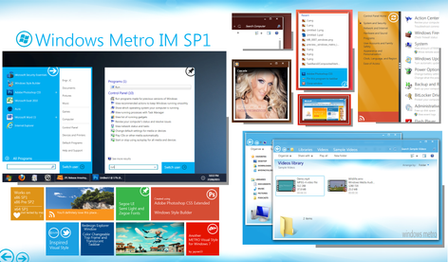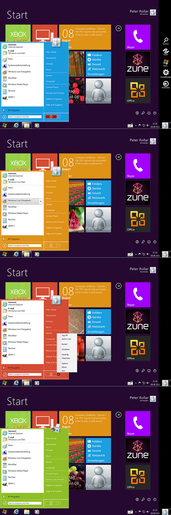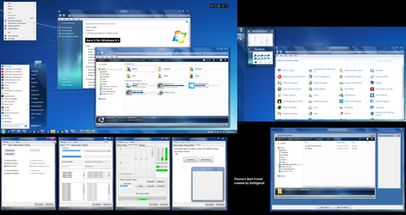HOME | DD
 jaycee13 — Windows Metro IM..Update
jaycee13 — Windows Metro IM..Update

Published: 2011-06-08 15:36:57 +0000 UTC; Views: 303571; Favourites: 450; Downloads: 232643
Redirect to original
Description
The first upgrade of Windows Metro IM was already out [link]Many Thanks to the following for featuring this theme on their site:
www.askvg.com [link]
www.blogsolute.com [link]
www.coderetard.com [link]
www.windows8update.com [link]
www.windows7design.com [link]
www.mydigitallife.info [link]
www.nichewp.com [link]
www.windows8beta.com [link]
www.softonic.com [link]
www.pressbyte.com [link]
www.windows8search.com [link]
www.windowsera.net [link]
For those that I forgot to mention, big big thanks to all of you..
And to my friend (who banned me on his page) that thinking that I was manipulating the download, I'm not angry at you. It's your own opinion and I respect that.. I'm open for reconciliation...
Again, thanks to all who download this theme. This is all for you. Hope you will like the Aero version of this which will be release next week.
*****************************************
Thanks to NEXTSHARED @ Youtube for this [link]
***Add-Ons***
As I've mentioned before, I can't make this on x64... and due to insistent public demand, I'll be attaching here the archive of .bmp files that I've used.
Here [link]
Enjoy!!!
***UPDATE 2***
1. Fixed Frames when using "Shadowless Frames"
How to: Download the [link] Copy and replace existing Windows Metro IM.msstyles in the Windows Metro IM Folder
***UPDATED***
1. Fixed bugs in the taskbar
2. Added fonts in the package
You can re-download the whole package or just click the link below the description for the hotfixes.
Finally... Here it is.. The successor of Windows Metro
For those who love the interface of MetroTwit, Zune and a little bit of Windows 8
Thanks to all the viewers who spend some of their precious time just to look on the preview and gave favs and comments!! This is for you guys!!
Special thanks to the following artists who spend some time to make this VS a good one...
giannisgx89 [link] for the Zune Themes
Rajtheeban95 [link] for helping me on the Explorerframe
Misaki2009 [link] for testing this VS
Alkhan [link] and L1nkysys [link] for giving some pieces of advise
andreascy [link] for the continuous support
***The package is complete with theme installer and start orb changer (for the system files).
***For the first timers, don't worry, detailed instruction is included in the pack.
***Again, a friendly reminder, always back up your files before performing any modifications on the system files.
Happy Theming and see you all on the next VS!!!!
Ka-chow!!
UPDATE 1 (06092011-0140) Fixed white/glass lining when using small taskbar
Download Windows Metro IM.msstyles here: [link]
How to: Download and replace existing Windows Metro IM.msstyles
UPDATE 2 (06092011-0313) Fonts used [link]
How to: Download, Extract and save to C:\Windows\Fonts
Related content
Comments: 325

thank you very much for your hard work!
👍: 0 ⏩: 0

An absolutely brilliant theme...thanks!
👍: 0 ⏩: 1

i love this theme. i formatted my macbook pro just to install this
anyway i have one problem. the font on the menu (when you right click) is too thin and hard to see. i adjusted cleartype text and put the thickest font but still doesn't help. if you can make it 20% thicker this theme would be perfect.
4.5/5 now
👍: 0 ⏩: 1

Thanks for the feedback. Do you mean the "context menu"? (view, Sort by, Refresh, etc.). I've used Segoe UI Semi Light font which is very thin by default. I'll see what I can do and make it ok in the updated version.
👍: 0 ⏩: 1

Yes the context menu. Apart from that the theme is perfect. Thank you for making such an amazing piece of art
👍: 0 ⏩: 1

Thanks for the appreciation..
👍: 0 ⏩: 0

WTF happen in my laptop, when i click UxTheme Patcher and restart. When start in logon screen it crash only please wait.. on the screen and turn off the the display the the dialog please wait again and the turn off again the display its repeatedly happening. What happens?
Windows 7 32bit
👍: 0 ⏩: 1

do you run the patcher as administrator? the Universal theme patcher was not created by me. You can contact the creator at [link]
👍: 0 ⏩: 1

It work now shit i restored my computer 4 times haha, thanks anyway this is beautiful, btw may i ask the software you use to make this? i like to make my theme for my school. thanks for the reply.
👍: 0 ⏩: 1

I used Windows Style Builder and Photoshop CS5
👍: 0 ⏩: 0

From what I see here, I love it!
The only thing I would change is moving the Windows icon on the taskbar up about 3-4 pixels - its not really centered.
👍: 0 ⏩: 1

if you could make a version where the taskbar is black, i'd call it perfect.
👍: 0 ⏩: 1

the taskbar was already black.. anw, in the next update, top frames and taskbar will be color-changeable [link]
👍: 0 ⏩: 0

To be really honest I think it looks really awful, not that I dont like metro I do a lot, but just this.... non-professional.
👍: 0 ⏩: 1

Thanks for the feedback... Very miuch appreciated..
👍: 0 ⏩: 1

I dont think theres nothing bad in honesty.
👍: 0 ⏩: 1

Still only available for x86 systems, right?!
👍: 0 ⏩: 1

TheMooDude port the x86 system files images to x64. Here is the [link]
Not tested by me 'coz I don't have a x64 machine but according to him it works fine with x64.
👍: 0 ⏩: 2

I can confirm it works (thxbud)
👍: 0 ⏩: 1

Thanks for testing it.. now I can include it in the package on the next update..
👍: 0 ⏩: 1

Np, I have high hopes for this.
👍: 0 ⏩: 0

looks great!! any chance you'd work on a black version?
👍: 0 ⏩: 1

It's on the list... But for now I'm just updating this with color-changeable top frames and taskbar..
👍: 0 ⏩: 0

Brilliantly planned and creative with great insights and intelligence..
👍: 0 ⏩: 1

Thanks.. Thanks..and many Thanks!!
👍: 0 ⏩: 1

I don't have a x64 machine.. but luckily, we have a DA artist here who took some time porting the resources from the existing x86 to x64.. here is the [link]
Thanks to TheMooDude for this one! I salute you!!
--
👍: 0 ⏩: 0

I do not have the file explorerframe.dll. how do I?
👍: 0 ⏩: 0

I do not have the file explorerframe.dll. how do I?
👍: 0 ⏩: 1

its included in the rar file (system files folder)
👍: 0 ⏩: 1

are all the changes included in the .rar file (8.2MB) and if they're not what do i have to download and replace?
thanks
👍: 0 ⏩: 1
<= Prev | | Next =>