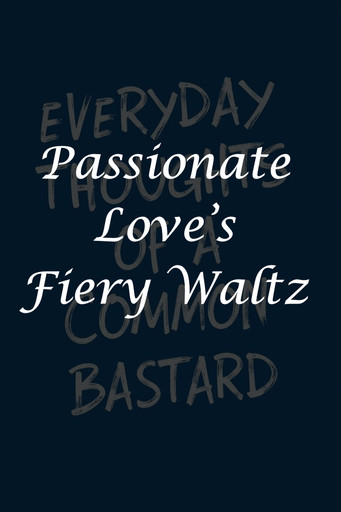HOME | DD
 Jdailey1991 — Merida (WoF Style)
Jdailey1991 — Merida (WoF Style)

#merida #wingsoffire #mudwing #thebigfour #meridabrave #riseofthebravetangleddragons #mudwingwingsoffire #wingsoffiredragon
Published: 2018-01-09 04:15:29 +0000 UTC; Views: 756; Favourites: 22; Downloads: 0
Redirect to original
Description
Base by , because, for whatever reason, 's bases won't allow me to color some areas cleanly and completely. What I mean to say is, any time I try to throw my Paint Bucket on a tight spot, all the black outlines become that color instead.Choosing Merida from Brave to be a MudWing is based on the movie's setting. Scotland is full of bogs and marshes, habitats which the MudWings from Tui T. Sutherland's Wings of Fire series happen to live in. But this raises another challenge. Merida has red hair, whereas red is usually a SkyWing's color. The MudWing color scheme centers around brown. So I had come up with a compromise of painting her with colors that can double as red AND brown, like Mahogany and Burgundy. The only hint of the Merida that we know is her eye color.
Rapunzel's Magic Form
Related content
Comments: 7

You need to expand the paint bucket tool, or you need to use the psd files
👍: 0 ⏩: 0

I think it's just a bug with your paint tool that's causing the lines to do that. What I do is add a new layer and colour under the lines.
👍: 0 ⏩: 1

Paint Brush on Photoshop.
👍: 0 ⏩: 1

On photoshop there should be something on the right about layers
👍: 0 ⏩: 1

How do I do this, step-by-step?
👍: 0 ⏩: 0