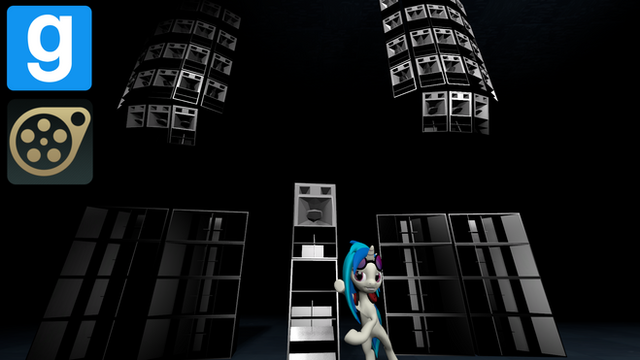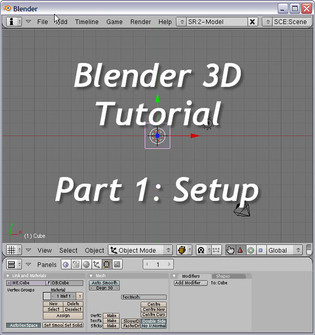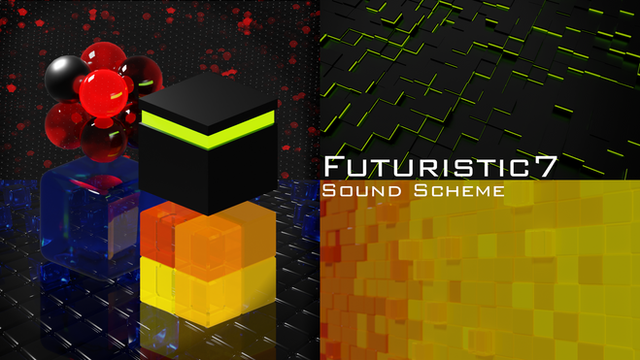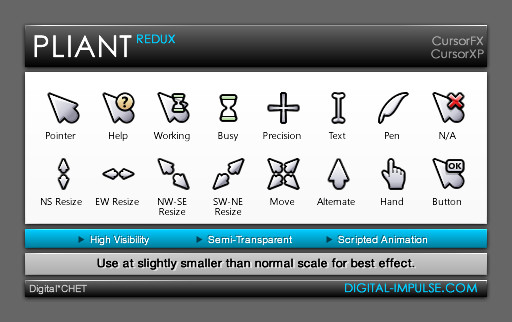HOME | DD
 JDash42 — CDJ Screen Plugin [DL]
JDash42 — CDJ Screen Plugin [DL]

Published: 2017-01-16 05:29:42 +0000 UTC; Views: 3550; Favourites: 33; Downloads: 112
Redirect to original
Description
THE PLUGIN IN ACTION: sta.sh/0vk94e8td47You need the DJ players tor this to work: grab em' here:
BIG SHOUT OUT TO ! This was very much testing and exploring ideas how to make it work, that sparked the solution for this! Thanks man!
HOW TO USE IT:
load CDJ_2000_nxs and jogwheel_screen.
drag and drop the CDJ onto the screen in the animation set editor to bone lock it to it.
Pull the zero slider on the "Bone" only to move it in place.
right click on the jogwheel screen and select add override materials.
right click on the jogwheel screen but this time select show in element viewer.
go to the materials tab rightclick on jogwheel_screen there and select:
add attribute -> float; type $frame into the apearing window
right click onto jogwheel_screen in the element viewer again and select: Create AnimationsSet for Element.
In the new window "Set Attribute Control Ranges" enter 66 at Max and keep Min at a value of 0
click okay. A new slider apears. This one now moves the position of the LED in the additional screen.
NOTE!!: The additonal screen is hidden by default. Make it appear when you need it by setting the "switchon" to 1
CDJ belongs to Pioneer
Related content
Comments: 4

thanks.
and its not really a controller since it dosen't need a laptop to be operated
👍: 0 ⏩: 0