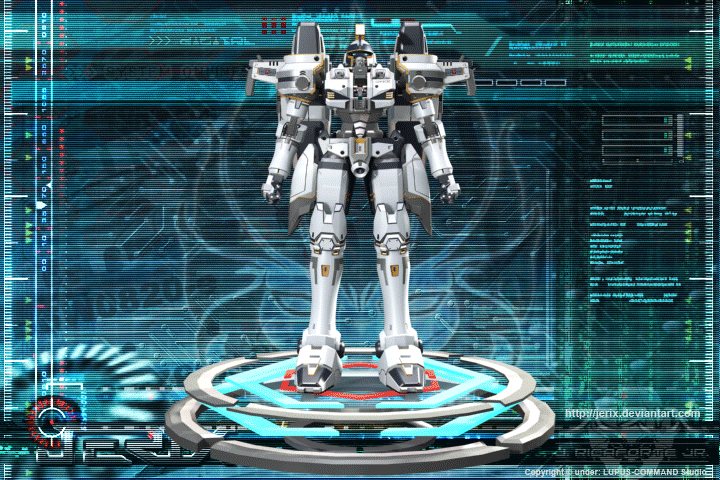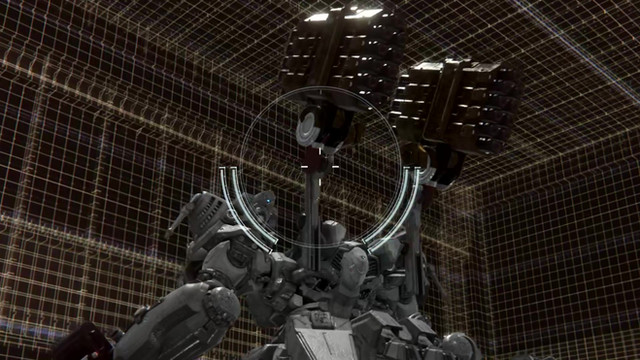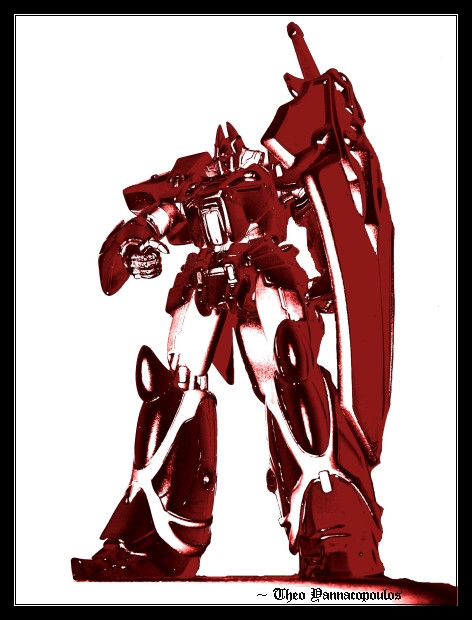HOME | DD
 jerix — HEAVY GEAR X
jerix — HEAVY GEAR X

Published: 2007-07-31 15:54:35 +0000 UTC; Views: 20491; Favourites: 142; Downloads: 4234
Redirect to original
Description
Here’s another 3D fan based model that I’ve worked on this last summer vacation (2007)Part of my Independent 3D modeling practice… [Subject: Material Mapping / Texturing]
Tools:
- 3D’s Max6- for the model and rendering
- Photoshop CS- for painting the texture maps and layout
It was Based and Inspired from the Original HEAVY GEAR CGI Animation series- created and TM by Dream Pod 9… but still, this model was based on my own design… I also put my name on the collar part of Mech as the Pilot’s name… Cool ^_^ !... Check out under his feet also, I even fully detailed the Treaded wheels.
I also did some quick sketches of the robot parts, as my reference for the design before I turn it into a 3D model… It can be found at my scrapbook - [link]
I decided to create this model b’coz, it will be a good subject for creating and applying a realistic metallic textures (or material maps) on a Mech model for my studies… I’m trying to achieved a texture maps that look realistic as much as possible on the model, like for example: Scratches, Rust, Dirt, Scraped paints, Stains, Dent, Decals and other stuff to make it look real… And those are the qualities of textures that can be found on a Heavy Gear. [Unlike Gundams, that always looks new and clean]. *saka masyado nang maraming gumagawa ng Gundam model dito sa DA… at para maiba naman




 heheh!
heheh!Took me almost 2 weeks for constructing the model… and another 2 or 3 weeks for applying the materials… (and that includes slacking around and playing some video games, when I feel a little bit lazy




 hehehe)
hehehe) 3weeks for applying the material




 - Actually I’m not really quite familiar with the Material Editor yet, that’s why I had to do some research first, or do a trial and error basis onto it, and that take much of my time for creating this model. Besides, this model actually consists with more than 300 mesh parts or objects… can you imagine that
- Actually I’m not really quite familiar with the Material Editor yet, that’s why I had to do some research first, or do a trial and error basis onto it, and that take much of my time for creating this model. Besides, this model actually consists with more than 300 mesh parts or objects… can you imagine that



 Then I had to paint those maps also onto Photoshop CS then I had to apply it on the model using Unrwap UVW, and some maps are not rendering correctly, so I had to check every each parts, and apply its own corresponding coordinate of the map on the mesh using the UVW map modifiers.
Then I had to paint those maps also onto Photoshop CS then I had to apply it on the model using Unrwap UVW, and some maps are not rendering correctly, so I had to check every each parts, and apply its own corresponding coordinate of the map on the mesh using the UVW map modifiers. Well this is my first time to do a fully detailed mapped model so It may not that quite convincing




 … At least, now I finally got some ideas on how to create textures and how to apply it. Now this will go down to my Portfolio…
… At least, now I finally got some ideas on how to create textures and how to apply it. Now this will go down to my Portfolio…Hope you Guys like it ^_^
Animated Turn around: [link]
Related content
Comments: 62

Marami po salamat sa comment ^_^
and thanks for the recommendation also... (on raga)
👍: 0 ⏩: 1

heheh... kahit kasi gusto ko yung job marami kayong malayong mas magaling sa akin eh... concentrate muna ako sa board exams ko heheh 
👍: 0 ⏩: 1

^_^ ... Ah ganon ba, Cgeh gawa na lang ako ng tutorials dito 
maraming salamat sa comment...
👍: 0 ⏩: 1

Marami pong salamat Master
👍: 0 ⏩: 0

Maraming Salamat ^_^ sa comment and Fave+
👍: 0 ⏩: 0

Oh my god that's old school. I think you really got the feel down. Texture looks fine to me
👍: 0 ⏩: 0
<= Prev |