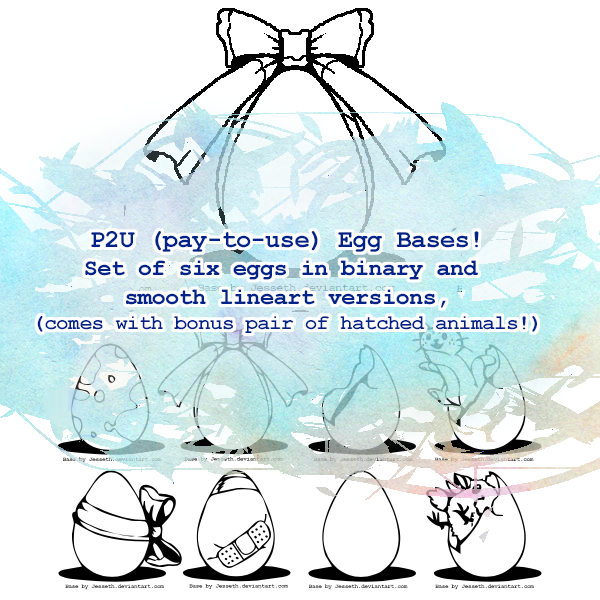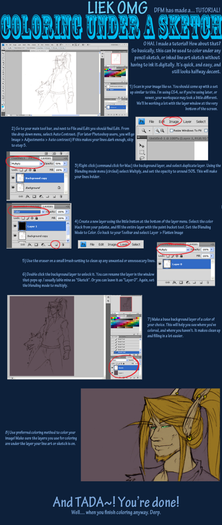HOME | DD
 Jesseth — making patterns in photoshop:
Jesseth — making patterns in photoshop:

Published: 2009-05-18 20:08:58 +0000 UTC; Views: 2183; Favourites: 26; Downloads: 129
Redirect to original
Description
My first Tutorial.Made because I realized I couldn't find a tutorial on DA that taught this, for ~MochiMoto who asked...
which leads me to believe most people here don't know how, or can but just assumes everyone else can do it too.
This teaches the absolute basics of making and using patterns (and pattern files) in photoshop.
Even if you only do the first few steps, make sure you read the section on saving your pattern files, it is IMPORTANT.
hope it comes in useful, and hope it doesn't come across sounding too patronizing o_o
>_>... <_<... I made that dragon picture in corel painter one day, and up until now I never could find a use for it ^_^"
Related content
Comments: 12

Wow this was really helpful (:
Thanks for makin' it XD
👍: 0 ⏩: 1

you're welcome! I'm glad you found it useful :3
👍: 0 ⏩: 0

No problem 
👍: 0 ⏩: 1

Ack, fail. I meant to reply to your post 
👍: 0 ⏩: 0

Oh so it's very similar to defining brushes.... (funny I could do that but patterns eluded me) i will admit I have used the opacity slider to apply patterns before (a hell of a lot of it in my big pic) and it is a bad habbit, this seems pretty straight forward. This is a very good tutorial,who'd have thought you had a flair for helping people...
👍: 0 ⏩: 1

...and what's that supposed to mean? XD
I'll admit, I used to just plain use opacity a LOT, but then had to mess with all sorts of things to fix the colours and shading. Too bad I didn't have anyone to teach me this stuff D:
👍: 0 ⏩: 1

we all learn things that work for us, I know the way I draw probably wouldn't do much for u and visa versa.
but yeah ur a very self centred person helping others isn't in your nature XD
👍: 0 ⏩: 1

he says commenting on a tutorial
👍: 0 ⏩: 1

I know, the irony is not lost on me XD
👍: 0 ⏩: 0

Well, I must say that is a very good tutorial. You've pretty much completely covered basic pattern making/applying methods in a clear, easy to understand way. And don't worry about it sounding too patronizing, it's much less so than most other tutorials I've seen on here. A shame I already knew most of this stuff 
👍: 0 ⏩: 1

Thanks 
I just threw in all the things
I had to learn the hard way, by experimentation.
and good point.
I figured that photoshop elements is a very general form of photoshop though,
so it's likely to apply at least well enough to a lot of the versions...
👍: 0 ⏩: 0