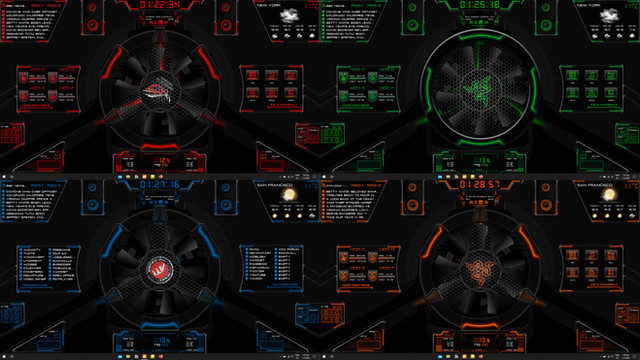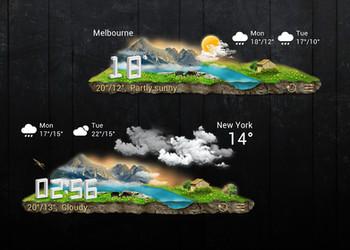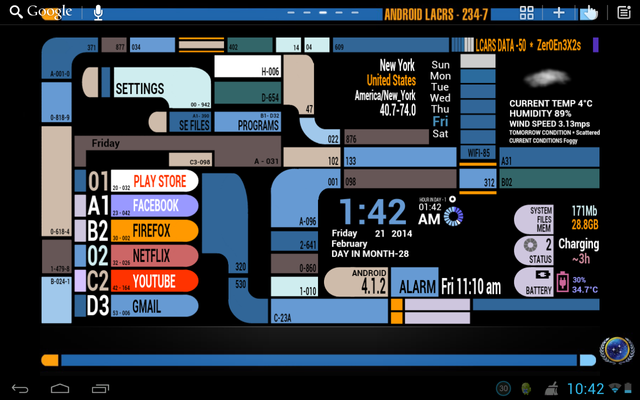HOME | DD
 Jimking — LCARS FULL SCREEN for xwidget (edited)
Jimking — LCARS FULL SCREEN for xwidget (edited)

Published: 2013-03-15 01:11:25 +0000 UTC; Views: 11349; Favourites: 38; Downloads: 1195
Redirect to original
Description
(an idea from "lcars3 by mlbryant-d5s4jup for Rainmeter)A FULL SCREEN widget LCARS Star Trek style!
- 15 (7 custom, 8 system default) shortcuts all customizable
- Time / Date / Weather
- System / Net full info
- Volume control (click on pie and use the mouse wheel)
- System control (shutdown, logout, lock, restart)
Right click for:
- Edit/Change the shortcut/s
- 12h/24h
- Refresh Weather
- Search City
- Choose temp unit
Don't worry for the cpu/ram consuption. This works like a normal widget with ~zero resources!!!!
............................THIS IS FOR 1 3 6 6 x 7 6 8 RESOLUTION..................................
Related content
Comments: 15

👍: 1 ⏩: 1

👍: 0 ⏩: 0

👍: 1 ⏩: 1

👍: 0 ⏩: 0

Very nice job...just one question. How can you save the changes you make to it. Such as the programs for the launcher and so-on. Every time I make the changes, then close it and reopen it, the changes have reverted back to default. Thank You
👍: 0 ⏩: 1

Hi DJDale69. I'm glad you like it!
All the changes are saved and loaded when you restart your system or reload/exit XWidget.
But when you completely CLOSE the widget (remove it from the desktop) all return as default.
I don't know if there is a special script to overwrite this, but as I know, all the XWidget widgets work like this.
👍: 0 ⏩: 0

Oh my! My beloved StarTrek on my desktop 
👍: 0 ⏩: 1

Gracias yo estaba haciendo lo mismo adaptándolo a mi resolución pero me quedo con tu trabajo, buen trabajo y al fin alguien va adaptando plugins y demás a esta resolución de la que a veces cuesta encontrar según que cosas.
Aunque en realidad mi resolución es 1360x768 que es la resolución de mi TV HD-Ready
👍: 0 ⏩: 0

Hmm..Unfortunately I create all my widgets on my laptop with 1366x768 resolution so I can't tested as it should. If you know how the XWidget Designer works (right click->edit), you can change it by yourself. It needs some work though.. You need first to resize the backround image to 1920x1080, then change the widget dimensions to the same value and then change the position of the texts and process bars.. Is not so simple but is not impossible. I don't know if the Developer of XWidget will add the zoom-in feature for the widgets....
👍: 0 ⏩: 1

Would think the simple answer to this would be to change the resolution of the desktop to match the resolution of this very fine LCARS widget.
👍: 0 ⏩: 0

This is outstanding! Thanks for this widget. It works great. Live long and prosper.
👍: 0 ⏩: 1

Fixed small visual errors: A little "misspelling" error (one letter is replaced) and the alignment of a number..
👍: 0 ⏩: 0