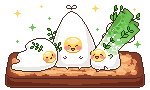HOME | DD
 Jinhii — Drawr Registration Tutorial
Jinhii — Drawr Registration Tutorial

Published: 2008-11-07 23:16:23 +0000 UTC; Views: 19708; Favourites: 133; Downloads: 1032
Redirect to original
Description
sorry for the big file~e___e[link]
join drawr.net with me!!!8D
drawr is just like tegaki E, but it's in japanese and there are alot of pro artists there~xD
i made this tutorial so that others who cannot read hiragana/katakana/kanji can make an account!
if you have any questions, just ask!!!<3
tutorial by ~Jinhii <333
Related content
Comments: 103

Umm, please help me? I can use my tablet fine it's smooth on Paint.net, Paint Tool Sai, Photoshop, etc, BUT it won't draw that smoothly on drawr? Like, I press my pen down like normally to draw but it either is blank even as I move it around to draw or there's a random line and then it starts going smoothly. But everytime I try to draw it does that. I don't know why. TT_TT I really want to draw on this. Please help if you can? <3 c:
👍: 0 ⏩: 3

Are you running windows 7? I can help you with that!
[link] Try these solutions, hope it helped!
👍: 0 ⏩: 1

oh...umm i really don't know what's wrong and i haven't been on drawr in ages, so i have no idea TTATT i'm so sorry ;A; it shouldn't do that though normally...
👍: 0 ⏩: 1

Ah, I see. Thankyou though 
👍: 0 ⏩: 1

sorry ;A; and okay~;w; np~!<3
👍: 0 ⏩: 1

I'm sorry, I'm confusing if you need, I can show you a picture?
👍: 0 ⏩: 0

I was just wondering do you know how to turn on/change the opacity? I used to know how but I cant figure it out
👍: 0 ⏩: 1

you click the button that says color i think xD it's been a loong time since i was on drawr so i'm not sure if it changed but it's probably that
👍: 0 ⏩: 1

Ohhhh, very useful! Thank you!! ^^
By the way, can you search things in Drawr like you do it in Tegaki.jp or in Pixiv??
👍: 0 ⏩: 1

np~!!! and hmm i'm not really sure tbh D: i don't think they do though...
(sorry about later reply!!! i haven't checked this account in awhile since i moved to a new one awhile back 
👍: 0 ⏩: 1

sorry I have a problem when I created the account not ask me to insert password so when I finish the process I can not get inscrpcion having no password
👍: 0 ⏩: 1

i'm not sure then...i haven't used the site in ages orz;;; i'm sorry ;A; try making a new one?
👍: 0 ⏩: 1

I try 2 times and I can not ;A;
👍: 0 ⏩: 1

i really don't know how to fix that problem ;A; i'm so sorry TTATT
👍: 0 ⏩: 0

i think it's a place for your website's URL
👍: 0 ⏩: 0

the first option is for letting the public view your drawing, and the second is for friends only C:
👍: 0 ⏩: 1

thanks for this tutorial, but i was wondering how you use opacity in the drawings etc?? can't seem to figure it out lol
👍: 0 ⏩: 1

ahaha xD you have to click the button next to the colors that says color in katakana...i think. i haven't been on there for so long LOL;
👍: 0 ⏩: 1

ah okay, i see... thanks for your help!
👍: 0 ⏩: 1

thank uu
do i have to have a pixiv id to make an account
👍: 0 ⏩: 1

Hey, thanks for posting this tutorial! ;u; It was very helpful. One question: Which button(s) do I press to save my drawing?
👍: 0 ⏩: 1

np!
to save? uhh whoops i forgot how to do that D; i haven't used drawr for a couple years so i'm not really sure xD; sorry~D:
👍: 0 ⏩: 0

i drew something but i want to delete it in my blog!! is it possible to delete works posted? i cant seem to know how/where...
nice tutorial btw! concise and very easy to understand! i wish i've seen this before i joined drawr!! >_<
👍: 0 ⏩: 1

ohhh you just go to your posts and click the trashcan looking icon at the bottom right of the post you want to delete C:
👍: 0 ⏩: 1

yeah i saw it now! haha thanks a lot!
👍: 0 ⏩: 1

thank you this is helpful... but... how do i open a drawing i saved? ;w;
👍: 0 ⏩: 1

if you saved a draft or sketch previously, when you log back on and click on the new post thing, whatever you saved last should still be there
👍: 0 ⏩: 1

ah okay! it worked! thanks so much!
👍: 0 ⏩: 1

Thanks for the tutorial!
One question; does the drawr paint thingy have layers? Or do you know a tutorial for the tools? Because everything is in hiragana and I can't read it ;___;
I hope you can help me!
👍: 0 ⏩: 1

np!!!<3
and no, it doesn't have layers, so you have to draw everything on one xD
ooh sure C:
at the top, from left to right, the one to the left of the dots says "Size" for the size of the brush you want to use.
the next word next to the colors says "Color" and if you want to use a color at lower opacity, click the "color" word and you can use it slightly translucent
above the colors and everything, the blue link says "go to my page" and the first one at the right side with the check thing is a timer. the three next to it are for making the canvas size bigger or smaller
at the left side column, from top to bottom, the buttons are for undo, redo, brush, eyedropper, hand, zoom in, and zoom out
at the bottom, from left to right, it says: clear, save draft, submit, and i think the last two are for letting the whole public see it, or friends only
hope that helps!C:
👍: 0 ⏩: 0
| Next =>