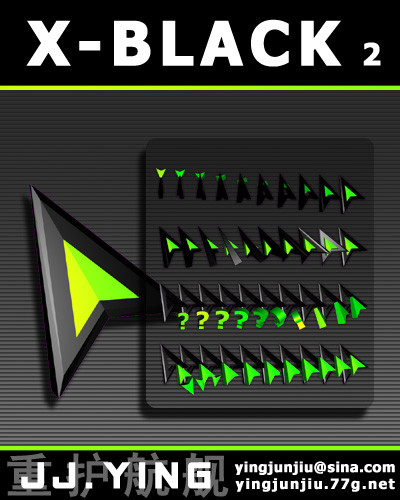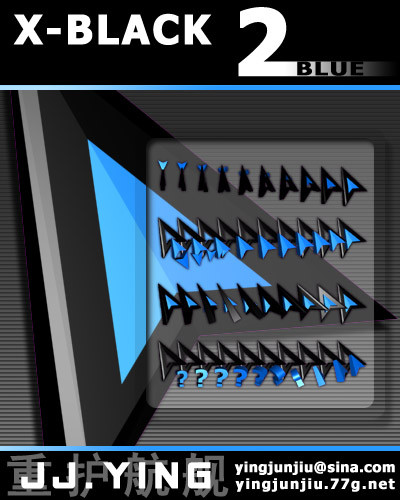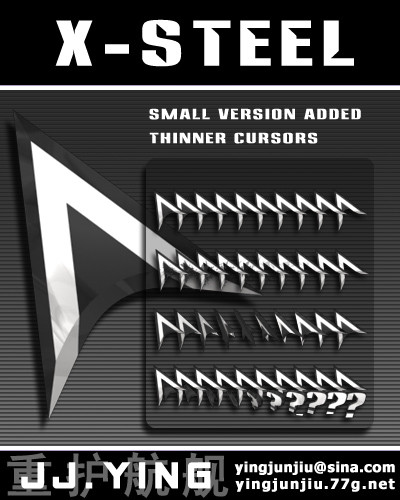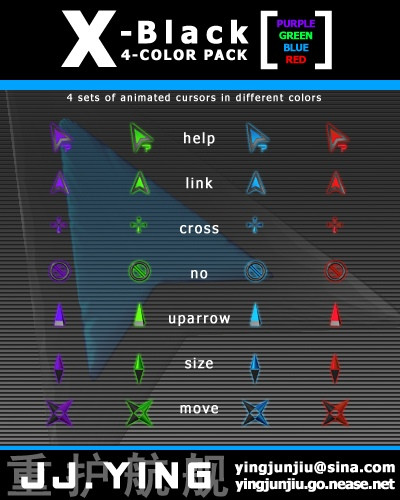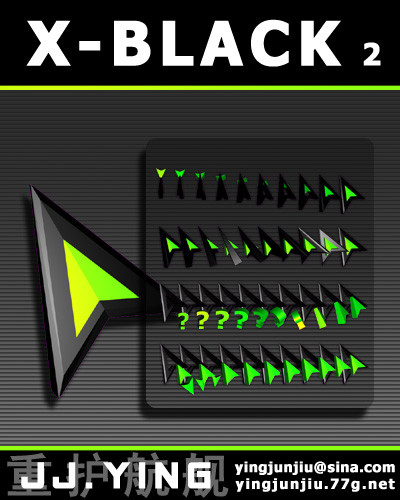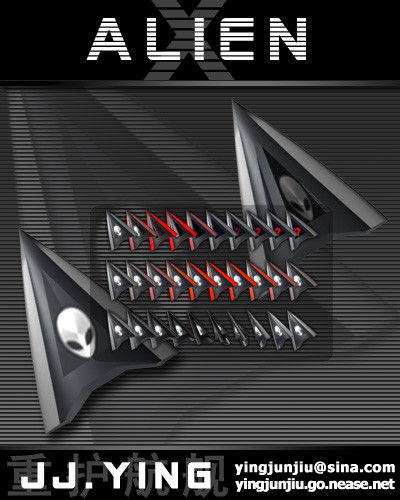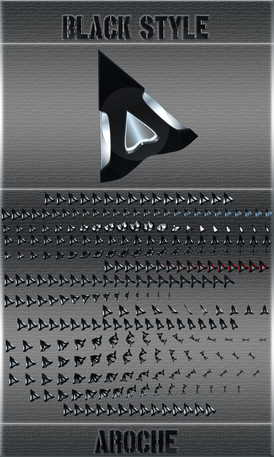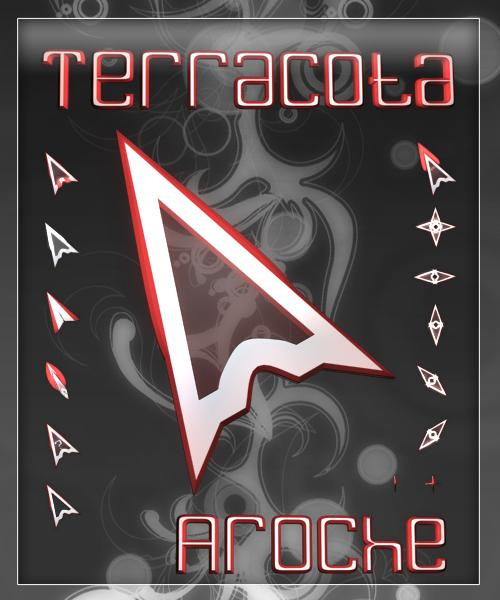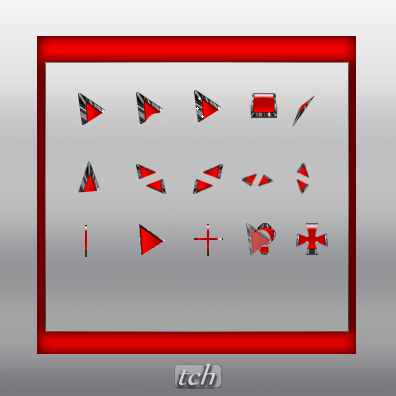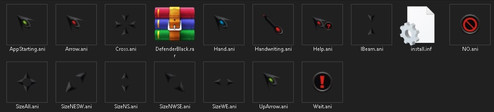HOME | DD
 JJ-Ying — X-BLACK 2-Invert
JJ-Ying — X-BLACK 2-Invert
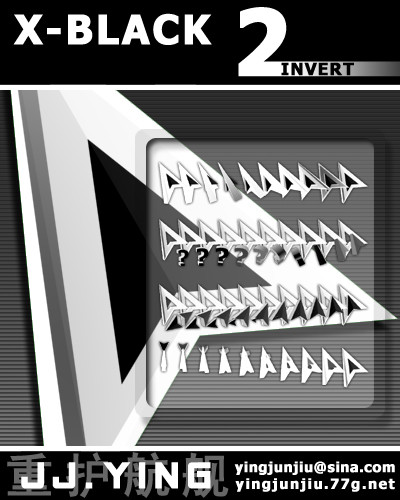
Published: 2005-01-23 14:13:47 +0000 UTC; Views: 17002; Favourites: 28; Downloads: 6697
Redirect to original
Description
Hope you like it!Welcome to my personal website: [link]
Related content
Comments: 15

👍: 0 ⏩: 0

👍: 0 ⏩: 0

👍: 0 ⏩: 0

👍: 0 ⏩: 0

👍: 0 ⏩: 0

👍: 0 ⏩: 0

first if you installed it and you see a file called "install' right click it and below the "Open" option you should see "install" click it then wait 5 seconds after that go to your home screen/desktop then right click the home screen and click "Personalize" then on the top left corner you should see "change mouse pointers" click that then on the top click pointers the you should see "Scheme" below that click that then scroll down or click the name of mouse type and after that go to the bottom right corner just click apply after that a popup should say something like "The Cursor Scheme name you selected is already in use. Do you want to replace the original scheme?" click yes and your welcome!
👍: 0 ⏩: 0

first if you installed it and you see a file called "install' right click it and below the "Open" option you should see "install" click it then wait 5 seconds after that go to your home screen/desktop then right click the home screen and click "Personalize" then on the top left corner you should see "change mouse pointers" click that then on the top click pointers the you should see "Scheme" below that click that then scroll down or click the name of mouse type and after that go to the bottom right corner just click apply after that a popup should say something like "The Cursor Scheme name you selected is already in use. Do you want to replace the original scheme?" click yes and your welcome!
👍: 0 ⏩: 0

first if you installed it and you see a file called "install' right click it and below the "Open" option you should see "install" click it then wait 5 seconds after that go to your home screen/desktop then right click the home screen and click "Personalize" then on the top left corner you should see "change mouse pointers" click that then on the top click pointers the you should see "Scheme" below that click that then scroll down or click the name of mouse type and after that go to the bottom right corner just click apply after that a popup should say something like "The Cursor Scheme name you selected is already in use. Do you want to replace the original scheme?" click yes and your welcome!
👍: 0 ⏩: 0

Thanks, just what I needed, now if you make a blue or some other color in the center this set will be prefect...
👍: 0 ⏩: 0

Fantastic as always but... I continue thinking they are too big for me. I'd love to have "mini" versions
👍: 0 ⏩: 0