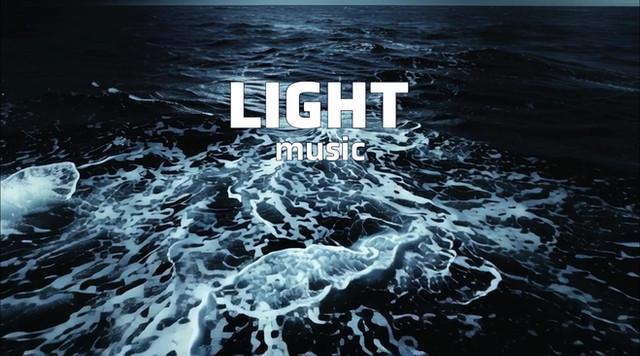HOME | DD
 Joergermeister — Pimp My Desktop Part 69
Joergermeister — Pimp My Desktop Part 69

#10 #rainmeter #wallpaper #windows #sidebar #desktopcustomization
Published: 2016-06-17 21:33:28 +0000 UTC; Views: 21527; Favourites: 79; Downloads: 1523
Redirect to original
Description
Sidebars are dead, long live the sidebar






OS: Windows 10 Pro x64 - Version 1511 (Build 10586.164)
Windows Visual Style: WhiteNoir by Neiio
Wallpaper: Iceland by Tobias van Schneider via Unsplash
Rainmeter: 4.0 Beta Release (r2613)
Rainmeter Sidebar: Void for Rainmeter
Rainmeter Music: SpotMusic
Rainmeter Weather: Harmattan (edited)
Taskbar Icons: selfmade
Taskbar Transparency via: Classic Shell
Rainmeter Taskbar: Chromadark
Related content
Comments: 20

can you share the weather file you have edited? because the full version of harmattan skin very lag running with the monstercat skin visualiser .. I can't edit the skin cause I'm not pro like you
👍: 0 ⏩: 1

Hi mate,
you can grab my harmattan folder here: 1drv.ms/u/s!AvlRZejD4Y28gY0CZC…
But be aware: This contains my german translations. To get rid of them open the "Transperent.ini" file preferable in Notepad++ and delete the lines in 49 starting with "Substitute" ending with "Shallow":"Leichter".
Then in folder "at settings" just change the "Variables.inc" and insert your weather code in line 7, where it is now: GMXX0047
good luck
👍: 1 ⏩: 0

Hi,
it is the standard "Harmattan" Skin as linked above. The only difference are the red weather icons for the rainy and stormy conditions. Just replace the icons you would like to change in the "resources \images\weather\principal" folder with a "colored" version but leave the number of the .png the same.
good luck
👍: 1 ⏩: 0

Many thanks for the feature, nice website
👍: 0 ⏩: 0

...sehr nett, besten Dank
👍: 0 ⏩: 0

Thanks so much, also for sharing the stunning Rainmeter Taskbar "Chromadark" which I thought fits perfectly.
👍: 0 ⏩: 0

Many thanks mate, glad you like it
👍: 0 ⏩: 0