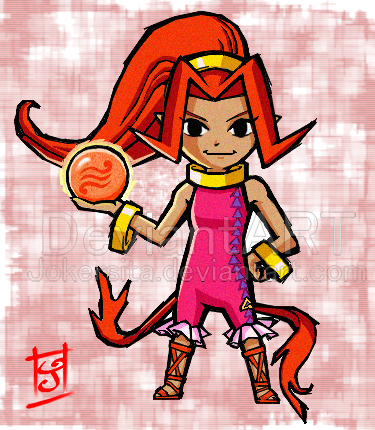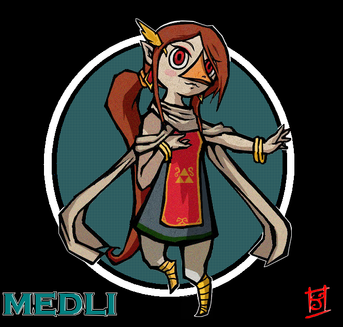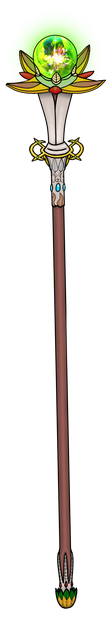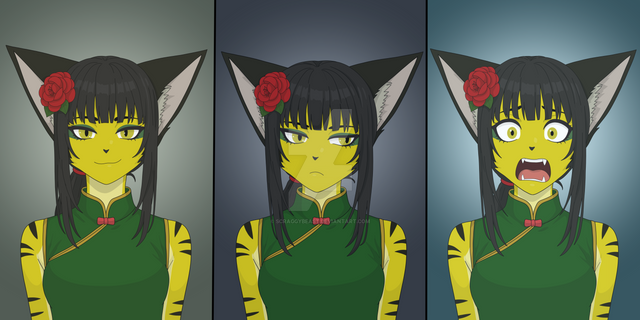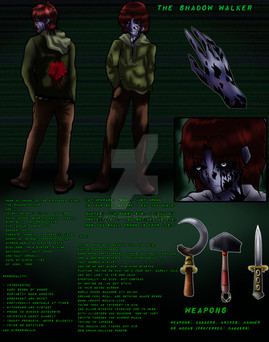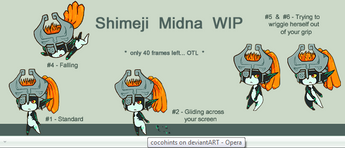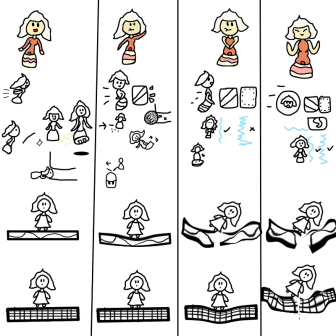HOME | DD
 Jokersita — WW Tutorial - Part2
Jokersita — WW Tutorial - Part2

Published: 2007-08-10 20:37:11 +0000 UTC; Views: 18371; Favourites: 352; Downloads: 410
Redirect to original
Description
I will repeat this:My first time doing a tutorial so please don't flame D=
If there's a problem and you need help, feel free to ask





I did a tutorial 'cause there was a LOT of people ask me how to draw in the ww style so yeah...I think there's lack of info in this tutorial but oh well, like always, I'm too lazy! xP
Oh by the way, if you ever try drawing in the wind waker style by the help of my tutorial please let me know I would gladly like to see your drawings!!!





PS: Sorry for my bad spelling I suck at english because it's my third language D=
Part 1: [link]
Related content
Comments: 59

used this, super helpful
Thanks sp much
fav.me/d88lx6c
👍: 0 ⏩: 0

Thanks for the tutorial, here's my picture if you would like to see: dragongirl983.deviantart.com/a…
👍: 0 ⏩: 0

[link]
Used this tutorial. I could have done better... hope it's alright!
👍: 0 ⏩: 0

[link] 
👍: 0 ⏩: 0

haha! your comment sais 'link' 
👍: 0 ⏩: 1

lol ik!!! after i posted it i started laughing to!!
👍: 0 ⏩: 0

You didn't make it clear at step 4.
How can i make lines to look like that?
Can i do it in photoshop?
👍: 0 ⏩: 1

I think you just add the effect by hand. c;
👍: 0 ⏩: 0

English is your third language? Wow. You're better at it than most of the people in my school...
ANYWAYS... This is a really neat tutorial! I love it!
👍: 0 ⏩: 0

Thanks for this tutorial!
I'm definitely going to use it!
👍: 0 ⏩: 0

which tools do you use to put the sadows? I mean pen tool, bamboo tablet, etc...
👍: 0 ⏩: 1

Dunno what... If working on PS you might want to create a new layer over the colors one, use the brush with a mid-dark grey to make the shadows and then change the layer type to multiply ^^
👍: 0 ⏩: 0

[link]
Use "Grain" on Photoshop for the texture.
Thanks a bunch!
👍: 0 ⏩: 0

:[link] used your tutorial (it was realy helpfull, thanks ;D)
👍: 0 ⏩: 0

Yay! This tutorial rocks! I've being trying to replicate the Wind Waker style for so long now, I can't believe I never thought of adding noise... ^_^
Thank yous! Have a look at my rito, if you've got the time.
👍: 0 ⏩: 0

Oh I forgot...I just got Photofiltre. Do you do all of this on the computer? If so, do you use a tablet or mouse?
👍: 0 ⏩: 0

I've been doing it all wrong...
Well, now that I've found this, I'm sure my pics will be better.
Very nice tutorial. I'll be sure to use it!
👍: 0 ⏩: 0

Man I can never get the eyes like that...how do you do it? Nice Job by the way!
👍: 0 ⏩: 0

Really nice! I'll definetly be using this tutorial to draw some of my Zelda OCs, and of course, my friend's Zelda OCs that are drawn in WW Style.
👍: 0 ⏩: 0

Thank you so much for making this tutorial, it was very useful! <3
👍: 0 ⏩: 0

Did you use the Photofiltre to make the lines look quickly drawn?
If so, which thing do you use?
I have photofiltre too.
Great picture! I am going to use this tutorial to help me, you're WW pictures are amazingly breathtaking.
👍: 0 ⏩: 0

*poit*
I just now drew an AWESOME Medli thanks to youuuu
Another way to do the paper effect would be to draw it on paper and color lightly with colored pencils. *nodnod*
👍: 0 ⏩: 0

This is awesome! i made a Sheikah girl thingy with this style, check it out if you want!
👍: 0 ⏩: 0

You have amazing talent. I've already set your wallpaper as my desk top
👍: 0 ⏩: 0

wow this is amazing!
I just want to know, how did you make the lines bold?
👍: 0 ⏩: 1

just redo the lines but bigger.
👍: 0 ⏩: 1

it's just the outline of the body right?
👍: 0 ⏩: 0

Wow, nice tutorial, it looks exactly like official artwork from the game. With Phantom Hourglass (sequel to Wind Waker for the DS) coming soon, I'll definitely be able to put this to good use.
👍: 0 ⏩: 0

This and the other tutorial are pretty helpful! The WW style is so... bizarrely appealing. I'm going to have to try more WW stuff. ^_^
👍: 0 ⏩: 1

I'm glad it's really helpful!
👍: 0 ⏩: 1

and presto is faraoe!
👍: 0 ⏩: 0

haha, you're welcome!
👍: 0 ⏩: 0
| Next =>