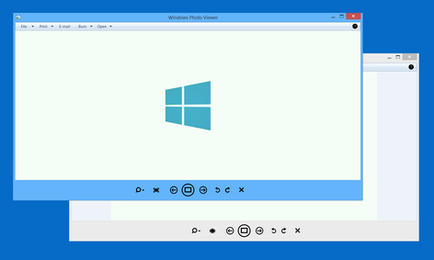HOME | DD
 JosephSM — AIMP4 Windows 10 Skin
JosephSM — AIMP4 Windows 10 Skin
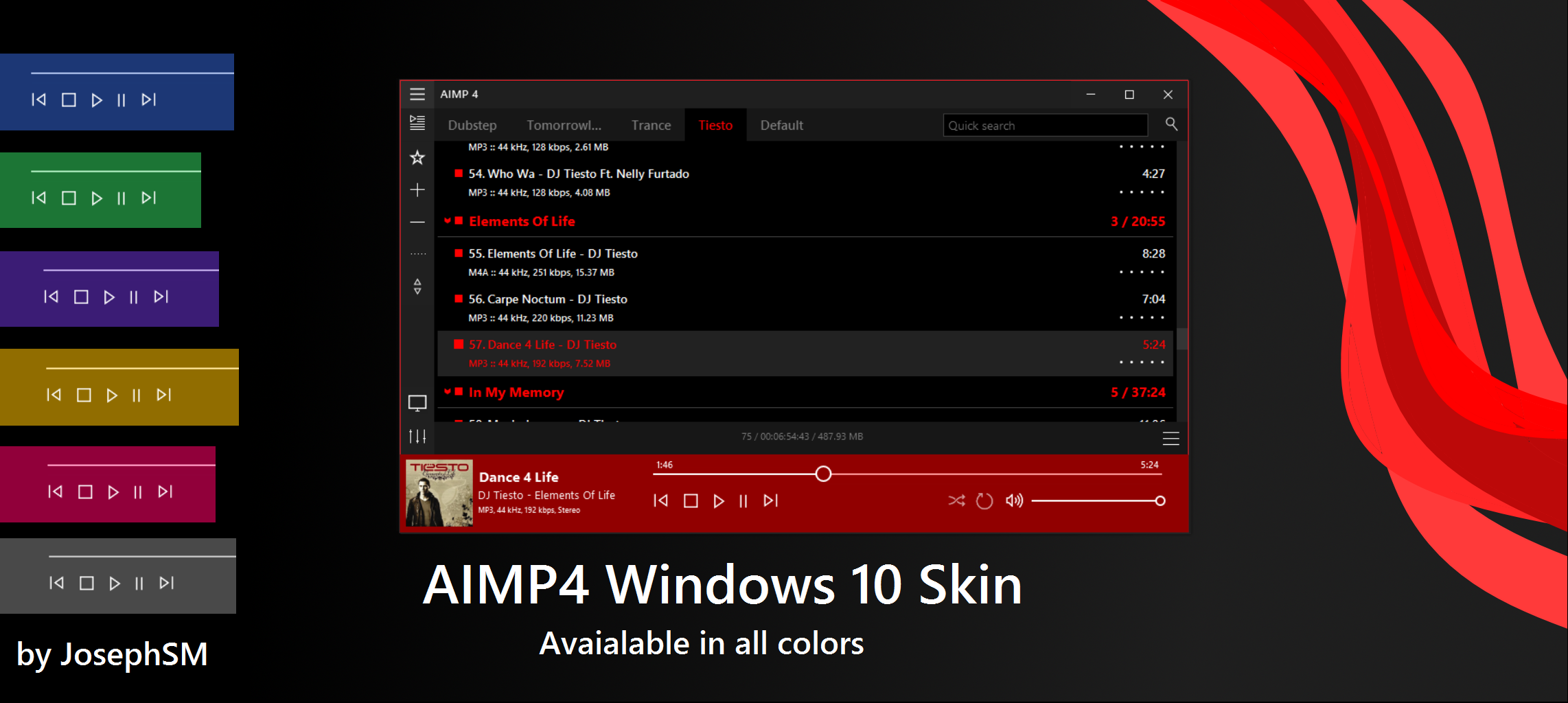
Published: 2016-01-06 14:13:57 +0000 UTC; Views: 22361; Favourites: 26; Downloads: 4743
Redirect to original
Description
Update:Enhanced Search Bar
Bigger playlist fonts
Changed Menu Icon
AIMP4 Windows 10 skin
Available in all colors
Designed by JosephSM
Related content
Comments: 13

👍: 0 ⏩: 0

I seem to remember there is some kind of auto color mode for matching desktop colors, ie. matching the black and reds in my theme. Am i mistaken?
👍: 0 ⏩: 0

Looks nice, but there is still room for improvement.
The search box has a nasty looking outline, a fix would be to make it like Microsoft Edge's search/address bar, second the hamburger button icon is 2 lines too many, its supposed to be 3 bars, the accent color outline is off, and last is there is no white theme :/
Overall though its a great start, it would of been perfect if not for the small things I pointed out above.
Keep them coming
👍: 0 ⏩: 1

Searchbox and hamburger button will be enhanced in upcoming update
A white theme would require creating a whole new skin, and i don't think black playback buttons and seekbar will looke nice
As for the accent color outline I don't get what you mean by "off"
👍: 0 ⏩: 1

For a white theme only the dark areas would be inverted(in other words white), the areas affected by accent color stay the same, that means the play/pause ect. buttons would stay white.
What I meant by the outline being off is that if you have drop shadows turned off for AIMP skins, there is a 1x pixel border outside the red outline that is black and the whole area in the bottom where its accent colored is missing the entire accent outline.
I'm starting to think the whole outline missing on the bottom was not intended, and its maybe something that was overlooked.
👍: 0 ⏩: 1

So you meant a light theme, well like I said that would require creating a complete new skin ..
mmm the outline doesn't have any problems on my pc .. Try the following :
Right click on AIMP icon, Properties, Compatibility, make sure "disable display scaling on high DPI settings" is checked
👍: 0 ⏩: 1

Well I tried your fix but it didn't work, let me show you the problem I'm talking about :
tinypic.com/r/15i8g45/9
Now about the light theme, its alright if you cant do it or don't want to for whatever reason, If you would be willing to let me use your source materials I probably could compile the light theme, but its ok the theme is good enough on its own.
👍: 0 ⏩: 1

Now I see .. It's weird because I don't have such problem .. I'm guessing it's something to do with the monitor display
👍: 0 ⏩: 0

Nice, fits well with Windows 10. Thanks!
PS: You have a typo in your preview screen where it's supposed to be "Available". Just pointing it out.
👍: 0 ⏩: 1

I realised that but too lazy to change it
👍: 0 ⏩: 0