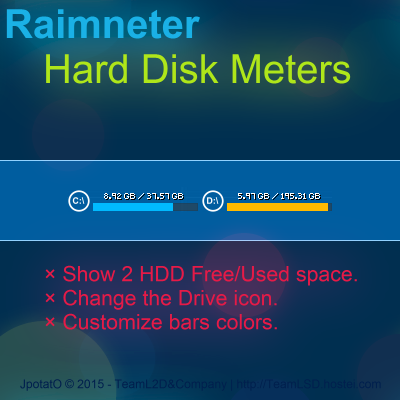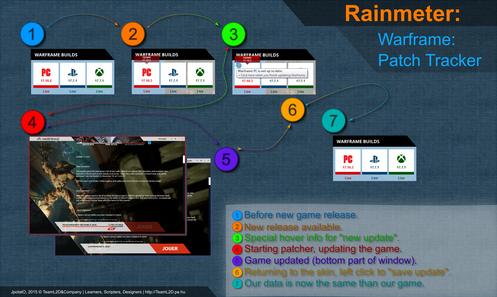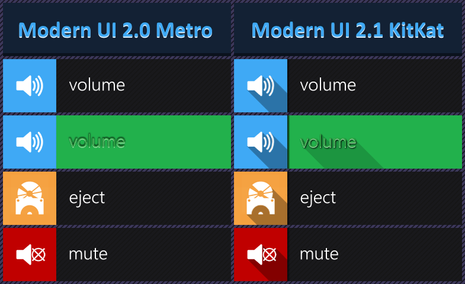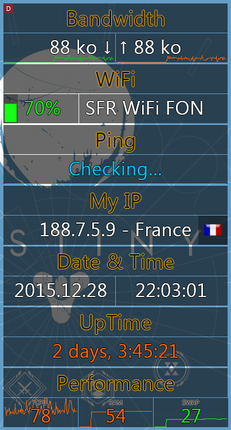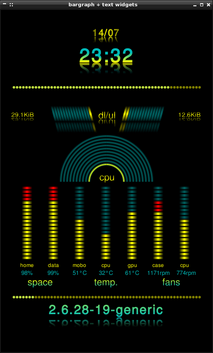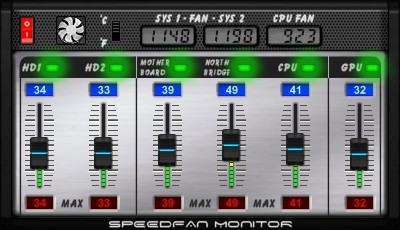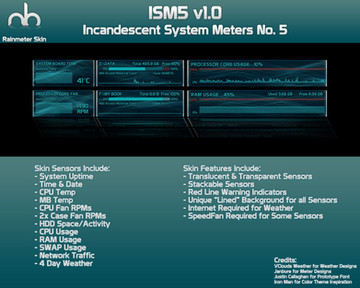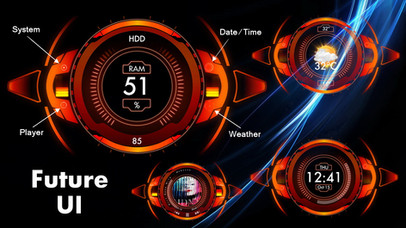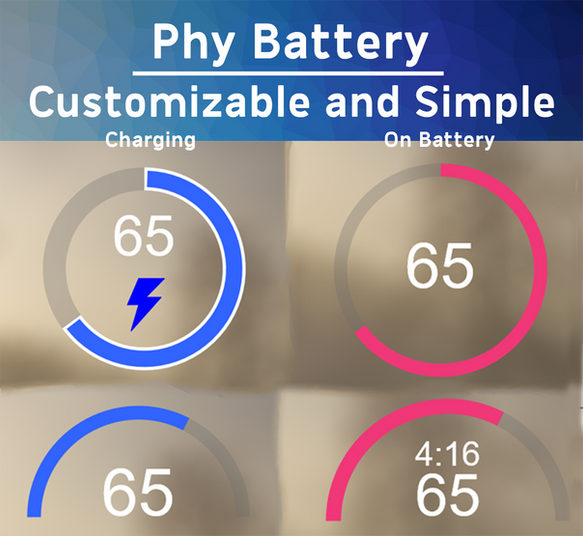HOME | DD
 JpotatoTL2D — SpeedFan System Temp 1R2
by-nc-sa
JpotatoTL2D — SpeedFan System Temp 1R2
by-nc-sa

#download #fan #rainmeter #release #skin #speed #temperature #teaml2d #jpotato #system #lt2d
Published: 2015-05-03 21:50:16 +0000 UTC; Views: 47554; Favourites: 15; Downloads: 2203
Redirect to original
Description
There is the first release of my 2 skins presented in the preview.You can see all functions and I used RainRGB to change the colors from the skin popup menu, the config files that contain colors and others parameters (round sizes, and the most important the critical temperatures*)
*I used my own critical temp', I don't know if speedFan use the same values with all computers, then look at speedfan and (if) you see a flame before the temperature value and name this is your critical temperature… (a little tricky, but need verification).
It's a first release, start by testing it and if you see anything report it here.
You will be notified when I update this release page if you watch me (or if you favorite this release I think? not really sure too)
[!]---> I am not really sure who created first the skin, I updated it with little icons for critical notification at first, and created the Roundlines after, and followed by the slider system… then I am not sure if it's the Author of Enigma's suite "Kaelri" or anybody else.
* --- Some little info are missing there.
- The title text and icon can be activated with the left mouse press, and open speedfan using the path from a variables in the variables configuration file (Custom skin menu>Open options file).
- There is a little issue with the circle meters, they use your custom critical temperature to set the max value, but if the actual temperature go higher, the circle restart from 0°, I will update this later.
- When critical temp is attained, the color of the circle turn to orange-red, and return to your default color when it go down.
{EDIT} 2015.05.11
--- I updated this skin, now all things work like I want on the speedfan system.
+ I added MSI Afterburner support (right click on skin>Variant>MSIAfterburner_v1.0.ini), just install the dll when launching the rmskin installer (the 64bit dll is not the MSIA plugin! I have issues with plugin integration in rmskin -_-)
Changes:
- Re-enabled dynamicvariables, before the roundline meters disappeared when temp equal to critical values.
- Added FAN speed display, but for me it don't show my FAN's (really strange, but seems that speedfan is bugged sometimes and with certain hardwares, well W7 disabled my GPU fan too…)
Check the other skin :thumb530841436: too !
{EDIT} 2017.03.12
--- Updated ONLY THIS DESCRIPTION !!!
+ Just seen that some users could nerver make this working because they don't use SpeedFan at all.
+ An issue with the Temperature Reading Modules inside your computer and his hardwares are not correctly configured or don't exist at all then first go to www.almico.com/speedfan.php and see if you can get some readings if not at all
Related content
Comments: 19

Keep working on this it seems good.....there is almost nobody hetre working on tempeture monitors and people like me with high spec computers have to keep an eye on those
👍: 0 ⏩: 1

Hi,
Glad that it's useful to you : )
I want to add some things, like being able to set if the skin is in the "rolled mode" at start or not, displaying more temperatures, working with x64 Os versions, and with afterburner too… a lot to do ^^
👍: 0 ⏩: 0

This is strictly speedfan, right? or when you say speedfan, do you actually instead mean that it logs data from the speed of fans to determine the sense of heat and thus it is a universal "speedfan" system temp monitor? Just wondering since I use afterburner and am hoping it works with afterburner... 

👍: 0 ⏩: 1

No it use the SpeedFan processes to find the computer temperatures, Rainmeter have a *.dll file that help accessing SpeedFan.
It can't work with AfterBurner, the problem is that we don't have a *.dll plugin for it… for now anyway, if anybody (or if I find how to work with it now that I have Visual Studio) want to create it it would be great (I search some plugins for my projects too, but no luck for now need to create them ^^")
Thanks for your interest : )
👍: 0 ⏩: 1

uhm there is one for rainmeter though: forums.guru3d.com/showthread.p…
👍: 0 ⏩: 1

Good find!
Now that I see this forum I'v seen it a while ago.
Okay I will make changes and create a new version, it's possible that some things will need changes too.
I notify you when it's released anyway ; )
👍: 0 ⏩: 1

^^ You're welcome~
oooh~ thank you JpotatoTL2D! 
👍: 0 ⏩: 1

Hello,
I worked on the MSIA integration, it work but need to re-scratch all the thing ^^"
For exemple: SpeedFan plugin display only the temperatures, fan speed and voltage of CPU, GPU, HDD…
But MSI Afterburner display all possible info, temperature, fan speed, voltage, memory usage, shader…
Then I need to create new meters to display all the things.
It will take some time (and MSIA don't show all my possible values too, like the PCB and GPU Usage, if it work well for you I will really need feedback to know what I can do).
👍: 0 ⏩: 1

MSI afterburner is basically supplied when you purchase any MSI based graphics card and if you use their program to overclock your device and it burns up your device, it's covered by their overclockers warranty but only applies if you use their software to make such settings. This is why I use their program and graphics cards because of that chance of things going wrong, it would be covered. Unlike speedfan where warranty wouldn't be covered.
Perhaps adding an option to switch between which type you want to use upon first install and then have it point to the corresponding files pertaining to the selection you've chosen (Speedfan or MSI Afterburner) then incorporate one theme across both selections. You cannot really use both programs at once so this would be the best way of doing things. ^^
Also, for further suggestions on what is commonly used, it would be this:
1. are you using SLI
2. how many cards are in SLI
3. what is each card's fanspeed
4. what is each card's temperature
5. is fan curve set to manual or automatic
6. what voltage is each card running at
7. how much memory(ram) is each card using
8. memory clock of each card
You could then enable "further information" for graphics card information for the above or basic for the below.
Basic would be temperature and fan speed of each card.
I hope all of these suggestions help. Also, I would definitely use this since I dislike things being in my task bar. ^^
👍: 0 ⏩: 1

Okay, I will think of this.
It's true that I wanted to avoid to set multi-gpu display, the skin need to be dynamicaly-resized/repositioned if the user want more or less GPU display.
For switching betweens the skins it's easy, just to select the variant in the skin mouse menu, or to add a little "button" to swithc more easily.
Don't have the time today, but I will see how to show many info in a smaller display : )
👍: 0 ⏩: 3

Hopefully you were able to get it to work since I don't think it supports SLI... I dunno.. I mean... I'm using version 4.1.0.7013 [compiled on 6-12-2014 15:02:58] of MSI Afterburner and I can't get it to read even though I've placed the dll in plugin and restarted both MSI Afterburner and Rainmeter. Everything is still on 0. Could it be that the dll isn't supporting the latest version? or could it be that it just doesn't support SLI. Either way, the values are stuck at 0 -- are you able to get it to work? Someone posted on that forum where the DLL was and stated back in April they got it working so...I wonder...
👍: 0 ⏩: 1

I use the last MSIA app too, I downloaded it to have the last software.
Like I said I just started to implement it, and it's strange that it show really nothing for you…
What is your Os architecture? x86 or x64? if it's a 64 bit I need to say that the dll will not work, I used another dll (inputtext renamed) to use the RMSKIN creator (a dumb limitation i think, I have only a 32 bit dll but I am obligated to add a 64 too…)
I started to install the original MSI Afterburner skin, provided on the forum link that you showed me, start by this install this skin and see if it work, if it don't work there is another issue, if it work then I don't see how it can have an error.
For now I take the original MSIA skin measures/meters, and integrated them in my skin meters, then normally it show the same things on the 2 skins.
Then try to install the original skin, notify me if it work or not, and I see what I can do (for example you can send me the names of all your devices listed in MSIA app' and I can work on measures, the guy seems to have used devices name to find the values, then if you have other GPU name than "GPU Temp" the value will not be found… I think ^^")
👍: 0 ⏩: 1

Windows 8.1 x64 (pro) I've been using rainmeter for about 3 or 4 years now but got this OS about 5 months ago. I was once on Windows 7 x64 Premium but wanted to upgrade because I learned the later OS is less bulky when running high detailed games -- not as resource intensive. I see the texts though but the values are sitting on 0 on the rainmeter skin.
Perhaps I need to see about rainmeter updates too though lol.. >< I'll let you know what the outcome is. Right now I'm needing to sleep... lol ><
👍: 0 ⏩: 1

Okay, there is the problem, there isn't any MSI Afterburner plugin for Rainmeter that work on x64…
The only thing that I can do is retrieving the plugin dev source and program it to work on x64… but I just installed Microsoft Visual Studio and the Rainmeter plugin SDK ^^"
Then it can take a really long time to figure how to build it, I will start to notify the original developer and see what he says.
👍: 0 ⏩: 1

You're working so hard man. If you don't feel up to it, you don't have to but if you don't mind then try your best. ^^ Thank you.
👍: 0 ⏩: 1

Awesome. By the way, that program works on all geforce cards, not just MSI. 
Doh. I think I replied to the wrong one1... oh well! ><
👍: 0 ⏩: 0

^^ thank you Jpotato. I'm using two MSI geforce cards in sli with 3 monitors so that is why I (and I'm sure others) need to know if I'm in SLI mode or not since there are times where I want to switch out of it due to some games not supporting it, and causing problems for the player while in other games its necessary to be in SLI due to heavy loading of textures. :3
👍: 0 ⏩: 1

I updated the speedfan skin, there is a MSI Afterburner variant, but I am working on it (many things to make too).
The plugin can be limited, i think that it will only show what MSIA can show in the graphs list (but not sure), need to test : )
👍: 0 ⏩: 0