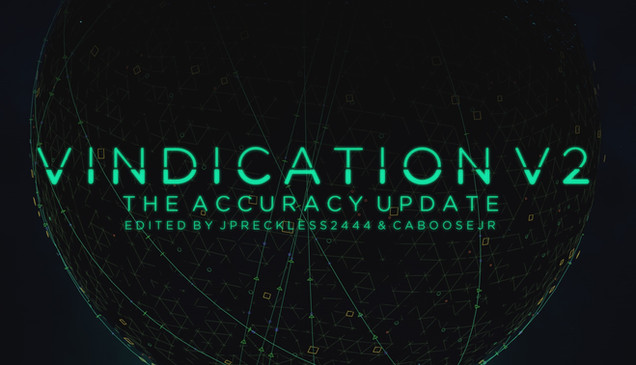HOME | DD
 JPReckless2444 — Toonami: Text Effect Tuturiol
JPReckless2444 — Toonami: Text Effect Tuturiol

Published: 2013-08-15 23:08:48 +0000 UTC; Views: 3087; Favourites: 27; Downloads: 40
Redirect to original
Description
Here's my tuturiol on how to make the current effects for the Toonami text. Paint.net is required. Here's the link to the updated "Boogie Sniggles" font made by CabooseJr. www.youtube.com/watch?v=9Zcg3c…1. Type whatever you want, then use the magic wand to fill in the text.
2. Go up to Effects, then Selection, and Outline Selection to outline the text. The outline needs to be light blue-ish
3. Go up to Edit and Deselect, then use the wand again to just fill in the inside of the text, NOT THE OUTLINE.
4. Select Gradiant to give the glow effect a better look. Make sure your primary color is white and secondary is light blue. The gradiant must be linear.
5. Once you gradiant the text, again Deselect and use the wand the inside again. [WARNING. Sometimes the wand can mesh the light blue outline and gradiant together. To avoid this from happening, Make the outline is a dark-ish light blue and lighter blue for the gradiant.] Then use the paint bucket, with black as your primary color. Go to fill and light horizontal to make the line effect. Secondary color should be white, but make sure the transparency is invisible. That way, it will just fill the line without messing with the gradiant.
6. Finally, Deselect, Go to effects, then photo, and glow.
If you need help, fill free to contact me here or on twitter. Have fun!!!!
Related content
Comments: 13

I tryed this in Photoshop
snicketbar.deviantart.com/art/…
👍: 0 ⏩: 0

You got say weather to do it in photoshop or adobe after effects you forgot to enclude that
👍: 0 ⏩: 1

he says to use paint.net in the description
👍: 0 ⏩: 1

Paint.net i got adobe it has that in it right or do i have to go to the site and pay for it because i be using adobe after effect all the time
👍: 0 ⏩: 1

Paint.NET is separate program and is entirely free.
👍: 0 ⏩: 1

so paint.net is entirely free to use well i would need a link to the free one
👍: 0 ⏩: 0

J.P.-kun, I can't find the Selection!
What can I do?
👍: 0 ⏩: 2

Outline selection?
👍: 0 ⏩: 1

You must not have the plugin. Here's the link forums.getpaint.net/index.php?…
👍: 0 ⏩: 1

same problem for me
maybe he's using an older paint.net version idunno
👍: 0 ⏩: 1

I'm not sure, Kian-kun.
👍: 0 ⏩: 0