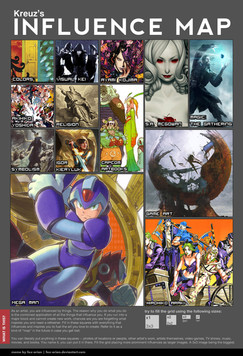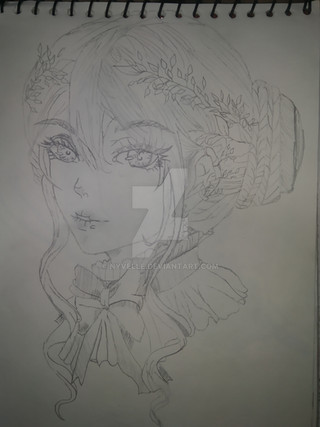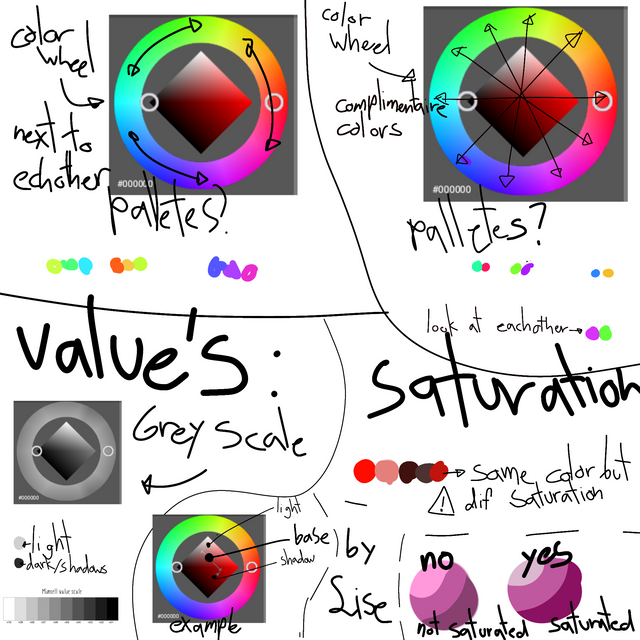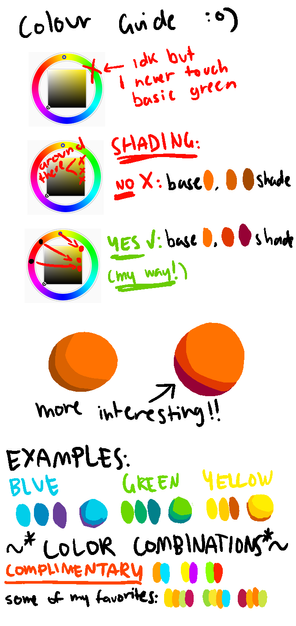HOME | DD
 Jruva — quick tip: values
by-nc-nd
Jruva — quick tip: values
by-nc-nd

Published: 2013-11-06 23:36:14 +0000 UTC; Views: 1242; Favourites: 27; Downloads: 16
Redirect to original
Description
A friend once asked me for a color tutorial. I wouldn't know what to talk other than basic color theory and psychology. But really, I believe the best way to make any decent color pallette on a drawing work is to check your values. So this is a quick excerpt of what I wrote in a more organized way and maybe focusing on something else other than colors. I'm personally still learning about this, but hopefully it can help some of you.Also, this is pretty much a rule of thumb, if you wanna go add something like a gradient with same value or something to attract attention to a specific point and still look good then go ahead! Remember you can break the rules once you know them, so experiment with values and colors to see what you can produce







If you have any questions, either about Photoshop or this or coloring, please don't hesitate to ask me! Either by a comment in here or via note or whatever, I'd love to help you!
Related content
Comments: 13

yay 
👍: 0 ⏩: 1


Your tutorial has been featured in my weekly journal: Tutorial Tuesday #25!
I'd love if you could come take a look and support your fellow tutorial writers through comments on their deviations
👍: 0 ⏩: 1

Haha I do too 
👍: 0 ⏩: 1

It's helpful, I just forgot to mention it, because I'm an idiot, sorry
👍: 0 ⏩: 1

Haha no worries xP glad it helped!
👍: 0 ⏩: 0

This is really interesting!
Is there someway for me to check in SAI paint tool? Because my photoshop lags like crazy and it crashes too
👍: 0 ⏩: 1

Hm well, I haven't found a way yet to make the layer method of PS work in SAI, but I found two methods that could help. The first one is the one mentioned in the tutorial, where you take a screenshot and Go to File>Create from Clipboard, then tweaking the Hue and Saturation there in the filters menu (or Ctrl+U). You could also just copypaste the screenshot in the drawing's canvas with Ctrl+V and delete it later.
You can also merge the layers temporarily in Layer>Flattern Image or >Merge Visible Layers, then tweaking the Hue and Saturation there. Mind you, make sure you have enough Undos available when doing this, just in case. Hope this helped
👍: 0 ⏩: 0

Very interesting and helpfull, thanks. 
👍: 0 ⏩: 0