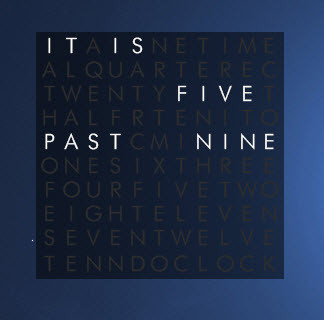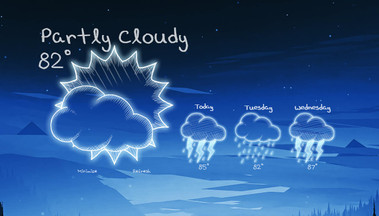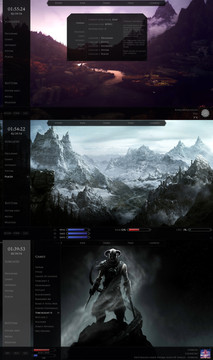HOME | DD
 jsmorley — qBT 1.1
by-nc-sa
jsmorley — qBT 1.1
by-nc-sa

#torrent #qbttorrent
Published: 2016-04-22 13:36:03 +0000 UTC; Views: 62207; Favourites: 68; Downloads: 6004
Redirect to original
Description
I did some re-work on my existing uTorrent skin, and converted it to support qBittorrent.While qBittorrent might be missing an unessential feature or two that uTorrent has, there is no doubt it is a lot lighter, snappier, and I can live without all the advertising. I like it...
Be sure to change the Options in qBittorrent under WebUI
1) Check "Enable Web User Interface (Remote Control)"
2) Set a "Port" number
3) Check "Bypass authentication for localhost"
Version 1.1 - Apr 23, 2016: Tweaked a small potential bug in the Lua. Added more data to the ToolTip.
Related content
Comments: 36

👍: 1 ⏩: 0

👍: 0 ⏩: 0

👍: 0 ⏩: 0

👍: 0 ⏩: 0

👍: 0 ⏩: 0

👍: 0 ⏩: 0

👍: 1 ⏩: 1

👍: 0 ⏩: 0

👍: 0 ⏩: 0

👍: 0 ⏩: 0

👍: 0 ⏩: 0

👍: 0 ⏩: 0

👍: 0 ⏩: 0

Finally i figured out, thanks to user BlastDesign for his input.
here is the detailed info for newbies;
1. Open qBittorrent, go to Tools>Options>WEB UI and check "Web User Interface (Remote Control)"
2. Note the Port Number (Very Important! as default in this widget settings was different then qBittorrent Settings)
3. Check "Bypass authentication for clients on localhost"
4. Now go to desktop, right click on widget and choose "Edit Skin".
5. Look for [Variables] and Change port number you noted in step 2.
6. In [Variables] change default path to right one, default was set to Program Files (x86) but mine was installed in Program Files, so make sure its correct. i Set it to C:\Program Files\qBittorrent\qbittorrent.exe
Optional but very important!
7. As BlastDesign suggested, add this code in line 32 with quotes "?filter=downloading&sort=eta&limit=4", it will help to show active downlaods only leaving aside completed torrents, so the entire line code would become
WebUIURL=localhost#WebUIPort#/query/tor…
NOW SAVE IT, and REFRESH the widget.
Enjoy!
👍: 3 ⏩: 3

👍: 0 ⏩: 0

👍: 9 ⏩: 3

👍: 0 ⏩: 0

👍: 0 ⏩: 0

👍: 0 ⏩: 0

I've done these steps and still nothing has changed. Maybe this doesn't work with the qBittorrent version 4.2.0
If anyone has any tips, that would be helpful.
I've also got my VPN on, does that effect this skin? (I've tried with it off too)
If I can't get this to work is there another similar skin or another windows program like Rainmeter that can show torrent info on the desktop?
👍: 2 ⏩: 0

Hello,
How can I change the background to make it more transparent?
THX
👍: 0 ⏩: 1

👍: 0 ⏩: 0

Hi, great skin. Is it possible instead number of seeds make upload speed meter?
👍: 0 ⏩: 0

How do I change the "Status" to "ETA"? I tried replacing all "Status" in the .ini but it doesn't show eta's and I don't understand lua.
👍: 0 ⏩: 0

Hi, is it possible to make this skin work with qbitt running on the another machine in same local network?
👍: 0 ⏩: 0

Is there any way to sort or filter? I seed a lot of stuff so I can't actually see what's active.
👍: 0 ⏩: 0

Great piece of work, kudos to you Sir!
I have changed the background for transparent, altough Im having a difficult time making everything bigger, is there any way to scale it? Or maybe you can make a version for people using 4k monitors :>?
Thanks!
👍: 0 ⏩: 0

Hi, this is great
but is there any way of making it not to show the finished torrents?
like a ifvalue=100% hide or check next, I have no idea.
or to make it look instead of all the torrents only on the ones that are been donloading
👍: 0 ⏩: 0

Doesn't work with the latest version?
this one however seemed to work forum.rainmeter.net/viewtopic.…
EDIT:
It does work, however you need to put the port on the .ini by editing it, you edit the .ini by right clicking the widget and choosing edit skin.
By default is 8080
i.imgur.com/Sx7VfuQ.png
However it does not show the downloading torrents for me.
EDIT:
Fixed by adding " ?filter=downloading&sort=eta&limit=4 " to line 32 at the end
👍: 0 ⏩: 1

thanks for your help, but still not getting it work, would you you or someone write all info regarding making it work for newbies?
its sad that author haven't put any info regarding its settings considering newbies..
👍: 0 ⏩: 0

The skin can open and close qBT, but it wont display any torrent info. The boxes are checked, and the port number is set to the one specified in the editing instructions. What could the issue be?
👍: 0 ⏩: 0