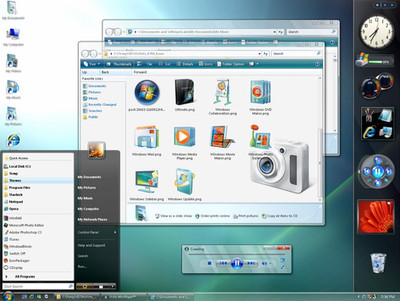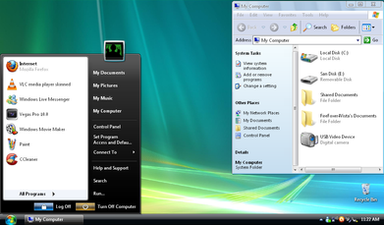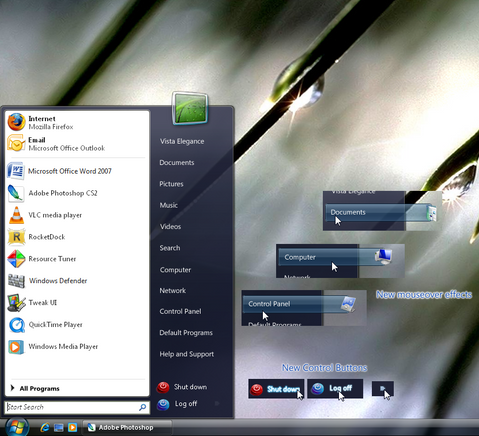HOME | DD
 JuanPerez — Vista RTM Clear Taskbar
JuanPerez — Vista RTM Clear Taskbar

Published: 2006-11-14 01:27:30 +0000 UTC; Views: 118056; Favourites: 56; Downloads: 46101
Redirect to original
Description
Hello everyone, here are the Clear Taskbar versions (for use with 32px and 48px icons) of my Vista RC2 (now RTM) skinpack.STYLER TOOLBAR UPDATE (these changes apply to both styler toolbars, the "normal" one and the "up,back,forward" one):
- Corrected the position of the little arrow next to the "Tree" button
- Corrected the highlight of the "Tree" button
- Corrected (removed) the little arrow next to the "Folder Option" button
BONUSES:
- The 12 Official Vista user pics in (128x128) PNG format
- 6 images to use in a nice application called FindeXer (here's the link to it: [link] ). Thanks to this great application and these 6 images I'm posting, I managed to make that "Favorite Links" Vista-like panel appear on the left of every Windows XP explorer window.
CREDITS:
- Thoosje for his awesome Vista Sidebar ("a vista sidebar enterprise")
- Chris Kennedy (a.k.a. ears1991) & jordygreen for their awesome Vista WMP11 ("Vista MiniPlayer V1.1")
- Tom from tomseffect.com for his awesome FindeXer
Till next update (not sure how soon could that be)
Thanks to everyone for their support





Related content
Comments: 57

No problem, I like Clear Taskbars very much too (I'm using the 48px version of this skinpack 
👍: 0 ⏩: 0

Hi baiyoo, thanks for your comment
👍: 0 ⏩: 0

When maximized (the top panel almost goes out out the screen, also the search panel shows up lightly behing the close buttons....
👍: 0 ⏩: 1

Hello amazingpat, I'm aware of that but unfortunately it is impossible to change the titlebar image of the maximized windows unless you want to deal with thick titlebars all over windows inside applications (i.e. the windows of different files you are working on in Photoshop, etc.).
Thanks for the comment
👍: 0 ⏩: 0
<= Prev |