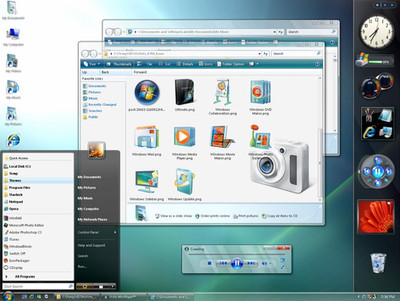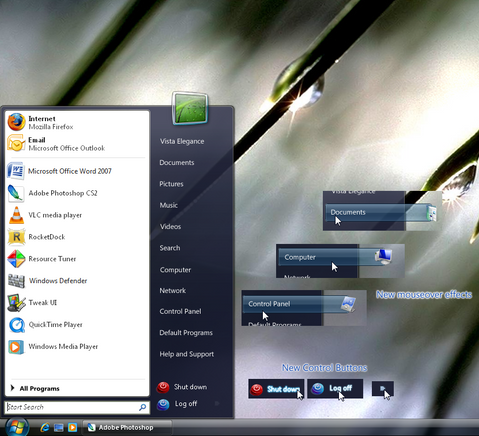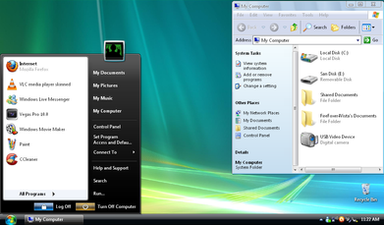HOME | DD
 JuanPerez — Vista RTM Clear Taskbar
JuanPerez — Vista RTM Clear Taskbar

Published: 2006-11-14 01:27:30 +0000 UTC; Views: 118056; Favourites: 56; Downloads: 46101
Redirect to original
Description
Hello everyone, here are the Clear Taskbar versions (for use with 32px and 48px icons) of my Vista RC2 (now RTM) skinpack.STYLER TOOLBAR UPDATE (these changes apply to both styler toolbars, the "normal" one and the "up,back,forward" one):
- Corrected the position of the little arrow next to the "Tree" button
- Corrected the highlight of the "Tree" button
- Corrected (removed) the little arrow next to the "Folder Option" button
BONUSES:
- The 12 Official Vista user pics in (128x128) PNG format
- 6 images to use in a nice application called FindeXer (here's the link to it: [link] ). Thanks to this great application and these 6 images I'm posting, I managed to make that "Favorite Links" Vista-like panel appear on the left of every Windows XP explorer window.
CREDITS:
- Thoosje for his awesome Vista Sidebar ("a vista sidebar enterprise")
- Chris Kennedy (a.k.a. ears1991) & jordygreen for their awesome Vista WMP11 ("Vista MiniPlayer V1.1")
- Tom from tomseffect.com for his awesome FindeXer
Till next update (not sure how soon could that be)
Thanks to everyone for their support





Related content
Comments: 57

hey dude im confused, so this "Vista_RTM_Clear_Taskbar_skinpack.rar" file you download from here,you copy and paste it into your styler folder..\TB\skins\Styler's ?
this is what i did and it didn't work out. what did i do wrong?
👍: 0 ⏩: 0

hey, great work!
i have a question about the styler toolbar. is it possible for you to move the bottom part of the toolbar (where you see the Up, Back, and Forward buttons), enough so there would be a space where you can put in a Favorite Links area that you could align with findexer?
cuz if you look at the vista screenshots , that's what it looks like. the Favorite Links is aligned with the up, back, and forward buttons. and then for xp users, they could just use findexer and the styler toolbar together to copy the look. did that make sense? 
if you don't get it, this is what i was thinking of...
link
👍: 0 ⏩: 0

Great Work,
How did you manage to hide the text in the headerbar?
👍: 0 ⏩: 0

Check This Out, This Is The Extracted Version Of The Diamond Skin In Windowblinds 6, But I Made It Work On Windowblinds 5 And I Modified It A Bit.
Need Comments!
[link]
👍: 0 ⏩: 0

It is designed for WindowsXP.
You need 2 programs and 1 patch:
- "Full/bought" WindowBlinds 5 or later (also know as "WindowBlinds XP)
- latest Styler Toolbar
- LSPatch
Also remember that your video card must support the kind of transparencies used by WindowBlinds 5 or later
👍: 0 ⏩: 0

Any chance you make a version without those horrid "Quick Access" and "Start search" intruders? it may imitate vista but make the start menu look awfully cluttered
👍: 0 ⏩: 0

When is next update ??I can`t wait for that
Greets
👍: 0 ⏩: 0

The best Vista skin for WB, Great Job JuanPerez
Greets
👍: 0 ⏩: 1

Thank you very much SithLord3, glad you like it
👍: 0 ⏩: 0

Nice work!
BUT: This sh*t "Searchbar"!!!!!!!!!
Please, remove this, think of the small windows
👍: 0 ⏩: 0

Holy Shiet looks exactly like windows vista ....dame! thats one nice skin man
good job man
👍: 0 ⏩: 0

Hey,
I posted a comment earlier regarding the toolbar program. I was wondering as to how to get this theme to work as i am new to this concept. Can someone plz help me out.
Thank you for your time
👍: 0 ⏩: 0

hey... thanks for posting this great theme. I was wondering as to how to make this work. I heard something about downloading another program to make this work. If any1 can help me out, it be appreciated. Thanks
later
👍: 0 ⏩: 0

Hi JuanPerez,
thanks for your work, this is my favorite !
Not because it's Vista but because it's the most nice theme !
Good job, bravo !
👍: 0 ⏩: 0

this skin is so clean and sleek, its amazing, better than my roommates REAL vista home premium edition look, though theres none of the fancy window animations or the lightning fast search function...
but i was just wondering, why did you put the backward/forward arrows and the search bar on every type of window? It looks weird when i get a notification message and it has backward/forward and search functions on it...hmm....hahaha but nonetheless, this skin is amazing work, thanks for creating it!
👍: 0 ⏩: 0

After seeing that screenshot i just updated to v1.2 made the glass better and fixed the bug where the volume slider comes up every time
👍: 0 ⏩: 0

As I said in the "CREDITS" part of my description comment. That is a sidebar called "a vista sidebar enterprise" made by Thoosje.
👍: 0 ⏩: 1

hello juanperez, how do you make the explorer became glass transparent?
(sorry, poor english 
👍: 0 ⏩: 1

Hello baiyoo.
TO get all the transparency effects of my skin you must meet all the following conditions:
- Use WindowBlinds 5 or above (COMPLETE version, not the demo version)
- Have a Graphics Card that supports the transparency used by windowblinds 5
👍: 0 ⏩: 0

You just need 2 programs: WindowBlinds 5 (a.k.a. WindowBlinds XP) and Styler (version 1.39 or above)
👍: 0 ⏩: 1

oh... where can i get them?
👍: 0 ⏩: 1

Styler: [link]
WindowBlinds: [link]
👍: 0 ⏩: 1

...and the nonfunctional start menu search bar strike again.
nice skin. i like how you made the top part transparent. looks just like vista now.
👍: 0 ⏩: 1

"...and the nonfunctional start menu search bar strike again"
LOL I'm sorry, I'm going for the "closest to looking as vista as possible"... it's not so bad it's there all the time even though is not usable... is it...?
Thx for your comment
👍: 0 ⏩: 0

Here: [link] All credits go to Butch123 for uploading those of course.
👍: 0 ⏩: 0

nice update 
👍: 0 ⏩: 1

Thanks sahtel08
I'm not sure I understand you though, do you mean you'd like a version of my skin with the normal Windows XP taskbar? The blue Classic Luna's taskbar?
👍: 0 ⏩: 1

nope i meant the way that luna taskbar looks like, as the way your glass taskbar looks to be 
(i.e) in a same style...
👍: 0 ⏩: 0

Thank you very much mazred, glad you like it as much as I do
👍: 0 ⏩: 1

Pleasure....Your work is Excellent...
👍: 0 ⏩: 0
| Next =>