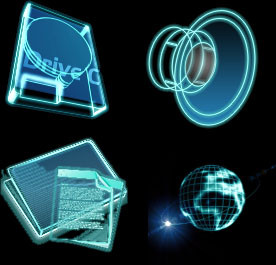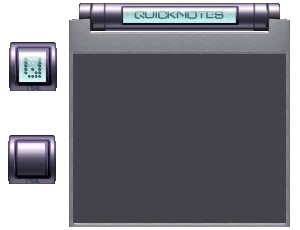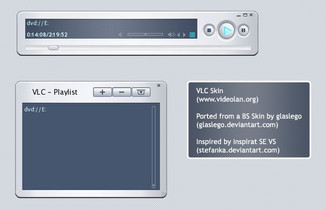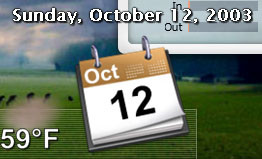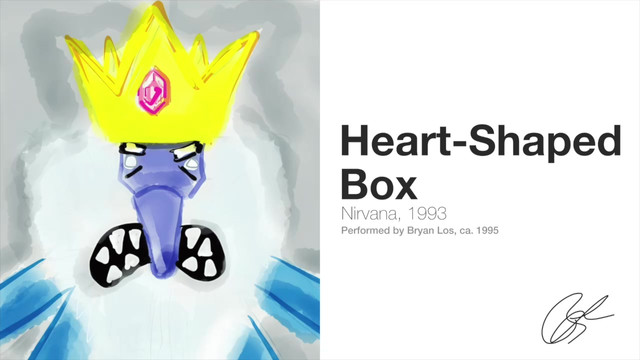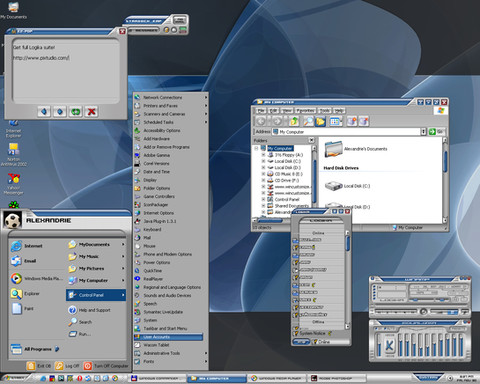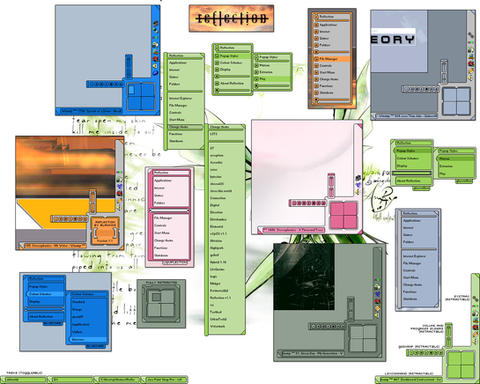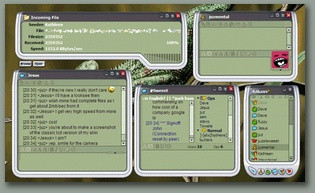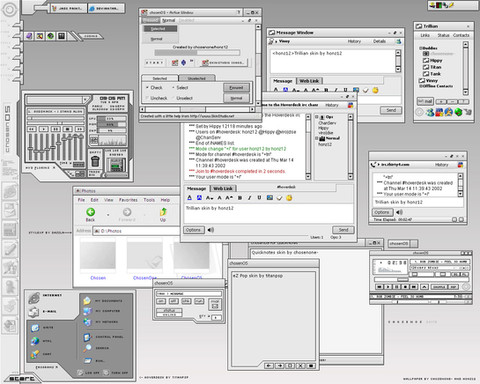HOME | DD
 judge — CPU History for SysStats 2.0
judge — CPU History for SysStats 2.0

Published: 2004-06-18 12:35:05 +0000 UTC; Views: 9030; Favourites: 7; Downloads: 5157
Redirect to original
Description
A config and plugin for SysStats 2.0, can be used in YzDock, ObjectDock or AveDesk, that displays a moving graph of CPU usage.It can easily be adapted to display a moving graph of anything, or you could just change the look of this one using the built in config dialog.
Release Notes
Unzip into your ObjectDock\docklets directory (or your YzDock directory or AveDesk\docklets directory), add a SysStats docklet, right click on it and select 'Load...' from the popup menu. Select the 'CPUHistory.ini' file.
This config contains a new type of Meter and a new type of Overlay that can be used in other configs to save and display samples from any other meter, e.g. sample of network traffic.
The C++ source code to this plugin can be downloaded from [link]
There are instructions, tools and libraries in the zip on how to build your own plugins if you wish to do so.
Related content
Comments: 6

Looks pretty cool, though i allready have this kind of thing with samurize, but the graphics looks good, like the colors aswell.
👍: 0 ⏩: 0

You might need to edit the CPU meter to get it to read the CPU values - right-click on the icon and select 'Configure meters...' Then select 'CPU' on th left click on configure... and click on teh configure... again.
👍: 0 ⏩: 1

My Object Dock is currently in spaz mode it seems, will work on it. I really appreciate your work man. It's top notch. Keep it up
👍: 0 ⏩: 0