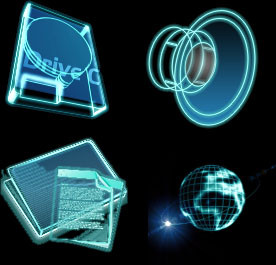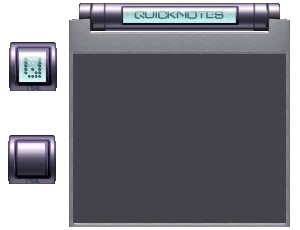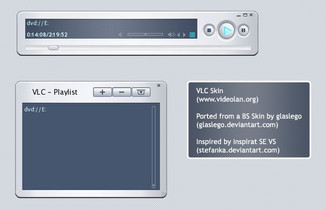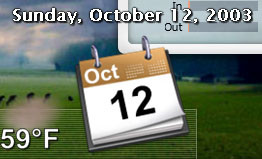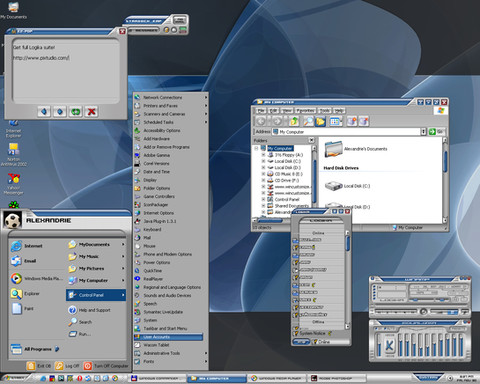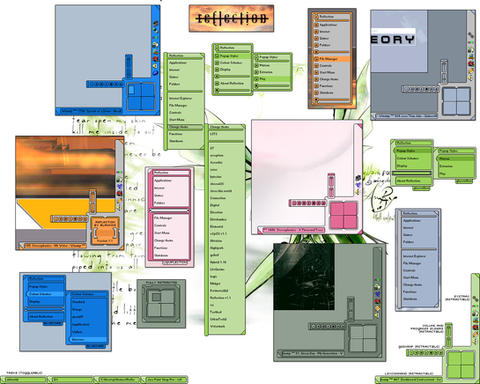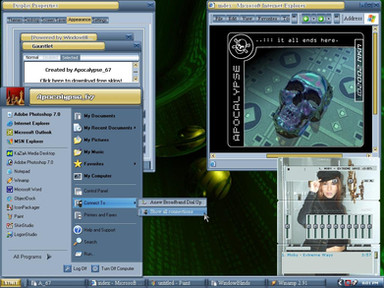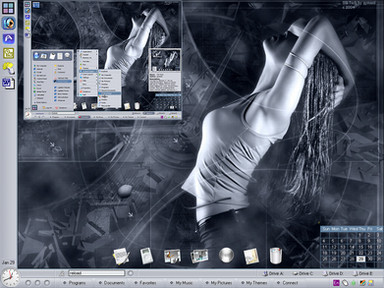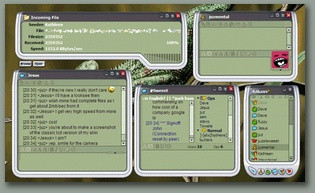HOME | DD
 judge — Uber RSS
judge — Uber RSS

Published: 2005-04-08 22:28:58 +0000 UTC; Views: 4757; Favourites: 2; Downloads: 2161
Redirect to original
Description
A news reader for SysStats 2.5.4 (available in my gallery) and AveDesk 1.2 (available at http:www.dockex.com).Instructions for Use
--------------------
- Shift-click on the title to enter a URL of an RSS feed.
- Click on the title to open a browser on that web site.
- Click on any news item to open a browser on that news item.
- Click and drag on any blank space to drag the window.
- Use the mouse wheel to scroll the news items.
- Hold the control key and use the mouse wheel to change the number
of news items being displayed.
- If you move the mouse over the footer you will see a number on the
left. Click it to directly enter the number of news items you want
displayed.
- If there are more items than can be displayed you will also see an
up arrow or a down arrow when youe mouse-over the footer. Click
them to scroll the list. If you are at the end or start of the list
you will only see one arrow.
Installation
-------------
After you have AveDesk1.2 and SysStats 2.5.4 installed, save the download to disk and double-click it!
Related content
Comments: 7

hey judge, i dont get black letters, instead, the text is trasparent, i can see my desktop where there text written on it... get i get any help ?
👍: 0 ⏩: 0

Installation is harder than I thought. Apparently there is no file association with ".aveinst", at least not in at least two installations trys of Avedesk 1.2. When I choose "Open with..." and point to Avedesk it says "This program is already running". Anyone provide some help? I would LOVE to install all of Judge's latest Desklets.
👍: 0 ⏩: 1

You can try opening the AveDesk control panel from the system tray and then dragging the .aveinst file onto it.
If that doesn't do it, just rename the file as .zip and unpack it into your avedesk folder then add the desklet via the avedesk control panel.
👍: 0 ⏩: 0

Voilà ce qu'il manquer à Avedesk !! C'est génial. Merci
That's the desklet I hoped !! It's great. Thanks.
👍: 0 ⏩: 0