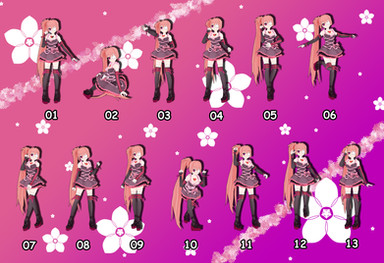HOME | DD
 junkosakura01 — Translate help please
junkosakura01 — Translate help please

Published: 2015-01-05 16:17:39 +0000 UTC; Views: 2341; Favourites: 18; Downloads: 0
Redirect to original
Description
I've been interested in desktop accessories for a while now, so I've downloaded this one for my netbook last year and yay it worked~ XDBut the one I need help is: what does these buttons do?
Yup, I know they're probably for voice greetings, but which is which?
I know what the gray button does, so no need to ask for that one. ~w~
Model by Animasa
Laptop by MN
Related content
Comments: 10

turn on pc, turn off pc, empty trash, check mail
trust me I am Japanese
👍: 0 ⏩: 0

The only thing I could translate was パソコン (pasokon, basically meaning PC) >.<' sorry I can't do more
👍: 0 ⏩: 1

That's okay, thanks 

👍: 0 ⏩: 1

I may be able to help but I'm away from my computer atm so it will be a while before I can try
👍: 0 ⏩: 1

It's okay, take your time, and thanks. ;w;
👍: 0 ⏩: 1

I'm not sure if these are 100% right but I tried
パソコン - PC
起動 - Start Up
終ろ - (pretty sure it means shut down)
ゴミ箱を - Trash (AKA recycle bin)
Idk the one under that
And the last one I think is Main Menu?
👍: 0 ⏩: 1

Ah, I'll try applying each one and see if it changes anything. Thank you very much! ^_^
👍: 0 ⏩: 1