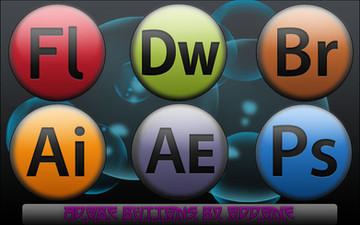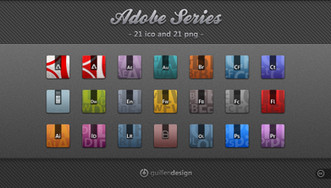HOME | DD
 k2aven — Adobe CS4 Style Dock Icons
k2aven — Adobe CS4 Style Dock Icons

Published: 2009-06-20 20:02:25 +0000 UTC; Views: 29665; Favourites: 96; Downloads: 7310
Redirect to original
Description
Dock icons made in Adobe CS4 styleI like the look of the Creative Suite 4 applications, so I decided to make an icon pack. It contains 88 icons, in PNG format, 512*512 resolution. Compatible with all dock applications, like RocketDock or Nexus. It also contains a PSD file which makes you able to make your own icons.
Comments are appreciated. Please




 if you download or use them. Enjoy!
if you download or use them. Enjoy!Included apps:
- 3Ds max
- Adobe Products (PS, Reader, InDesign, etc)
- Alcohol 120%
- AntiVirus
- Apps
- AutoCAD
- Azureus Vuze
- Battlefield series
- BitTorrent
- CCleaner
- Cinema4D
- Call of Duty 2, 4
- Computer
- Control Panel
- Counter Strike
- Daemon Tools
- DC++
- Diablo series
- Downloads
- Firefox
- Flatout 2
- Games
- Gtalk
- Guild Wars
- Instant Messenger icons (for MSN, AOL, etc)
- Internet Explorer
- iTunes
- JetAudio
- Kaspersky
- Last.FM
- Left4Dead
- LimeWire
- Logitech Setpoint
- MediaPlayer
- mIRC
- Mircosoft Office Icons (Word, Excel, Powerpoint, Frontpage, etc)
- Movies
- My Documents
- My Music
- My Pictures
- Need For Speed series
- Nero Burning ROM
- NOD32
- Norton products
- Notepad
- Opera
- QuickTime
- Razer driver
- Safari
- Sims series
- Team Fortress 2
- TeamSpeak 2
- Total Commander
- Trash
- TuneUp Utilities
- UT2004
- UT3
- uTorrent
- Ventrilo
- VLC Player
- Winamp
- WinRAR
- WinZIP
- World Of Warcraft
- xFire
- Yahoo Messenger
Related content
Comments: 41

WWOWOOWOWOOWOWOWOWOWOWOWOWO how the hell i am loving NOWONOWNOWNOWNOWNOWNOW!!!
👍: 0 ⏩: 1

WOWWOWOWOWOWOWOWOWOWOOWOWOWWOw how the hell im downloading NOWNOWNOWNOWNOW!!!
👍: 0 ⏩: 0

The PSD file's not letting me change the text. Is it supposed to be that way? I can't get the text to align correctly.
👍: 0 ⏩: 1

It should let you change it, since it's a text layer. You can type anything instead of '
Select the text tool (T) in Photoshop, and click on the text. Should work.
👍: 0 ⏩: 1

Problem is I'm using GIMP. Know anything about it?
👍: 0 ⏩: 1

Ah no, sorry. I got GIMP on my second op' system (Ubuntu). I've only used it once, to resize pictures. Took some time aswell, lol.
👍: 0 ⏩: 1

alright, I've got elements on my laptop - that'll work.
Thanks anyway :]
👍: 0 ⏩: 1

great job! and nice idea with the photoshop file, my only problem is i dont see a Adobe After Effects AE but great job
👍: 0 ⏩: 0

How do I change the Master.PSD'd blue gradient background?
I want to change the color of the background, but I can't figure out how.
👍: 0 ⏩: 1

Alright, I will try to give a detailed answer.
In the layer window, right click on the layer called Background -> Blending Options... In the blending options window select Gradient Overlay on the left side. Then on the right side you should see a gradient (a light blue - blue one on the master PSD file), click on it (important: not on the arrow, click on the gradient itself). There doubleclick on the 2 bottom endpoints of the gradient (the 2 little squares with the same blue colours - NOT the black squares on top), select 2 colours, and you're done.
I hope it's clear now
PS: Don't forget to 
👍: 0 ⏩: 0

Because you didn't select the text layer by Ctrl + clicking on its icon, and didn't press delete after switching to the background layer. Everything is written down in the readme.txt, read it!
👍: 0 ⏩: 0

hey i used youre icons for my dock (thanks the're great 
but i wanted to make a san andreas icon (SA) and the color of the text isn't dark-tansparent... its just orange :s could youz pls tell me how to make them like the other ones??
thy
👍: 0 ⏩: 0