HOME | DD
 KageNoSensei — Pokemon mapping tutorial
by-nc-nd
KageNoSensei — Pokemon mapping tutorial
by-nc-nd
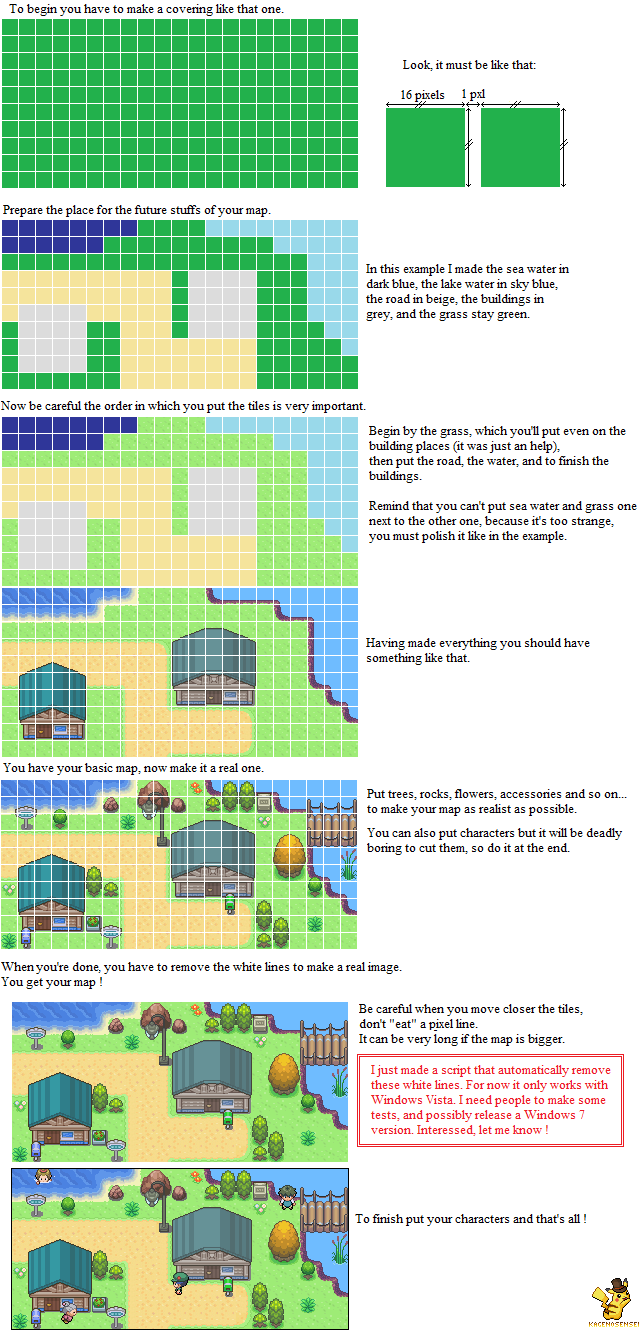
Published: 2009-10-07 17:28:58 +0000 UTC; Views: 33117; Favourites: 311; Downloads: 482
Redirect to original
Description
OK that's not well explained but it was difficult because of my bad English :sI hope I helped anyway...
and if anybody have a question about it, just ask me, I would answer with pleasure.
It's a DP style map, but the system is the same for all the maps.
The tools you must have (or not):
-DP tilesets [this is my custom tilset: [link] / and this is the normal one : [link] (they are both compatible]
-Trainers overworlds ([link] / [link] )
-Pokemon overworlds ([link] )
-Custom characters overworlds ([link] )
-Custom DP gyms [link]
------------
Examples of maps I made:
-An original road: [link]
-A weird island: [link]
-An animated night map: [link] <3
Related content
Comments: 77

Wow this is very helpfull! I have a question. Are you planning on making the script that removes the white lines on Windows 8?
Did you make this in Microsoft Paint?
👍: 0 ⏩: 1

Thanks
Unfortunately, as I don't make maps anymore, I didn't go further with the script that I named Mapixel. It was only running on Vista which is already a bit old now
👍: 0 ⏩: 1

Hmm okay, Could you check out my latest and first tile I did? It's a palm tree.
👍: 0 ⏩: 1

Thank you. I've been wanting to make custom maps for a while and this guide looks very well written Thanks.
👍: 0 ⏩: 1

Thanks, I made it as simple and understandable as I could with my poor level in English. Enjoy 
👍: 0 ⏩: 0

Yes, as long as the tiles are 16x16 pixels, not depending of the game, this will work
👍: 1 ⏩: 1

Interesting fact, before diamond and pearl the character sprites for all trainers and npcs were upgraded to 32x32 sprites, but the world was left as 16x16 and they decided it was easier to use a 16x16 collision mask for people instead of upgrading the world to 32x32 as well.
Also, sprites were originally made 16x16 because the game boy was 8-bit and like most computer-based devices, stored data better in multiples of 8.
Yay facts
👍: 1 ⏩: 1

hi my names Riley and im looking mappers for a pokemon mmo that me a my friends are creating and we need a few mappers and i would like you to be head for our mapping team
👍: 0 ⏩: 2

Hi, sorry I currently have NO time for myself because of studies.
Anyway I would be happy to see what your game will look like
Let me know !
👍: 0 ⏩: 1

okay will do thanks anyway
👍: 0 ⏩: 0

Manually, you have to select all the column of tiles which is on the left, then move to 1 pxl to the right, and repeat it til you have no more white column.
Then select all the line of tiles which is on the top and move it 1 pxl down. Repeat til you have no more white lines.
I hope you understood :S
You can also take a look at this vidéo to have an idea of the process: [link]
👍: 0 ⏩: 1

that helped a lot thanks
👍: 0 ⏩: 1

Do you have a script for XP to remove the lines?
👍: 0 ⏩: 1

Unfortunately no. I have no computer running XP to make it
👍: 0 ⏩: 0

yay! thank you SO much for the tutorial!
it was very fun to do~!
[link]
👍: 0 ⏩: 1

Oh it's simple to do but difficult to explain.
You must choose the selection tool, select the first entire column. When it's done you can move it one pixel to the right. You have removed a white pixel column. Continue like that till you have no white column.
To finish, proceed same way with lines, till you have no white line.
You're done.
I made a script that makes it automatically, but it's not ready to work for everybody. You can see the demo video here [link] maybe it will help you to understand.
👍: 0 ⏩: 0

Good tutorial! Here's the map I made by using it [link]
👍: 0 ⏩: 1

MS Paint, it's in the subtitle
👍: 0 ⏩: 0

What did you use to make maps? GIMP, Photoshop, etc.
How can I make the basic map (the first in the tut.) without making 1 box then copy/paste a bunch?
👍: 0 ⏩: 1

I mostly use MS Paint, and Photofiltre for the effects as transparency, color changing...
To make the basic map hum... you just can't do otherwise.
Anyway it's not very long or diffucult. You have 1 box, then 2, then 4, then 8, and it's faster and faster.
Also, you can save the result for the next time.
👍: 0 ⏩: 0

i have a question;
how do you make sure they are the correct amount of pizels? :0
👍: 0 ⏩: 1

Sorry, I don't understand what you mean :/
I know that my covering in 16x16 pxls and my tiles are 16x16 pxls too, so they match.
👍: 0 ⏩: 1

i got it, its all good. (:
thank you. (((:
👍: 0 ⏩: 1

Oh... okay ^^
You're welcome.
👍: 0 ⏩: 0

There are base textures on the internet, so this has become somewhat more complex...
👍: 0 ⏩: 1

I don't understand what you want to say...
but compare the results:
[link]
or
[link]
?
👍: 0 ⏩: 1

Eh, I could get the same results if I put extreme time into it...
👍: 0 ⏩: 1

The same results...are you serious ?
It's not a question of time:
you are steel doing a lot of mistakes, your map is empty, the colors are not good, the tiles are not matching...
Learn how to make a good map first, then comeback to say that my tutorial isn't enough complex.
👍: 0 ⏩: 1

fine... I'll stop trollin'... and I said POSSIBLY the same results
👍: 0 ⏩: 0

hey i luv ur work and tell me wot do you think of my attmept? [link]
👍: 0 ⏩: 0

I use Microsoft paint, already on your computer if you are on Windows.
👍: 0 ⏩: 0

I like this way to begin, I will notice it^^
I just looked to the pictures and understood how to make it right.
So thank you very much^^
👍: 0 ⏩: 1
| Next =>





































