HOME | DD
 Kayiko — Purely for starters: Lineart
Kayiko — Purely for starters: Lineart
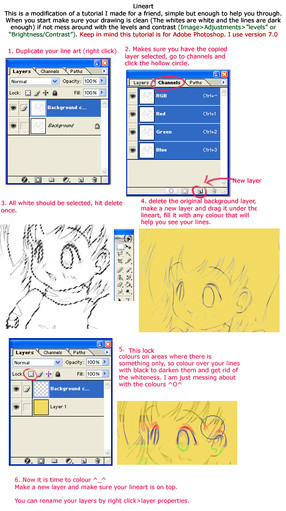
Published: 2005-08-29 10:20:37 +0000 UTC; Views: 581; Favourites: 3; Downloads: 312
Redirect to original
Description
I made this tutorial for a friend, but too lazy to make a fresh one so I just modifed it. This is purely for people who do not know how to CG, as I know many pencil artists who have photoshop but too lazy to find resources on how to use it. It is a VERY simple step by step. There's no wrong or right way of doing things, this is just the way I do things. I will eventually scrap this. I apologise to my watchers for all those messages XD;; had to edit this quite a few times.Drawing: Bing Yamasu
Related content
Comments: 9

I need to get Photoshop, I can't colour my drawn pictures easily. All those shades of grey get in the way >_<; I have to colour them manually, and it looks rubbish!
👍: 0 ⏩: 1

Try inking your drawings first before scanning them in, if you use pencil lineart it is much harder, as it has to be super clean. That straight away will not work so you need to adjust the levels/lightness and contrast as explained why in the tutorial. You can do this in paintshop pro too, that is the program I first used when I started CG. What do you mean by colour manually? As this type of CG is also manually.
👍: 0 ⏩: 1

By colour manually I mean with the fill tool. I might try that, but the only way I can put my pics online is by photography, due to rubbish scanner >_0
👍: 0 ⏩: 1

I suppose that is also colouring manually, but not as manual as paintbrush. Just go to the colour tutorial also in my scraps..
I'm sure the scanner is decent with a few settings tweaked 
👍: 0 ⏩: 1

I see... meanwhile I'll stick to Felt-Tips I guess.
👍: 0 ⏩: 0

Well i've tryed alot of tutorials and this one sounds promising and if i wason the computer wih photoshop on it I would definatly try this
👍: 0 ⏩: 0

Oooh am i that friend 
P.s. it is a very prettyful tutorial, i like the pink writing
Bravo Karmonio
👍: 0 ⏩: 1

Er well I guess it can also be for you O_o atleast the pink writting kept your attention there. So when is Daddy going to get the new machines? I'll porbably next see you on Tuesday @_@ we have to meet in the common room first thing huh.
👍: 0 ⏩: 0

Tutorial was helpful...i guess when i start drawing it was come in handy...well done
👍: 0 ⏩: 0

























