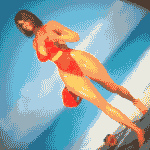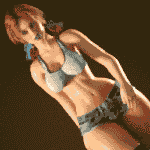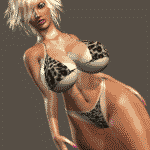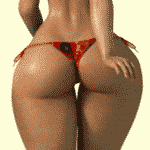HOME | DD
 ken1171 — -Subsurface Scattering Study-
ken1171 — -Subsurface Scattering Study-

#bikini #female #pinup #scattering #sexy #sss #subsurface
Published: 2015-02-15 04:06:48 +0000 UTC; Views: 3260; Favourites: 42; Downloads: 185
Redirect to original
Description
~Subsurface Scattering Study~Side-by-side comparison between simple texture (left), and then the exact SAME texture with SSS (Subsurface Scattering) effect added (right). The skin shader with SSS appears to be more natural-looking (adds red), while the original texture seems to have too much yellow. The real purpose of SSS is to bring out skin redness at places where the light goes through the skin and scatters inside. We can see a bit of that at the nose and fingers, like it would be with real skin.
In this experiment, SSS allowed me to control the skin redness and automatically bring it out at the right places, depending on what angle the lights hit the skin. One of the major challenges when creating the SSS shader was to compensate for model scaling between Poser and Octane because they work in hugely different scales, which affect physical lights and the SSS shader effect.
With Firefly in Poser, the SSS shader would easily triple rendering times, but Octane is massively multi-threaded, and SSS doesn't seem to affect rendering times - at least not that I could notice. I can see myself using it more often.
Figure is HiveWire3D's Dawn, rendered in Poser with Octane. Hope you like it and thanks for coming by!
Related content
Comments: 51

Skin subsurface scattering shading only exists in 3D rendering as far as I know. To reproduce it in painting, it's more a matter of adding red and glow to the thinner parts of the skin when exposed go stronger lights. Typically the nose and the ears when it comes to portraits. How it affects skin depends a lot of on from where the main light is coming from. We should see more SSS effects if there is a strong light coming from behind the head. Even in 3D, SSS has no effect without that. In theory, it should be the some in 2D if you want it to look natural.
👍: 0 ⏩: 0

I think SSS makes the skin to look more natural. ^^
👍: 0 ⏩: 1

I think that's a pretty bad comparison.
You should have tried to make the left side at least have a similar color. The function of SSS isn't to just add red, after all.
👍: 0 ⏩: 1

In Octane, SSS does a number of things, where one of them is to give light scattering a color tint, and that can be any color you like. The comparison is to show EXACTLY how the original texture looks like (just textures, nothing else), and then my SSS shader on the right, to include the SSS color tint (I used red). The SSS applies on top of the texture, so what you see is the actual difference. If I tried to alter the original texture in any way, THEN it wouldn't be a fair comparison because you wouldn't see how it really looked like before SSS was applied.
👍: 0 ⏩: 1

You don't need to explain to me how SSS works.
I'm just saying the actual difference between SSS and no SSS isn't as big if compared properly.
👍: 0 ⏩: 1

Oh, I was trying to explain that There is no SSS that is the same everywhere. SSS in Octane is not the same as SSS in Firefly or even V-Ray. Every implementation is based on a different method, and results vary a lot. Here I have just showed the raw texture, and then SSS on top of it. Based on the way Octane implements SSS, it is the red tint that gave the skin a more natural look. If I did this in Firefly, the SSS node would not have altered the skin tone at all, and in this particular lighting setup, we wouldn't see any effect at all (besides a smoother skin). ^^
👍: 0 ⏩: 1

In this particular case, SSS has helped restoring a more natural skin tone and smoothness. In some more extreme lighting conditions, we can actually see the light going through fingers and ears. ^^
👍: 0 ⏩: 1

I'm hooked on SSS. Otherwise Ho-hum skins really pop with it.
And there are all these neat pigmentation tricks you can do with it.
👍: 0 ⏩: 1

Indeed, we can make the skin any color with SSS, which can be either a good or a bad thing.
👍: 0 ⏩: 0

Hips are very important in female characters, so I always pay special attention to them. ^^
👍: 0 ⏩: 2

Still a lot to mess with, but it's a beginning. ^^
👍: 0 ⏩: 1

I know this: I've experimented EZSkin. Now that I have found decent settings, I'm happy with.
And depending on the amount of specularity on the skin, and especially with the IDL enabled, the specular light have to be lowered else your skin turn to something more blueish
👍: 0 ⏩: 1

The problem with Firefly is that the cameras, lights, materials and renderer are biased (not physically accurate), so the results can be unpredictable. Even a Poser scene scale is out of proportion when exported to other rendering engines. Although I had worked with Poser for so over a decade, I now find it more complicated to work with Poser materials because they are biased (fake) - especially the lights. In a way it makes sense, since Poser was not originally designed to be or do what it does today. ^^
👍: 0 ⏩: 1

I understand. As I am not a specialist of photography, It's just a rule (or another one) to play with, as I have no reference in the reality.
👍: 0 ⏩: 1

It's good to have reference in reality because 3D renders try to emulate that with an approximation. For example, Rule of thirds apply to framing in photography in the exact same way as when we are framing with a 3D camera, and setting the focal length for the render. It wall comes from photography, so it's helpful to know how that works. Higher-grade renderers like Lux and Octane take it a step further by replacing biased (faked) cameras/lights/materials with physically accurate ones, so the results become more like the expected. That has been helpful to me. ^^
👍: 0 ⏩: 1

I understand but as I have, let's say a low-medium quality nvidia card, and not enough money for Octane, I have to stay with firefly. Furthermore, adding DoF is an option when there isn't too many things, which are not too detailed, because it explodes the time for computing.
And I don't have money for a second computer just to... compute.
Faked reality is my friend
👍: 0 ⏩: 1

What about Lux? The renderer is free (uses only CPU), and the Reality plugin for Poser is quite cheap. They claim Lux can produce results even more realistic than Octane. ^^
👍: 0 ⏩: 1

For me, Lux is totally useless. On my machine, for 10 tries, it gave me one awful picture and nine fails (locked or stopped without message).
👍: 0 ⏩: 1

Ouch! Have you tried the new version 4?
👍: 0 ⏩: 1

I don't want to loose my time with that technology, not efficient at all. If I was to use an external renderer, it will be Octane because it's able to rely on true, available power. If one day my wallet allows it
👍: 0 ⏩: 1

It has been a while I wanted to make a side-by-side comparison.
👍: 0 ⏩: 0

SSS doesn't mean red tones either. It is a simulation to depict the scattering of the light inside the surface of an object, thus the name. The point is that, although in the more visible surfaces, it is subtle, as the surface gets away from the light it, the light under it gets more dispersed and noticeable. Also, another effect is that the shadows become a bit blurrier under the skin, as the dispersion makes the light become softer.
The "problem" with the reflections is exactly that in a real world model, the light which isn't reflected, casting the reflections, nor absorbed into the lighting model (which casts the diffuse color), is what gets actually refracted (and suitable for SSS), the amount of incoming energy must be exactly the same as the amount of processed energy. Normally, everything is done with two, (or three, if you keep the reflections apart from the diffuse lighting) separate lighting models that are later combined, it is not physically correct, but it is easier to handle, and from an artistic point of view, it is what matters, as you can process every part as you really wish.
👍: 0 ⏩: 1

The formal SSS definition is indeed scattering absorbed light under the skin, but what the Octane simulation does is something else. Octane v1 and Firefly from Poser 6 didn't have an actual SSS shader, they were just faking it. Octane 2 and more recent versions of Firefly now ship with "real" SSS shader nodes, but yet, they are not real. They are just a visual simulation of what the effect should do, a mathematical approximation that does the trick, but only partially, and a lot can go wrong (requires some tweaking).
SSS in Octane is based on a diffuse shader material, which on its own doesn't have specularity. That's a contradiction right there, since natural-looking skin is glossy, not diffuse. Therefore I must combine TWO materials to create the skin shader: one diffuse to allow scattering, and one glossy to allow specularity. The problem is that these are both mutually exclusive, so I cannot apply neither in 100%. In this case I made the shader 30% diffuse and 70% glossy, which gave me a little shiny skin at the cost of loosing SSS scattering. So if I want to make shinier skin than this, I would have to exaggerate the SSS part even more, and then cut it down to 20% in the material mix, so I could raise the glossy part to 80% and see what it looks like.
Like you said, this is not physically correct - even when the lights and cameras are.
👍: 0 ⏩: 1

The reflection is easy to include. Can't you just add the effects of two shaders? do they have always to be blended?
👍: 0 ⏩: 1

I have tried multiplying and blended mixing, and the first tends to affect skin color, which is a bad thing. If I want to keep them separated, then they become mutually exclusive, which is also a bad thing.
👍: 0 ⏩: 1

If you can multiply one shader with another, and invert the output, then there is a way to add both results, applying one of the DeMorgan laws (yes! additions using just multiplications and inversions! XDDD)
Say for instance that A and B are shaders (diffuse+SSS and reflection).
Invert is an operation that inverts the color of the output of a shader.
* is an operation that multiplies the output colors of two shaders.
To add the colors, you can do this:
A+B = Invert( Invert( A )*Invert( B ) )
While it is faster to just add the shaders, when there is no other way, there is no other way, the advantage is that it keeps on the normalized 0...1 range
If it is feasible, you can give it a try.
👍: 0 ⏩: 1

Sounds like a good idea. In Poser there is a "Math" node that can add, subtract, multiply, and perform all kinds of operations between either textures or simple colors. But in Octane, the only way to mix 2 materials is by using "Material Mix" blend with a percentage value to tell how much of each you want. I can only multiply a texture by a color, or another texture - not SSS. Poser has the richest set of shader node operators, but a not so great renderer. Octane has the best renderer, but poor set of operations.
I have hopes these things will improve over time, since Octane is still very new in the market. Nonetheless, CG Society has voted it as the most popular GPU renderer in the market.
👍: 0 ⏩: 0

Now to find out in what lighting conditions it is worth using. With mild interior lighting, SSS appears to have no effect I could notice.
👍: 0 ⏩: 0

It is an improvement. Although sometimes when I try making the skin look wet the SSS makes it look like they're sweating Gatoraid.
👍: 0 ⏩: 1

I know what you mean - it took me a while to first match the Poser tiny scale to work with Octane physical lights, and then try to balance the SSS reddish tint with the complementary color (blue). Only then I could play with the SSS amount (absorption vs scattering), and then finally add some specularity to the skin, since SSS cannot provide any because it's based on a diffuse node. I noticed some SSS must be sacrificed to add specularity, since they are mutually exclusive. I ended up making it 30% SSS vs 70% specular to get this result, and it's not very shiny skin. I wonder if there will be any SSS left if I change it to 20-80%? Will try that next time.
👍: 0 ⏩: 1

One way to get around that would be to apply the specular to an added geometry shell.
👍: 0 ⏩: 1

You mean, duplicate the figure? Wouldn't that create rendering artifacts because of the coplanar faces on top of each other? And wouldn't that also confuse AO calculations, making the character look dark?
👍: 0 ⏩: 1

Have you tried something like that? Wouldn't the 2nd skin project shadows on the figure? In Poser we can disable shadows on anything, but I can't do that in Octane. How would that work?
👍: 0 ⏩: 0