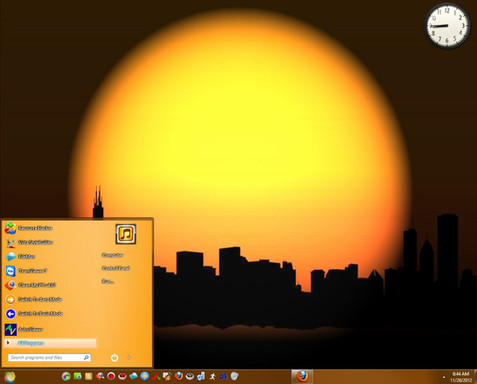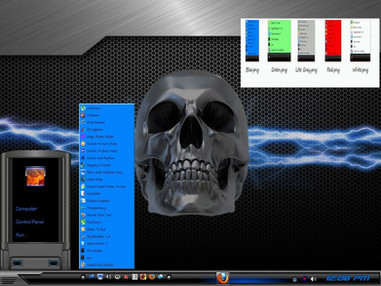HOME | DD
 KeybrdCowboy — Win7 Taskbar Menu Up StyleHacks 2 Styles
KeybrdCowboy — Win7 Taskbar Menu Up StyleHacks 2 Styles

Published: 2012-12-22 00:02:56 +0000 UTC; Views: 7034; Favourites: 17; Downloads: 925
Redirect to original
Description
Win7 Taskbar Menu Up StyleHacks 2 Styles



 I included A Modified Aero Glow.msstyles file
I included A Modified Aero Glow.msstyles fileas an example of one of the StyleHacks.
Same Style As In The Above Preview.
The StyleHack does the Chevron For The Quick Launch Bar
The Icon Is For The Left Menu Resource To Match The Set
Tip:
The Chevron Icon Background Size Is 16 x 16
The Icon To Match Is The Same Graphic Image Size
But The Background Canvas Size Changed To 26 x 26
So That They Match In Size... when viewed on the Tasbar.





I use True Launch Bar instead Of Quick Launch Bar





If you like the Start Orb ... It's by Robi450 [link]





For The Aero Glow Theme With Graphics ... [link]





Check Out This Related Post... If You Need More Help
with spacers or the Menu Folder... [link]





I used SnagIt 9 Editor To Make The Blue Pointer Arrows
which is part of SnagIt 9 ... Now Made By TechSmith
But FS Capture 7.3 Is Better For Scrolling Capture In FireFox




 FS Capture v7.3 Is Better For Scrolling Capture
FS Capture v7.3 Is Better For Scrolling CaptureBecause It works In FireFox ...




 In FS Capture.... I set output to file ( autosave )
In FS Capture.... I set output to file ( autosave )and... under Settings > AutoSave Tab > CheckMark ...
Open In External Program... SnagItEditor.exe ...
Now It will open the Best Editor Automatically.
Ctrl Alt PrintKey will bring up Capture Scrolling Window.





SnagIt Editor Is Cool For Arrows And Vector Add-On Stuff
FS Capture 7.3 Is The Best For Scrolling Capture
Because It works In FireFox... FS Capture Is By FastStone





TechSmith Makes SnagIt 10 Scrolling Capture
That Works With FireFox.. But It's Over 100 mb
and I did not like it... It saves to .pdf format
I like FS Capture v7.3 Much Better





My Idea Of Cool Appz
I updated the Preview ... Current Shot OF My Desktop
Related content
Comments: 5

Awesome, Thax bud. I have some question: how to change the font for uppercase and type in start menu
Sry for my ingles
👍: 0 ⏩: 1

Find A Font That Is Just Upper Case
and Change The..... Fonts And System Metric > ICONTITLEFONT:Font
Using Windows Style Builder
👍: 0 ⏩: 0

This I LIKE, KC. I hate anything on my desktop except my wallpaper and normally use only the start menu and custom menus.
True Launch Bar? Sounds like a name that I forgot about a long time ago.
I can't wait to try this. Thank you.
👍: 0 ⏩: 0