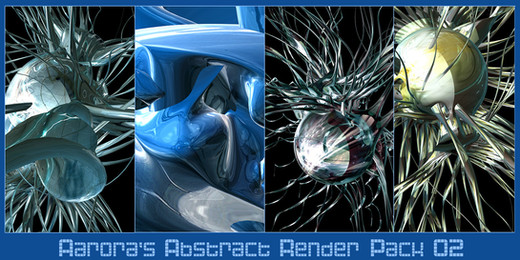HOME | DD
 khim3ra — REnder in PHotoshop
khim3ra — REnder in PHotoshop
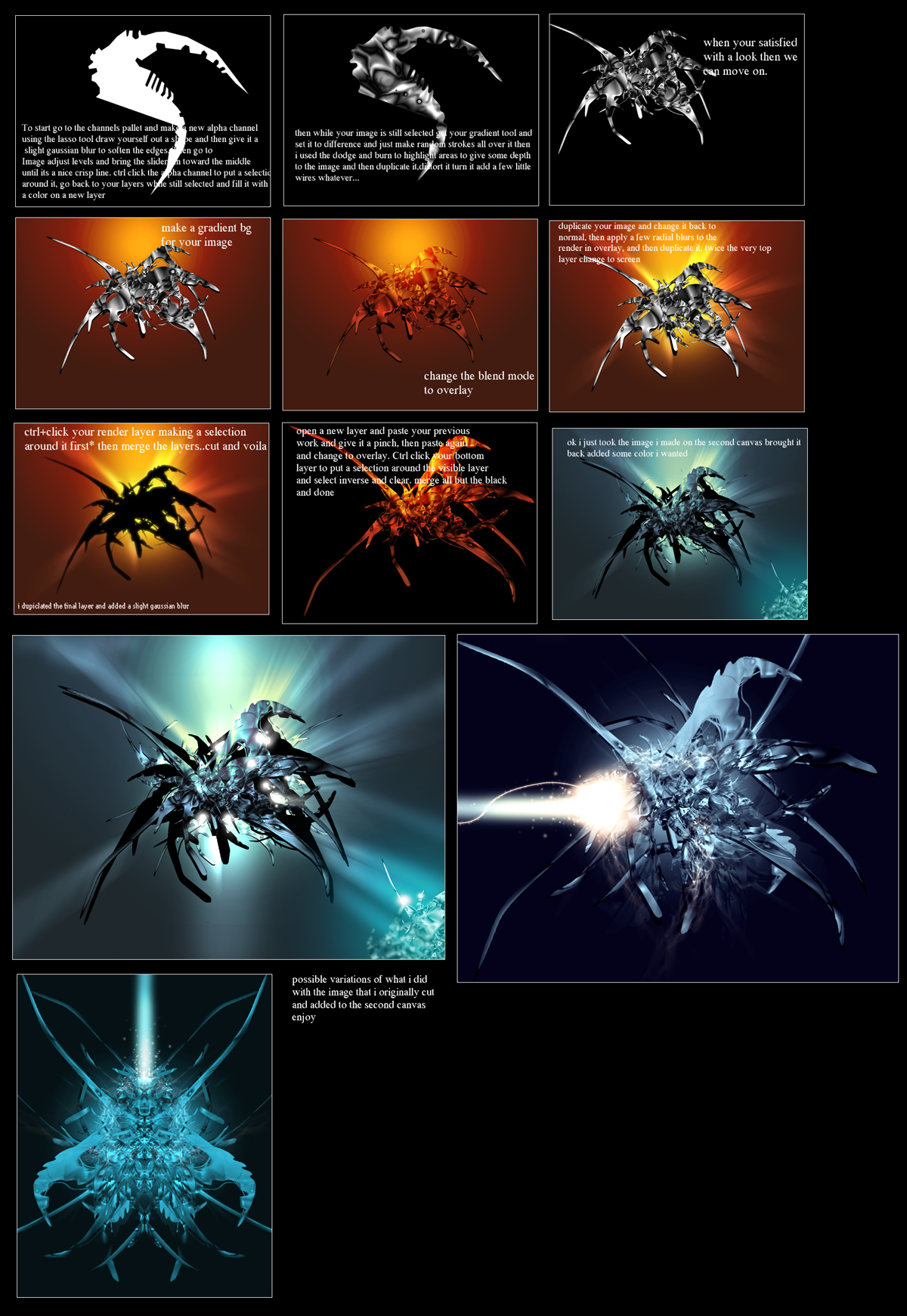
Published: 2003-12-28 00:47:36 +0000 UTC; Views: 67349; Favourites: 400; Downloads: 21527
Redirect to original
Description
i had alot of requests for something like this...simply for us guys who like ~doin it~ in photshop..heheRelated content
Comments: 96

We of ReverseDesigns think you are realy talented at rendering.
We would like to ask you , if you are willing to join our website. We are looking for talented render makers.
And i think you are talented at it . Check out our website we have a active friendly comunnity . that is waiting for talented artist like you.
www.reversedesigns.com/forum
👍: 0 ⏩: 0

dope i didnt know u could do this in photoshop thanx man
👍: 0 ⏩: 0

wow this is great i just started using photo shop but this wow thanks
[link]
👍: 0 ⏩: 0

I just started working with photo shop and i never new you could do something like this thank you [link]
👍: 0 ⏩: 0

I agree with magik pants it is kinda hard to understand which layers go were and what to do with each layer. panels 1 6 and 7 are kinda difficult. great tut though once i get what to do i am going to be doing this all the time
👍: 0 ⏩: 0

Never knew renders like these were possible in PS!
👍: 0 ⏩: 0

no offence dude,
buuuut this tutorial is kinda hard to understand,
you cut through things like you rushed this.
good idea but you could have done better
👍: 0 ⏩: 0

this is kool but i don't get the second window.
and the whole dodge and burn thing.
help plz!
👍: 0 ⏩: 0

Great tutorial I really love the outcome, It was very helpful. You should post it at [link] and earn credits for your work and use them in the shop to get brushes,psds, and other items from other artists. We also have a tournament coming up next month for the winner to win $30.
👍: 0 ⏩: 0

i have been looking for a tutorial that is exactly like this for soooo long.. thank you so much for taking the time to help other people out with ur skills. im gonna use this so much
👍: 0 ⏩: 0

very nice tut... im gonna try it out now... been wondering how to do this in ps
👍: 0 ⏩: 0

Dude this is crazy awesome, can't wait to try it out.
👍: 0 ⏩: 0

simple but brilliant
I try to imagine what I can do with this technique I will try out after work
thx
👍: 0 ⏩: 0

its nice but then i cant save it on my computer.
👍: 0 ⏩: 0

Thanks for the tutorial, this will come in handy.
👍: 0 ⏩: 0

I just found back again this GREAT tutorial (I already found it tonight, while lazingly browsing in search of anything interesting - then I lost it! I had no references, couldn't remember where did I find it.... 




anyhow, great image in itself, beside the undoubted usefulness!!!!
👍: 0 ⏩: 0

SWEET!
Giving this a shot
nice tutorial man +fav
👍: 0 ⏩: 0

awesome man...... gonna try it out......
definately a
👍: 0 ⏩: 0

very cool tut, havnt seen something like this in a while, good job
👍: 0 ⏩: 0

It's ass kicking tut. You gave us a magnificent tool. 
👍: 0 ⏩: 0

that will be very usefull.....so kind of you...
thanks for sharing bro....
👍: 0 ⏩: 0

Very neat and kl Khim3ra...
But u kinda jump parts so I dont quite get this
👍: 0 ⏩: 0

such a wicked PS tutorial khim3ra.
A perfect breakdown on an effective technique.
Great job , and much thanks for the sharing of it.
One of the best out there br0, . no doubt.
👍: 0 ⏩: 0

fank you for evewyfing!
p.s don't mind if I use it in my own work? (course i'l credit ya!)
Greg.
👍: 0 ⏩: 0

hey this is really cool my friend.. great job.. i like how you have the steps..
👍: 0 ⏩: 0

YAY!!!!!!!! Dude......... I have been looking for something like this for f'ing ages........ thank you for sharing this..............
👍: 0 ⏩: 0

The detailed image, explanation and advice is amazing. I can really add something to my tuts if I'd take the same path as you 
Fave!
👍: 0 ⏩: 0

Awesome tutorial! Definitely a keeper this one, top notch stuff!!
👍: 0 ⏩: 0

awsome!! thank you so much...this was really cool..great
👍: 0 ⏩: 0

Good tutorial, i didnt thought you you could make something like that in photoshop
👍: 0 ⏩: 0

this is kind of confusin x.x;, Im trying it now but the 6 and 7 step is confuzin! wooo...., Still asome though 
Love the work and i though this was for a 3D prog. x.x!
👍: 0 ⏩: 1

well im sure youll figure it out,if not yo dont have to follow it to the letter..experiment
👍: 0 ⏩: 1

Heh, it's nice to find I'm not the one having this problem. I was trying several different ways but I can't get look the imge look like step 6.
Experiments failed
Please help.
👍: 0 ⏩: 0
| Next =>