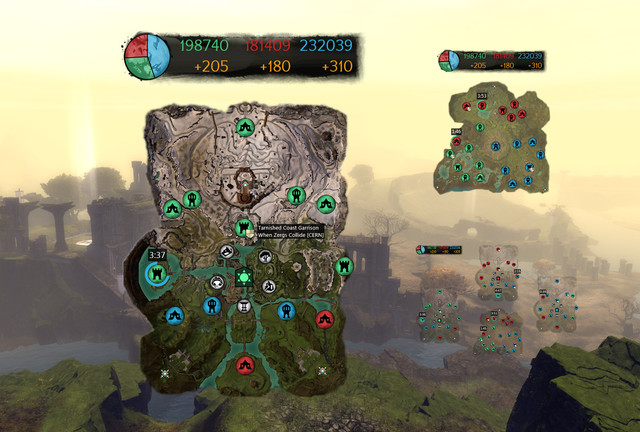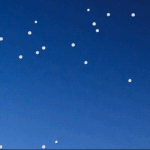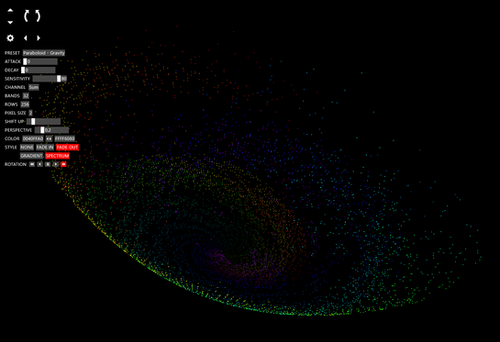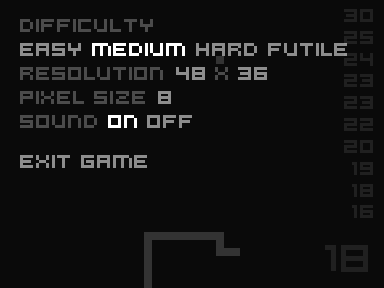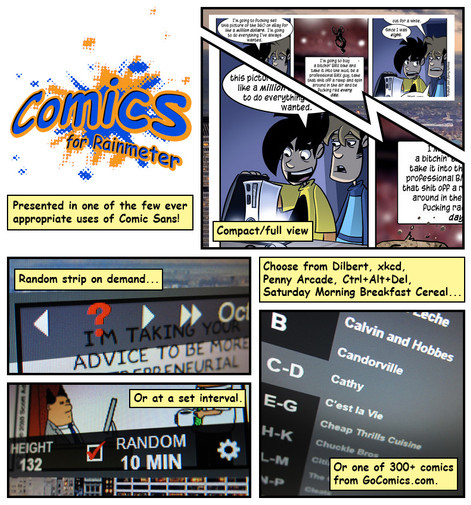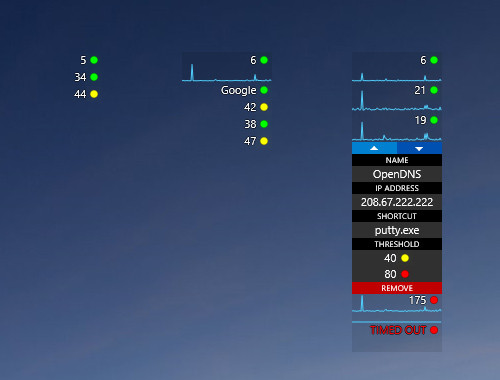HOME | DD
 killall-q — Guild Wars 2 World Boss Timer Overlay
by-nc-sa
killall-q — Guild Wars 2 World Boss Timer Overlay
by-nc-sa

#rainmeter #addon #alert #boss #guild #overlay #timer #utility #wars #guildwars
Published: 2014-05-27 19:48:06 +0000 UTC; Views: 67179; Favourites: 48; Downloads: 14249
Redirect to original
Description
A Rainmeter skin styled to blend in with the game interface, transparent until moused over.Why Rainmeter?
Rainmeter is a lightweight, customizable widget platform. Rainmeter skins are easily modified scripts, and their .rmskin installers can be opened as zip archives, making them more trustworthy than executables.
Features
• One-click waypoint link copy with boss name and countdown
• Countdown and local time
• Mini mode with next standard and hardcore bosses, with countdowns on mouseover
• Normal mode with current and next standard bosses, and next hardcore boss
• Long mode with infinite scrolling
• 4 size settings corresponding to GW2 interface sizes
• Mark events as done
• Automatically reset done status at daily reset
• Activate audio alerts for events
Installation
1. Install Rainmeter .
2. Download (link upper left) and install this skin.
3. Set GW2's display resolution to "Windowed Fullscreen" or "Window".
Usage
• Left-click to copy waypoint link to clipboard.
• Middle-click to toggle event done status.
• Double-click to toggle audio alert for event.
• Use controls on bottom bar to change mode/size.
See Also
• WvW Map
• Dungeon Tracker
Support
Post here, or message me on Reddit .
CHANGELOG
[2016.09.17]
- Changed auto-topmost to detect GW2's 64-bit client.
[2015.10.25]
- Changed font to match GW2's typography.
[2015.01.17]
- Minor aesthetics: aligned T+ times with T- times.
[2014.09.09]
- Refocus GW2 on interaction.
[2014.08.20]
- Autoset self to topmost when GW2 is running.
- Removed topmost toggle button.
[2014.06.19]
- Added a button to toggle topmost position.
- Fixed mini/normal mode displaying incorrect hardcore boss countdown just before daily reset.
[2014.06.18]
- Updated boss rotation for June 17th patch.
- Mini mode now shows next standard and hardcore bosses.
- Normal mode now shows current and next standard bosses, and next hardcore boss.
- Long mode shows standard and hardcore bosses together, arranged by time.
- Long mode now scrolls 2 lines per step.
- Scrolling now supports arbitrary step sizes.
[2014.06.15]
- No longer sets self to topmost on refresh.
[2014.05.30]
- Fixed mini mode not showing next boss if switching from long mode after scrolling.
[2014.05.29]
- Added date check to reset done status in cases that skin was not active at daily reset.
- Default position on refresh is now topmost instead of stay topmost.
- Fixed mini mode boss name not updating, broken in previous update.
- Fixed alert/done erasing that could corrupt storage of those values.
[2014.05.28]
- Added a "+" next to T+ times.
- Normal mode now shows current and next 2 bosses.
- Fixed rare possible incorrect sign on copied countdowns.
- Fixed a Lua stack overflow.
Related content
Comments: 70

Set GW2 to "Windowed Fullscreen" or "Window".
👍: 0 ⏩: 0

OK, I am an idiot [well, newbie to this, first time with rainmeter] so I downloaded it, installed it and nothing. So ... what the heck do I do? I have logged into GW2 and nothing is new onscreen, nothing is new on my 'desktop equivalent' other than the base rainmeter stuff [clock, system and disc] 👍: 0 ⏩: 1

It should have autoloaded in the top left corner of your desktop on your primary monitor after installation. If not, look in Manage (left-click Rainmeter's system tray icon) for "GW2 World Boss Timer" and load the only .ini file inside.
Once you have found it, click the arrow on the bottom bar to toggle topmost.
If you installed the portable version of Rainmeter on Windows 8 and put the skins folder somewhere other than your user folder, you will not be able to save settings, but it should still load.
👍: 0 ⏩: 1

ah, thanks. Now I don't have to flip out of GW2 to find the next boss
👍: 0 ⏩: 0

the idea is simple, I already download the map for the bounty, the rescale and store them in a folder in documents / rainmeter / skins. But since I can not program the function, simply store them as separate skins, then I right click to view the clock heads, and there rainmeter / skins / and active as separate skins.
The idea is a browser for these images (which are maps of the bounty) and so we can look at ways of bounty in game assets. Here's a photo for you to have an idea more or less
onedrive.live.com/redir?resid=…
👍: 0 ⏩: 1

I may do something, though I would prefer to redraw the paths as the commonly used ones have inconsistent styles. It will take a back seat to my current WvW WIP, of course, but this could borrow a lot from that.
👍: 0 ⏩: 1

You're the technical hehe, you mention the. Jpg webpage dulfy exemplary but you see more or less the idea, because with this one goal would avoid having to switch windows to follow a head bounty, that we have computers for low-income is mortal.
I thank you for the time you spend on these things, which are very useful for all.
👍: 0 ⏩: 0

excellent contribution, very useful and easy to use. I would like to get in touch with you to see if you are interested in doing something about the bounty missions clan, since I have more or less armed the idea but my java is childish or level zero, lol, so able to you what you can do. Greetings and thanks for the contribution (google traslator ^^)
👍: 0 ⏩: 1

Sure, do you mean some kind of aid for guild trek?
👍: 0 ⏩: 0

hello there can u update it?? your overlay is great and i love to use it
👍: 0 ⏩: 0

looking forward for the updated version after the latest changes 
👍: 0 ⏩: 1

It's done! Thank you for your patience.
👍: 0 ⏩: 0

I love you right now. This is exactly what i wanted to have XD
👍: 0 ⏩: 0

I love this script. I had translated into French full and I had the opportunity to change the alert sound. I also changed the color of the line where the alarm is activated in a red gradient. The text of the boss already too.
But since the change timer by Arena, I have great difficulty, I could change the hours but there is now the world bosses that are separate and I do not see how to add in addition to others.
👍: 0 ⏩: 1

It's updated. I'm glad you dug in to customize it, that's what the spirit of Rainmeter is about!
👍: 0 ⏩: 0

Times have changed, does this automatically correct itself or will you need to update it.
👍: 0 ⏩: 1

I will have to do a major rewrite, which I am working on.
👍: 0 ⏩: 0

This is the best thing that ever happened to my GW2 boss training experience. Thank you sooooo much.
👍: 0 ⏩: 0
<= Prev |