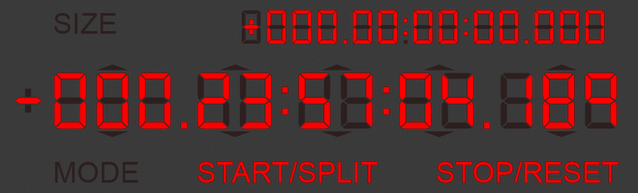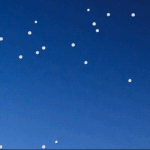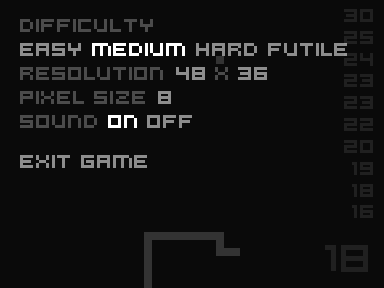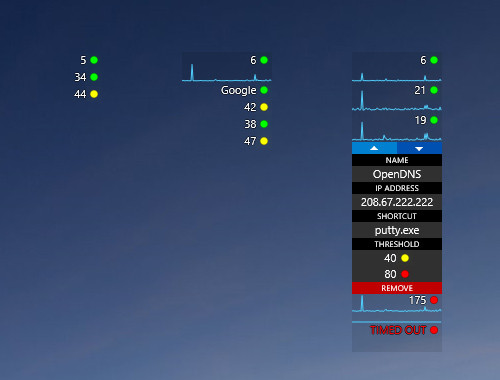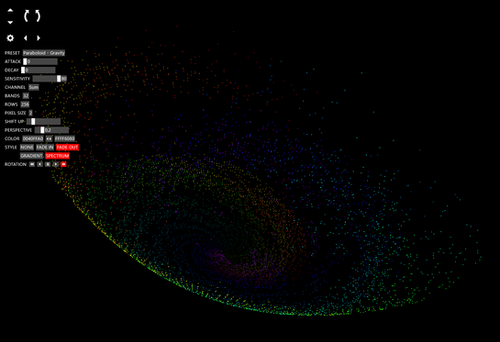HOME | DD
 killall-q — PolarCPU
by-nc-sa
killall-q — PolarCPU
by-nc-sa

#activity #monitor #rainmeter #cpu
Published: 2012-01-17 02:35:53 +0000 UTC; Views: 82410; Favourites: 99; Downloads: 12864
Redirect to original
Description
Companion CPU activity meters to PolarPrecise and PolarDisk .• Soothing ripples.
• All dimensions changeable through a simple interface.
• Can be shifted partly off-screen in any direction by adjusting the radius of its bounding box.
• Well-optimized for animating at 10-20 frames per second.
• Low activity is dampened to not be annoying.
Mouseover reveals interaction handle.
Left-click to cycle meter style.
Middle-click to toggle color / alternate color.
Access settings from right-click menu - mouse away to hide.
Credit for the beautiful clouds goes to Bahman Farzad for these , this , and those .
CHANGELOG
[2014.05.15]
- Removed right-click functionality to enable right-click menu.
- Added context menu to access settings.
- Removed sigmoid activity scaling.
[2013.05.16]
- Set FocusDismiss=0 to resolve crashes of newer versions of Rainmeter.
[2012.08.01]
- Delay mechanism updated for changes in Rainmeter 2.3.
- Added mouseover handle for easier dragging / access to config.
- Prevent user from losing access to config when entering very small values.
- Requires Rainmeter 2.4 or above.
What is Rainmeter?
Related content
Comments: 23

👍: 0 ⏩: 0

Right-click menu > Settings
Click on ArcStart and BoundBox and increase their values.
👍: 0 ⏩: 0

HI ! I can`t chance size. Please Help!!!!
I have Windows 10 Pro
👍: 0 ⏩: 1

Mouse over it and a handle will pop up. Right-click menu > Settings
👍: 0 ⏩: 1

great, I edit it for a constant 60 FPS animation and work great 
👍: 0 ⏩: 0

Just forget it I found it, (I thought that was the download link for the picture XD)
👍: 0 ⏩: 0

I wish this would be on the rainmeter website except the other crappy ones, very creative! Thanks for making this!
👍: 0 ⏩: 0

Nice, but bugs coming out during the change of length of arc
👍: 0 ⏩: 1

A new version of the InputText plugin was causing Rainmeter to lock up when you clicked outside the input box. I have uploaded a new file that fixes this. Thanks for bringing it to my attention.
👍: 0 ⏩: 1

Alright, nice one... Thanks, buddy...
👍: 0 ⏩: 0

Oh, nice! This is exactly what I needed to complete my setup AND it's totally awesome! Thanks a million![link]
👍: 0 ⏩: 0

I am humbled by such praise.
👍: 0 ⏩: 0