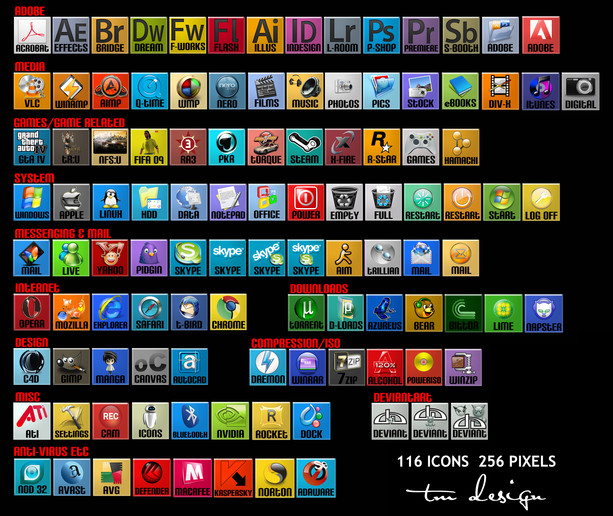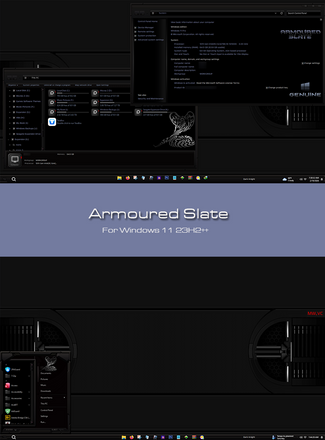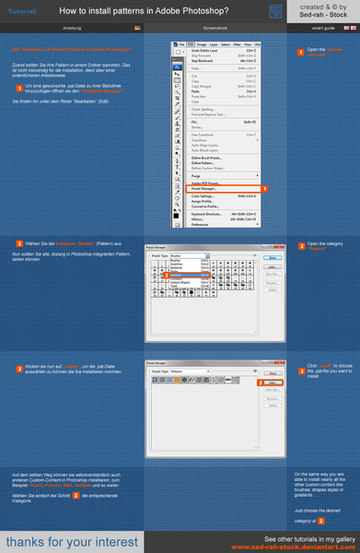HOME | DD
 KillboxGraphics — Colorflow Icon tutorial
by-nc-nd
KillboxGraphics — Colorflow Icon tutorial
by-nc-nd

Published: 2009-09-03 19:23:10 +0000 UTC; Views: 19934; Favourites: 189; Downloads: 3090
Redirect to original
Description
Here is my very 1st tutorial ever.I've had many people ask me how to make these folders and for help, so here's the tut.
I hope it's all clear and easily understood - please forgive me if its not, I'm still a Photoshop amateur myself.
In the download you will get :
The tutorial in JPEG format
The tutorial in PDF format
The PSD template
& 2 example icons
If you download please




 so other people will come across it more easily and maybe get some use out of this too.
so other people will come across it more easily and maybe get some use out of this too.*UPDATED 30 SEP 09 - ADDED STEPS TO'WRAP' IMAGES AROUND THE FRONT OF THE FOLDER*
IF YA USE THIS & START MAKING YOUR OWN I'D LOVE TO SEE WHAT YA COME UP WITH SO I CAN ADD THEM TO MY




 'S (I COLLECT ALL COLORFLOW ICONS) & ALSO ADD A LINK TO YOU IN MY FUTURE COLORFLOW ICONS LIKE THE LINKS BELOW
'S (I COLLECT ALL COLORFLOW ICONS) & ALSO ADD A LINK TO YOU IN MY FUTURE COLORFLOW ICONS LIKE THE LINKS BELOWHere you will find icons by -
~xazac87: [link]
~subuddha: [link]
~obamagirl: [link]
~WilsonMagalhaes: [link]
*JayJaxon: [link]
~TheSaintIsBack: [link]
~T0j: [link]
=steelew: [link]
~Blue-Berry-Mac: [link]
=Gerguter: [link]
Based on the
Colorflow icons by Bandar Hassan Raffah: [link]
tutorial is © tribalmarkings
Related content
Comments: 88

Thanks for the Critique! Glad you liked the tutorial
👍: 0 ⏩: 1

All my honor brother!!
I want to take this opportunity to invite you to participate in the group who I'm a Co-Founder created by . Founded this week, our group already has over 470 members and would be an honor for me if you become one of these members. I hope to count on your presence and on your wonderful works. A big hug and thank you for your attention.
I see you there. 
Samir
👍: 0 ⏩: 0

you asked people who used the tutorial/template to get in touch re: your colorflow collection, you'll find a few on my page.
thank you *very much* for the template, i had asked a couple of people before starting but they declined.
👍: 0 ⏩: 1

No probs
They look sweet mate, very creative
👍: 0 ⏩: 1

thank you for your kind words of encouragement. here's the latest for your collection. it's an update of one of the oldest ones:
nt291263.deviantart.com/art/TH…
👍: 0 ⏩: 0

Thank you greatly for this tutorial. I have been looking all over the place for someone who can tell me what to do as well as suplly a folder base. You're a lifesaver.
👍: 0 ⏩: 1

Thank you so very much my friend.
This tutorial is so cool, etremely easy to make my own icons :-D
I'll upload them soon.
Thanks!!!
👍: 0 ⏩: 1

Your Tutorial Is Awesome And Thank You For Posting This PSD, I've Seen It Here A Few Times And I'm Giving It A Whirl!
👍: 0 ⏩: 1

Thanks a lot. Now I can give first steps with PS making something very useful.
👍: 0 ⏩: 1

Oh mannn this is so awesome! It will make it so much easier and convenient for me to make folder icons for all the random folders I have xD Thank you so much for this!
👍: 0 ⏩: 1

For any dock app
Thanks chic
👍: 0 ⏩: 2

Oh yeah, I was wondering... I can use one for a group picture right?
👍: 0 ⏩: 1

what is colorflow exactly?
feel like a noob asking this XD
👍: 0 ⏩: 1

Its folder icons like the one's in the tut
👍: 0 ⏩: 0

Wonderful tutorial: just what I was looking for. Thanks so much!
👍: 0 ⏩: 1

Thanks for the tutorial very clear and easy to follow.
These folders are awesome thank you so much to ALL the artists who have create and shared their work.
I am installing these in Windows Vista and 7. I am converting them ALL into .ico Vista compatible icons and will share them soon.
I am looking for information, assistance or someone who can create a open and close folder compatible with vista Aero so that you can see the thumbnails preview available in Vista.
I have looked online for this info and can't find anything that suggests how to do this. I am open to learning how and doing it myself but I am still quite a novice with a lot of time and creative ability but no programing skills.
I use Photoshop to create and Axialis Icon Creator to convert the images to a vista ico from PNGs.
Thanks for any support and info in this area and again to all those who have created and shared colorflow!!!!
👍: 0 ⏩: 1

No probs, glad it helped
👍: 0 ⏩: 0

Is this any different in Mac because or if I'm using Photoshop Version 11? When I ctrl or command click the front of the folder (assumes in layer guide) it just selects the other layer as well, but without the dotted line and the other one just gives me a list as to which layer I want to select. Thanks for trying though. Looks like I might just stick to smaller sized pics.
👍: 0 ⏩: 0

Nice tutorial. It is very easy to follow and helps me a lot. The only thing that I can't find out how to do it to select the front of the folder for the warp effect with the black dotted line to inverse it. I know that the rectangular marquee tool could be used, but it's a rectangle and doesn't quite work properly with the actual shape of the folder. Help would be appreciated. Thanks and Nice icons.
👍: 0 ⏩: 1

Ctrl or command click the front folder layer - this will highlight the outline
Thanks
👍: 0 ⏩: 1

Hey man, finally figured it out. I had to right click exactly on the gloss 2 vector mask, not just the layer and select the menu drop down: intersect mask with selection. Might want to include that in the next edition of your wonderful guide! Thanks a lot man.
👍: 0 ⏩: 1

No probs, glad ya got it
I think its cause your using Photoshop 11 and I'm using CS4
👍: 0 ⏩: 0

Very nice work with the tut and could you please take a look at my folder and tell me what you think [link] Thanks
👍: 0 ⏩: 1

Thanks
Yea no probs
👍: 0 ⏩: 0

Now I can start making some decent folder icons myself! Default Vista icons are naff in the extreme!
Anyway, I have a question for you, when I made some folder icons the edges of the icon are all jagged down the sides. I've been using GIMP (as I can't afford Photoshop) and wondered if there are any special considerations i.e. which layer/mask should I use to cut the excess off an overlayed image?
👍: 0 ⏩: 1

When making a folder with an image covering the whole front of the folder this happens. It's due to the angle of the folder sides and the pixels. Its unavoidable. The only thing you can do really is cut off a very tiny bit at the edge of each side. Although when your actually using the folder its usually quite small and you can't really see the jagged edges anyway
So I normally don't worry about them too much
👍: 0 ⏩: 1

Thanks for your reply, looks like I managed to sus-out GIMP properly in the end!
I'll post my folders soonish when I've got a reasonable number of them together.
Thanks again for the excellent tutorial.
👍: 0 ⏩: 1

No probs, let me know when ya upload them sure and I'll add a link to you in the description
👍: 0 ⏩: 0
| Next =>