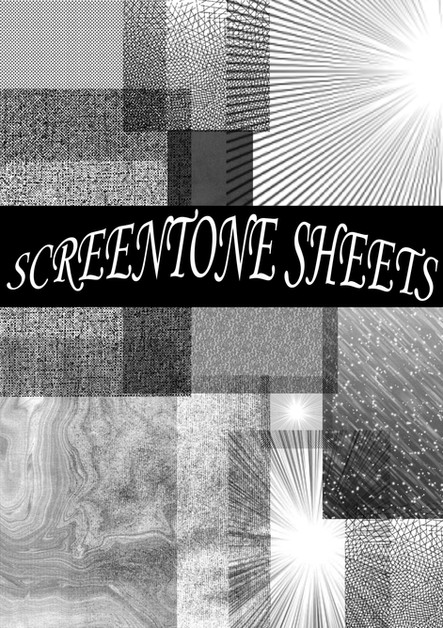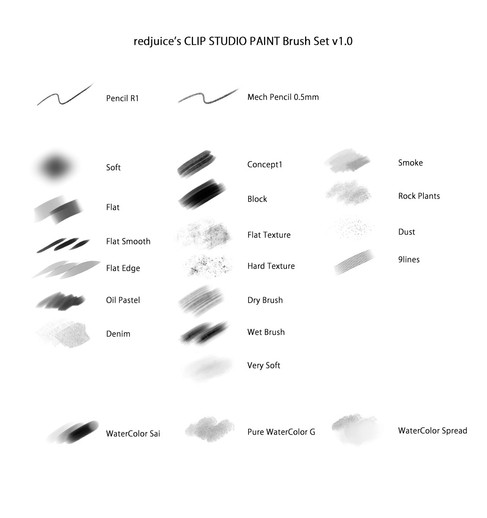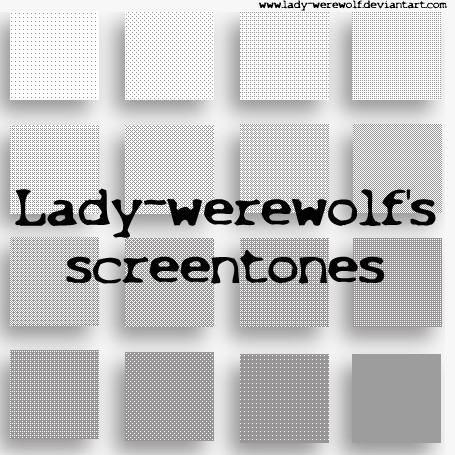HOME | DD
 kingzu — Screentone Pattern_Photoshop
kingzu — Screentone Pattern_Photoshop

Published: 2013-11-05 08:01:54 +0000 UTC; Views: 89143; Favourites: 1733; Downloads: 32069
Redirect to original
Description
Screen tone Photoshop Pattern brush






I get this question the most so I'm just going to write it down.
YES THESE CAN BE USED COMMERCIALLY. BOTH SAI TOOL AND PHOTOSHOP VERSIONS. I just made them for myself and for fun, feel free to use however you want Thanks!
Related content
Comments: 172

I love these so much! Thanks for creating amazing brushes
👍: 0 ⏩: 0

thats one great addition to my photoshop kit
thanks a bunch
is it free for commercial use?
👍: 0 ⏩: 0

thank you soo much!! this has been such a great help to me ^__^
👍: 0 ⏩: 0

Can't thank you enough and for your tutorial on how to make one! I had an idea on what I had to do but I really appreciate the reinforcement <3
👍: 0 ⏩: 0

YOU
THIS IS EXTREMELY CONVENIENT
THANK YOUUUU
I don't know any other way on how to thank you, so I'm just going to share this to my friends. I'm sure they'd appreciate these!
👍: 0 ⏩: 0

These are ABSOLUTELY FANTASTIC, thank you! I wasn't expecting something this...convenient!
👍: 0 ⏩: 0

look over to the right where it says download and click it!! owo
👍: 0 ⏩: 2

;w; one more question- once i download it how do i use it on ps??
👍: 0 ⏩: 1

ah! sorry for the late response ;_; well it depends which version you have! which do you have?
👍: 0 ⏩: 1

adobe photoshop elements 10 ovo;
👍: 0 ⏩: 1

Ahh I have Cs6 so im not sure if its the same layout D: sorry!! But there are plenty tutorials on how to load brushes im sure ^^ good luck!
👍: 0 ⏩: 0

AHHH i didnt even pay attention!! im sorry!
👍: 0 ⏩: 1

Thank you so much!! This is going to be very helpful!
👍: 0 ⏩: 0

Sorry Guys I don't usually check Deviantart
If you have question message me on tumblr!
👍: 0 ⏩: 0

hhh could you make a sai version of these pixel brushes?
👍: 0 ⏩: 1

There is one : ) kingzu.deviantart.com/art/Scre…
👍: 0 ⏩: 1

Ahh yes, I saw that after I posted thid. But thank you anyway!
👍: 0 ⏩: 0

These look really nice! Are there any rules if I want to use them?
👍: 0 ⏩: 0

thank you so much! these are gorgeous, i can't wait to use them
👍: 0 ⏩: 0

aaa i wish i used photoshop!! this is so cool! great job!!
👍: 0 ⏩: 0

I'm having trouble like a previous commenter...I have CS5 and they're all opening as round hard brushes for me. Nuuuuuu~~ D:! I'll play around though...see what I can figure out. 6^^!
👍: 0 ⏩: 2

I have CS6 and encountered this problem after the brushes worked normally for about a week. Did you ever find a fix?
👍: 0 ⏩: 0

GUHHHH I only have CS6 so I'm unable to troubleshoot for you... ;0 ;
but this is my first time hearing about lower version compatibility, so I'm sure there's a way
Let me know if you find the problem Thanks!
👍: 0 ⏩: 0

I have been using these brushes.
My first thought when I zoomed in to 100 percent on my document was "What kind of brush is this? It appears to be some sort of…Photoshop mad science!"
Thank you for making this thing.
👍: 0 ⏩: 1

AWWWWW you're too nice. No problemo, hope this helps in your future art making
👍: 0 ⏩: 0

Great stuff and thanks so much for sharing with everyone!
👍: 0 ⏩: 1

Thaaaaaaaaaaaaaaaaaaaaaank you sooooooooooooooooo much you wonderful person you ;A; <3 this will be very helpful
👍: 0 ⏩: 1

Awww no your a wonderful person. Thanks for the comment XD Hope it helps!
👍: 0 ⏩: 0

First of all, thank you for these!
Second of all, I tried to load them up into CS6 today but no matter which I brush click, the brush remains a default, round brush. D:
Is it not CS6 compatible?
👍: 0 ⏩: 1

I'm pretty sure it is CS6 compatible... In fact, it was created in CS6. I'm not sure what the problem is there.
GAWWWWW Sorry I couldn't be a better troubleshooter :0;
👍: 0 ⏩: 1

Awww, no, no!~ It's okay.
Thank you for answering me though :3
It's probably something on my end then.
👍: 0 ⏩: 0

No biggie! Thanks for visiting XD
👍: 0 ⏩: 0

howdy, found this through tumblr, and am super excited to start playing around. however, i work in high res, so just wondering how you enlarge the brush so i can get this wonderful brush effect but bigger?
👍: 0 ⏩: 1

My best answer is to go to Window/Brush/ click Texture and play around with scale and contrast 
👍: 0 ⏩: 0
| Next =>