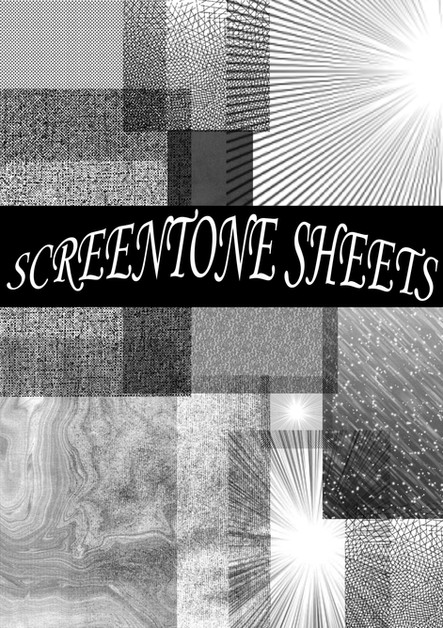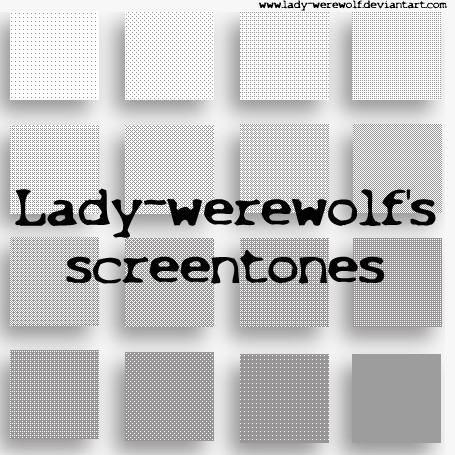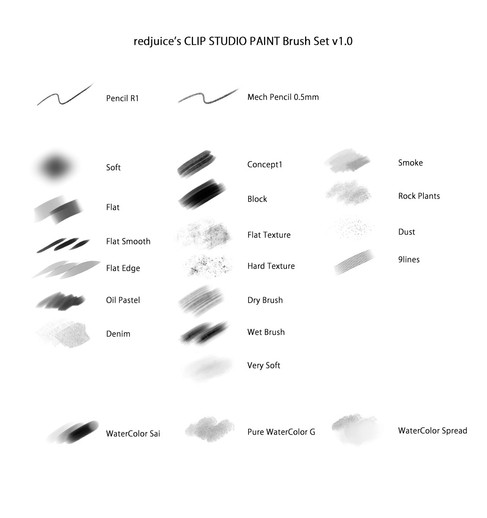HOME | DD
 kingzu — Screentone Pattern_Photoshop
kingzu — Screentone Pattern_Photoshop

Published: 2013-11-05 08:01:54 +0000 UTC; Views: 89142; Favourites: 1733; Downloads: 32069
Redirect to original
Description
Screen tone Photoshop Pattern brush






I get this question the most so I'm just going to write it down.
YES THESE CAN BE USED COMMERCIALLY. BOTH SAI TOOL AND PHOTOSHOP VERSIONS. I just made them for myself and for fun, feel free to use however you want Thanks!
Related content
Comments: 172

Oh my fucking word. Thank fuck. Thank you.
THANK YOU. THANK YOU TO THE NTH DEGREE.
WHERE THE HELL HAS THIS BEEN ALL MY LIFE.
WHERE HAVE YOU BEEN. OH MY FUCKING WORD. THANK YOU.
YOU. THANK YOU FOR EXISTING.
*DRAWS AGGRESSIVELY WITH THESE BRUSHES*
👍: 0 ⏩: 1

LOL OMG YOUR AMAZING COMMENT MAKES ME SO HAPPYYYYYY
make wonderful art for meh >D
👍: 0 ⏩: 0

Where have you been all my life?!
Thank you so much for sharing!!
👍: 0 ⏩: 1

(RUN TO YOU AS WELL*)
I was here all along, waiting for you to show up >D~
No biggie, hope it helped!
👍: 0 ⏩: 1

*hugs you tight then*
I did have a question for you though. Did you have specific settings for the Photoshop brushes? These work for me in SAI, but when I uploaded them in PS it turned into a weird wavy/ripple brush. That and everything went to grayscale mode. Did I load my brushes correctly? [I use PS CS3]
👍: 0 ⏩: 1

SO SORRY I DIDN'T CHECK THIS ON TIME...!!!! I usually check tumblr more than deviantart.
Anyway Wow really? that's...weird, It shouldn't do any of that (tears) In case you didn't install them correctly follow this direction :
1. download brush from this page
2. Open up Photoshop and open up brush Presets
3. Click the arrows on the right hand side of the list
4. Click Load brush and double click abr file that you downloaded
If this doesn't work, I have no idea what the problem might be ;o; I'm sorry I couldn't be a better troubleshooter
👍: 0 ⏩: 0

Excellent set, I love using bitmap halftones in photoshop but I've always wanted to paint with screentones. Thanks a billion for sharing this, can't wait to use it!
👍: 0 ⏩: 1

No problem! LOVE YOUR WORK BTW!!! (Follow)
👍: 0 ⏩: 1

whoa, thanks a ton, i appreciate it!
👍: 0 ⏩: 0

uH wow i'm gonna sound dumb but
this is my first time downloading brushes and
is there a way for them to permanently stay with the rest of my brushes?? The dispear after i select another brush and then i gotta load 'em again ;;
👍: 0 ⏩: 1

If you are using "load brushes" to bring my brushes, you should still have the brushes you own. If you are asking a way to keep everything together in one file, you can "Save Brushes" (with your own brushes and mine) and name it however you want. That way, if you open up a file that you now saved, you can have both brushes 
Also If you've clicked "Replace Brushes", it will erase entire family of brushes you owned, and replace them with the brush you loaded, so be careful not to click it.
👍: 0 ⏩: 1

aaaAA thank you again!!! you're the best uvu
👍: 0 ⏩: 0

These brushes are so cool! Thank you so much kingzu!
👍: 0 ⏩: 1

No problem! You makes me happy callin my name and all. Ahhhhh
👍: 0 ⏩: 0

''/A\ this is really fantastic and exactly what i'm looking for, but i'm not sure how to download it! does this work for photoshop elements too?? and if uou could find something to explain how to download this nicely, that be great! /v\ thanks!!
👍: 0 ⏩: 2

Yeah I know I wanted to know were can I get these too 
👍: 0 ⏩: 0

To Raikou-K-9:
1. Download the file and keep in mind where it is located.
2. Open PS Elements
3. Click on the brush tool.
4. Open the drop down menu in the top left that you would normally use to select your brush.
5. Click on the arrows on the right hand side of the list. (looks something like this: >>)
6. When the second menu pops up click "load brushes".
7. Navigate to the downloaded file and open it.
(I have the mac version, it might be different on PC.)
hope this helps! X)
👍: 0 ⏩: 2

WOW YOU ARE AMAZING. Thanks for answering questions for me ;o;
May I copy and paste your directions on the post ?!
👍: 0 ⏩: 1

Yeah absolutely, go ahead. It was no problem really. *blushes*
👍: 0 ⏩: 0

oH BOY THANK YOU SO MUCH! You're a life saver! UvU Thanks for goin out of your way and explaining that to me! I hope you have a grea tday! And a great life!
👍: 0 ⏩: 2

Aww you're very welcome! I'm glad I could help. Thank you, and I wish you a great life as well. ^_^
👍: 0 ⏩: 0

Sorry I didn't get to you at time XD Thanks for visiting!
👍: 0 ⏩: 1

Ah! It's ok! Thanks for making these brushes! Theyre fantastic! /v\
👍: 0 ⏩: 0

OMG I've been searching for these everywhere! Thanks for making them aaaaa
👍: 0 ⏩: 1

Ahh no problem. Hope you use it well XD
👍: 0 ⏩: 0

Aww these are like from my old fav PaintBBS ;w; Don't know if I'll use them, but thank you, downloaded xD
👍: 0 ⏩: 1

Gahhh Thank you so much. Glad you like it
👍: 0 ⏩: 0

I'd been looking for something like these! Thank you!
👍: 0 ⏩: 1

YES MY LIFE HAS COMPLETE. Thanks for liking it XD
👍: 0 ⏩: 0

No problem! Hope you use it well<3
👍: 0 ⏩: 0

Aghhhh... That heart makes me so happy(tears)! No problem, Use it well for me<3<3
👍: 0 ⏩: 1

Thank you so much ;A;
God bless your soul for making this lovely brushes
I promise I will!
👍: 0 ⏩: 0

Excuse me uhmm could you tell me how to use it? Q.Q I'm kinda new and I dunno how to.... I tried to open ot and it just opened Photoshop.
👍: 0 ⏩: 1

Ahhhhh you are ADORABLEEE
If you Google "Load brush in Photoshop" Everything will make sense to you<3
👍: 0 ⏩: 0

YES GIVE ME MORE LOVE! I LOVE YOU TOO
👍: 0 ⏩: 1

AHHHHHHHH YOU ARE AN ANGEL FROM ABOVE
👍: 0 ⏩: 1

I'M CASTIEL'S COUSIN OR SUMTHING HAHAH!
👍: 0 ⏩: 0

Thanks so much for these - passed the link to comic artist friends.
👍: 0 ⏩: 1

Ahhhhhhhhh. No problem Thanks for passing it out XD Hope it helps out!
👍: 0 ⏩: 0

No problem 
👍: 0 ⏩: 0
<= Prev | | Next =>