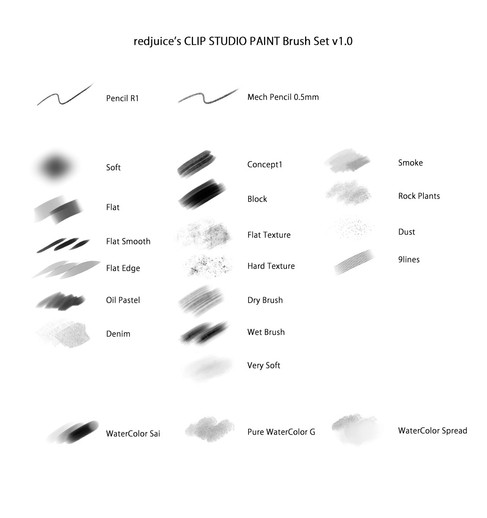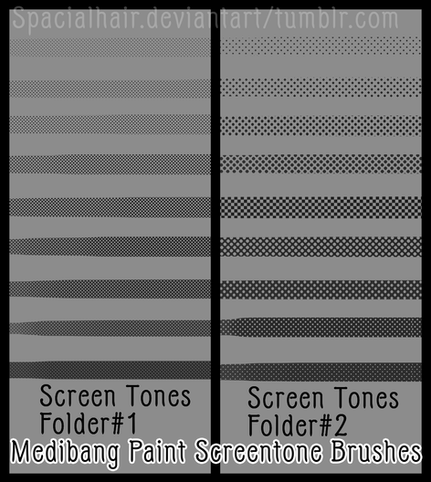HOME | DD
 kingzu — Screentone Pattern_Sai
kingzu — Screentone Pattern_Sai

Published: 2013-11-05 07:57:52 +0000 UTC; Views: 267147; Favourites: 4036; Downloads: 74797
Redirect to original
Description
Longtime no updates 
I mostly just use gray tones, but sometimes I really miss screen tone like quality when doin' uh, comic art?! I have made both Photoshop and SaiTool versions, so I decided to share~I'll try to update if I make more screen tone-like brushes or shapes.
Instructions on how to install is included in the zip file.
******FAQ*********
Sorry I wasn't too clear on instruction 
How can I open brushtex.cof in notepad?
In order to open up the brushtex.conf, you must right click the file and go to property.
Change the open with to notepad, and once you click OK you'll be able to open it just fine
OR You can just open up a notepad and file/ open/change the open setting from Text file to All files and double-click brushtex.conf to open
If I pass over a spot multiple times, I get these muddy look. How can I fix it?
Try adjusting density level to about 50-60, It will help out!
I've followed the instruction and it still won't work!
The instruction that I wrote is actually an old-school way, since you are fiddling with the conf file itself. If you have problem saving conf file, it might be that computer isn't recognizing you as an administrator. Try following instruction Here . There is a program that sets everything for you instead of having to change/save conf file yourself. Don't forget say "Thank you" to the person I linked to
Can these be used Commercially?
Yes these can be used commercially. Both SaiTool and Photoshop Versions. I just made them for myself and for fun, feel free to use however you want!
------- Please Read if you downloaded the file before (November/ 14/ 2013) ------------------------------
So over the past week I've received tones of request on re-making the pixel brush for SAITool, since good portion of the patterns weren't as clean as the others. I've went ahead and tried to re-build the patterns, however, due to SaiTool only supporting 512px by 512px images, the patterns could only be the factor of 2 (I don't know if I make Sense...)
So... basically, I just took out the bad apples, and reorganized/renamed the brushes.
If you have already installed them and too lazy to reinstall, just erase
1,brushtexdot3.bmp
1,brushtex+2.bmp
1,brushtex+5.bmp
1,brushtexx2.bmp
1,brushtexx5.bmp
from brushtex.conf file.
---------------------------------------------------------------------------------------------------------------------
Related content
Comments: 303

A question. Can u tell me how i can line my finish work with another color? I see so many artworks and i asked everyone but noone wants to tell me. Is there a tool i can use that i can do blue lines after finished my character
👍: 0 ⏩: 1

If you mean how to recolor your lineart- just above the layers, there's an option called "preserve opacity". Go to the lineart layer and click on that option. Then you can paint ONLY over the parts that are already "painted" in that layer.
👍: 0 ⏩: 1

Oh okay and there is no way i can create new lines just with a tool?
👍: 0 ⏩: 1

Um... yes? Just using the pen or brush like you did with the original lines? I'm not sure if I understood what you meant, though.
👍: 0 ⏩: 0

Wow, working with these brushes takes me back to the flipnote days... Thank you so much!
p.s. they work best on a bitamp layer with 50% density
👍: 0 ⏩: 0

Thank you so much for these! These are awesome!
👍: 0 ⏩: 0

This is awesome! Thans for sharing such great textures!
👍: 0 ⏩: 0

Heck yes, now i can make my art have that neat comic look thanks to you! a million thanks!
👍: 0 ⏩: 0

Thank you so much. This helped me through my first comic with Paint Tool SAI. That's very kind of you!! 
👍: 0 ⏩: 0

Oh, god, you save my. I'll use them like geologic patern xDDD
PD: No, really. I will xD
PD2: Thank you again :'D
👍: 0 ⏩: 0

Thank you so much!
This is absolutely wonderful ♥
👍: 0 ⏩: 0

I'm not sure what is happening but the textures only work if you zoom into the image ,,
why is that?
I was really looking forward to using these but they are all just messed up 
Can somebody please help me with this ??
👍: 0 ⏩: 0

I've pretty much done all the steps and saves the brushes in notepad but i restart sai and they don't show :/
👍: 0 ⏩: 0

hey uhm it looks like you know how to use these,,
I don't think i did this correctly and well the brushes just turn out like this:
do you know what your settings are like?
👍: 0 ⏩: 1

Hey~
Did you follow the instructions and put the files in the right folder?
I don't have my .Sai programm with me here, so I can't look at my settings, but I'm pretty sure some of the brushes work when you lower the density, and make sure to use the brush tool (and select the brush type you want).
Oh and play with the size of the brush too~ If your pic is too big and zoomed out, a small size would make it look like it isn't working.
I hope it helps
👍: 0 ⏩: 0

wow i love this!! i've been wanting screentones forever, and i'm glad i can get them on sai now 
👍: 0 ⏩: 0

Thank you so much!~ I cant wait to use these
(Pretty dresses here I come!)
👍: 0 ⏩: 0

anybody know if there's a way to install these into manga studio?
👍: 0 ⏩: 0

Whenever I try to open the zip file, all the windows pop up at once and delete themselves. Is this compatible with macs?
👍: 0 ⏩: 1

Sai doesn't run on Mac..
👍: 0 ⏩: 1

It does, there's a version for it, how else would I be able to make my digital art?
👍: 0 ⏩: 0

I'm trying to understand this but woooow I'm really not XD it's not your tutorial. It's just I have a hard time figuring stuff like this out because computer savvy I am not...
👍: 0 ⏩: 0

Thanks so much, Kingzu! I had made a basic dot pattern as well but yours very much complete the kind of set of screentones I'd like to have! Good job ^^
👍: 0 ⏩: 0

Thank you TwT I luv you *tears of joy* ;w;
👍: 0 ⏩: 0

/tears of joy
thank you so much for this..I'm a bit slow in Ps so Sai really is <3 for me...
👍: 0 ⏩: 0

I installed the brushes, placed the files in the right folder, and pasted the text in the brushtex.conf file, but I can't seem to find the brushes anywhere when I open up Sai. Think you can help me? >~<
NEVERMIND I FIGURED IT OUT.
Thank you for making these brushes though ~w~
👍: 0 ⏩: 3
| Next =>