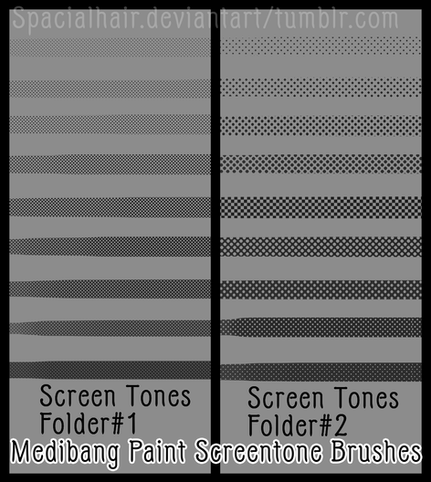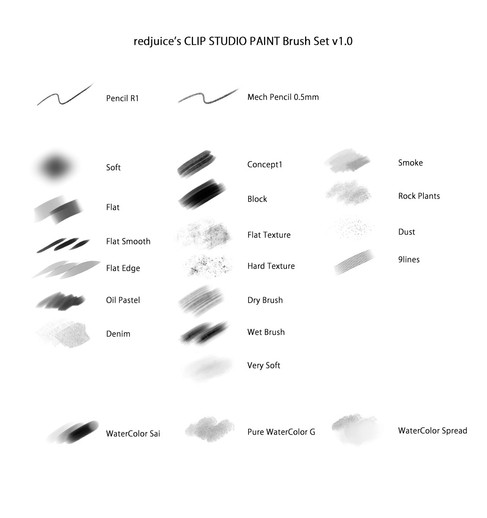HOME | DD
 kingzu — Screentone Pattern_Sai
kingzu — Screentone Pattern_Sai

Published: 2013-11-05 07:57:52 +0000 UTC; Views: 267132; Favourites: 4036; Downloads: 74797
Redirect to original
Description
Longtime no updates 
I mostly just use gray tones, but sometimes I really miss screen tone like quality when doin' uh, comic art?! I have made both Photoshop and SaiTool versions, so I decided to share~I'll try to update if I make more screen tone-like brushes or shapes.
Instructions on how to install is included in the zip file.
******FAQ*********
Sorry I wasn't too clear on instruction 
How can I open brushtex.cof in notepad?
In order to open up the brushtex.conf, you must right click the file and go to property.
Change the open with to notepad, and once you click OK you'll be able to open it just fine
OR You can just open up a notepad and file/ open/change the open setting from Text file to All files and double-click brushtex.conf to open
If I pass over a spot multiple times, I get these muddy look. How can I fix it?
Try adjusting density level to about 50-60, It will help out!
I've followed the instruction and it still won't work!
The instruction that I wrote is actually an old-school way, since you are fiddling with the conf file itself. If you have problem saving conf file, it might be that computer isn't recognizing you as an administrator. Try following instruction Here . There is a program that sets everything for you instead of having to change/save conf file yourself. Don't forget say "Thank you" to the person I linked to
Can these be used Commercially?
Yes these can be used commercially. Both SaiTool and Photoshop Versions. I just made them for myself and for fun, feel free to use however you want!
------- Please Read if you downloaded the file before (November/ 14/ 2013) ------------------------------
So over the past week I've received tones of request on re-making the pixel brush for SAITool, since good portion of the patterns weren't as clean as the others. I've went ahead and tried to re-build the patterns, however, due to SaiTool only supporting 512px by 512px images, the patterns could only be the factor of 2 (I don't know if I make Sense...)
So... basically, I just took out the bad apples, and reorganized/renamed the brushes.
If you have already installed them and too lazy to reinstall, just erase
1,brushtexdot3.bmp
1,brushtex+2.bmp
1,brushtex+5.bmp
1,brushtexx2.bmp
1,brushtexx5.bmp
from brushtex.conf file.
---------------------------------------------------------------------------------------------------------------------
Related content
Comments: 303

I'm a little stuck. Can you please tell me what you did ^^?
👍: 0 ⏩: 0

HOLY SHIT YOUR SIGNATURE IS FANTASTIC
👍: 0 ⏩: 1

thank you~! /v\
👍: 0 ⏩: 0

how did you figure it out, if you don't mind telling me? sorry, im having the same problem aha
👍: 0 ⏩: 1

You should be able to find it in the texture options in the pen brush settings ^w^
👍: 0 ⏩: 1

umm i still cant find it under any of the texture settings .A.; sorry for bothering you with this haha i just really want these textures
👍: 0 ⏩: 1

no it's fine (´・ω・`)
👍: 0 ⏩: 0

oh..i see it XD didnt look around cos i dont often download stuff here
👍: 0 ⏩: 0

umm.... i followed the instructions and i still don't have the textures, can you help me?
👍: 0 ⏩: 0

Thank you so much !! These are inCREDIBLE and amazing thank you !!
(Also to those asking, the ZIP file accessed by clicking the download button under the favourite button!!)
👍: 0 ⏩: 0

Ummmm....I'm so so sorry but I cannot see the zip file.
👍: 0 ⏩: 0

Oh my lawd. This is so helpful. Thank you so much!
👍: 0 ⏩: 0

Thank you so much for making this!! It's extremely helpful!!
👍: 0 ⏩: 0

Muchas gracias por subir estas herramientas ^u^ Me han servido...!! 
👍: 0 ⏩: 0

id not only like to thank god but also jesus christ,
👍: 0 ⏩: 0

these are amazing omggggggg youre wonderfulllll
👍: 0 ⏩: 0

omg i love these sooo much!!!~
thank you you beautiful person you!!! ^o^
👍: 0 ⏩: 0

I HOPE THIS WORKS THANKS I LOVE YOU
👍: 0 ⏩: 0

I THANK YOU SOOOOOOOOOOOOOOOOOOOOOOOOOOOOOOOOO MUCH!!!!!!!!!! 
👍: 0 ⏩: 0

I unfortunately have been working on getting these for 2 weeks and i cannot seem to get it right. I need some help lol
👍: 0 ⏩: 0

thts just how screentones work
👍: 0 ⏩: 0

why do i get 'access is denied' when I tried to overwrite my brushtex.conf ? (after pasting what you wrote)
Pleeaaasssee help ;-;
👍: 0 ⏩: 1

oh wait, nevermind. GOT IT! thanks for the lovely brushes btw o7o/
👍: 0 ⏩: 0

AAAAAAAAAAAAAAAAAAAA.....thank you so much for sharing it uvu
👍: 0 ⏩: 0

thank u so much oh kind person!! *hugs*
👍: 0 ⏩: 0

Thank you thank you thank you soo soooo sooooooooooo much for these patterns!! I was hopeless since my antivirus decided to kill photoshop, because I couldn't make screentone patterns anymore for my manga! I've had little difficulties because I had to download the little program, but I finally managed to get over it and it works perfectly!!
Thank you again!
👍: 0 ⏩: 0

This is great! thank you for sharing.
👍: 0 ⏩: 0

Thank you soooooooo much! Successfully installed in SAI.... THIS IS EXACTLY WHAT I HAVE BEEN LOOKING FOR.
(found via your tumblr post <3)
👍: 0 ⏩: 0

These are amazing!! They work fine for me! Used em all ready owo
👍: 0 ⏩: 0

Thank you so much for these! I only have one question though, only 4 work while the rest don't?
👍: 0 ⏩: 1

Only the 4 last ones seem to work, right? It's because the other ones are better seen when you zoom in. I'm still trying to figure out how to make them work for large images =/
👍: 0 ⏩: 0

I have other brushes that came with SAI when I installed it so paper.bmp and canvas.bmp are in separate places in notepad. The brushes don't show up when I paste it under either. I followed all the steps and everything and followed the other tutorial you linked, but they still won't show up. Help?
👍: 0 ⏩: 1

make sure that when you unzipped the files they didn't make a new folder within the folder you extracted them too ^^ i had the same problem
👍: 0 ⏩: 0

Thank you for this, and the little guide on how to install it! They are fantastic
👍: 0 ⏩: 0
<= Prev | | Next =>