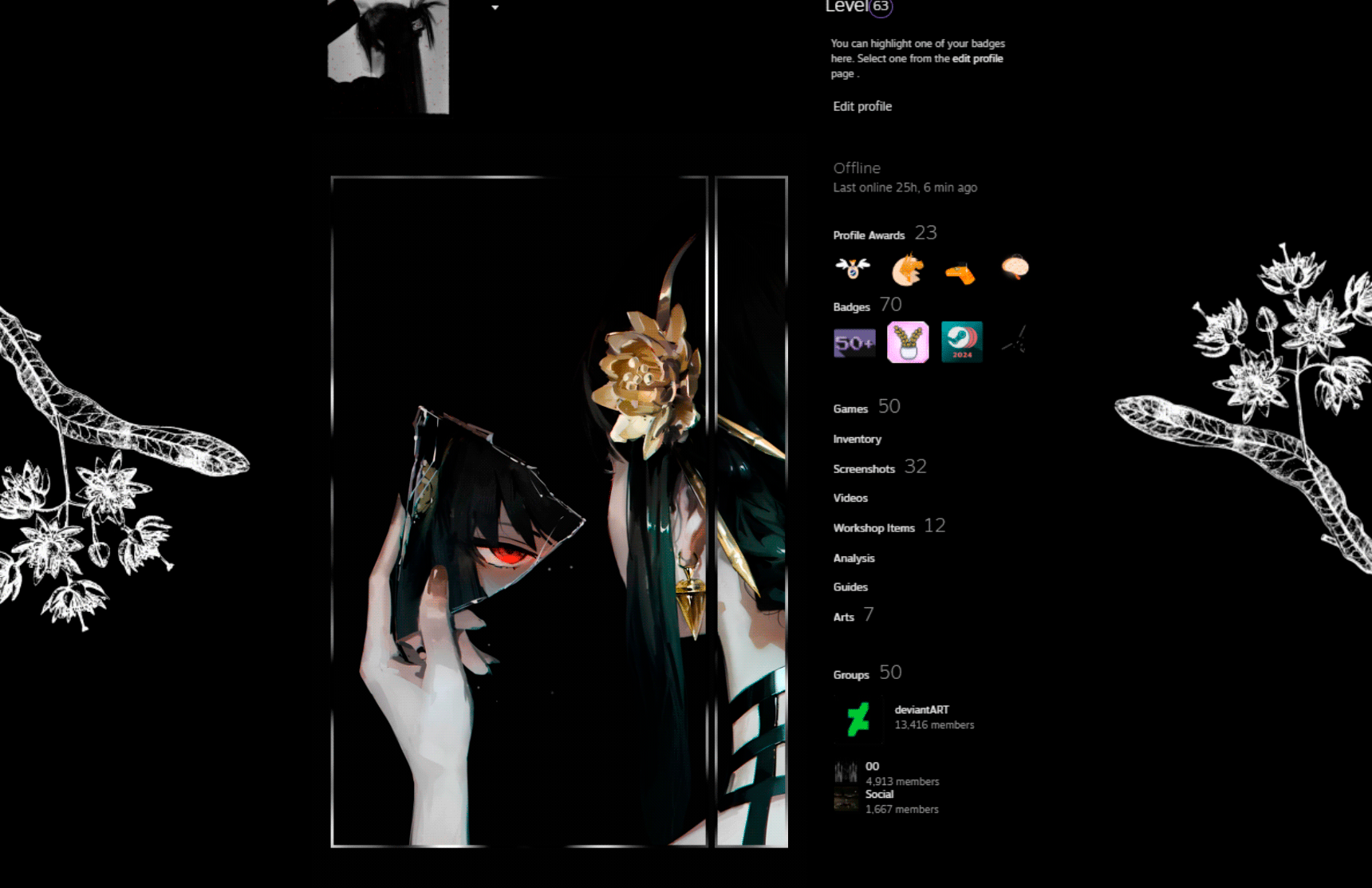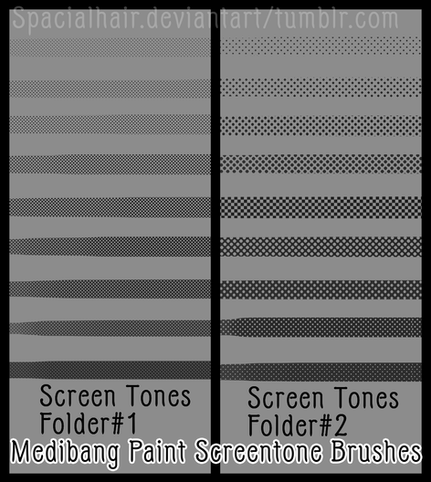HOME | DD
 kingzu — Screentone Pattern_Sai
kingzu — Screentone Pattern_Sai

Published: 2013-11-05 07:57:52 +0000 UTC; Views: 266053; Favourites: 4038; Downloads: 74740
Redirect to original
Description
Longtime no updates 
I mostly just use gray tones, but sometimes I really miss screen tone like quality when doin' uh, comic art?! I have made both Photoshop and SaiTool versions, so I decided to share~I'll try to update if I make more screen tone-like brushes or shapes.
Instructions on how to install is included in the zip file.
******FAQ*********
Sorry I wasn't too clear on instruction 
How can I open brushtex.cof in notepad?
In order to open up the brushtex.conf, you must right click the file and go to property.
Change the open with to notepad, and once you click OK you'll be able to open it just fine
OR You can just open up a notepad and file/ open/change the open setting from Text file to All files and double-click brushtex.conf to open
If I pass over a spot multiple times, I get these muddy look. How can I fix it?
Try adjusting density level to about 50-60, It will help out!
I've followed the instruction and it still won't work!
The instruction that I wrote is actually an old-school way, since you are fiddling with the conf file itself. If you have problem saving conf file, it might be that computer isn't recognizing you as an administrator. Try following instruction Here . There is a program that sets everything for you instead of having to change/save conf file yourself. Don't forget say "Thank you" to the person I linked to
Can these be used Commercially?
Yes these can be used commercially. Both SaiTool and Photoshop Versions. I just made them for myself and for fun, feel free to use however you want!
------- Please Read if you downloaded the file before (November/ 14/ 2013) ------------------------------
So over the past week I've received tones of request on re-making the pixel brush for SAITool, since good portion of the patterns weren't as clean as the others. I've went ahead and tried to re-build the patterns, however, due to SaiTool only supporting 512px by 512px images, the patterns could only be the factor of 2 (I don't know if I make Sense...)
So... basically, I just took out the bad apples, and reorganized/renamed the brushes.
If you have already installed them and too lazy to reinstall, just erase
1,brushtexdot3.bmp
1,brushtex+2.bmp
1,brushtex+5.bmp
1,brushtexx2.bmp
1,brushtexx5.bmp
from brushtex.conf file.
---------------------------------------------------------------------------------------------------------------------
Related content
Comments: 303

Please check the post again I've updated FAQ. 
👍: 0 ⏩: 1

I've changed the .conf file to a notepad file but it won't let me save the changes
help please? also I've downloaded it for photoshop too and loaded the brushes but they won't work too
👍: 0 ⏩: 1

About Sai Tool, I've updated the post since I've got few of the same question, Please check again!
About Photoshop, I'm not sure about the problem.. if you have screenshots that can better explain the situation, please let me know, I'll try to help out as much as possible!
👍: 0 ⏩: 1

I got it working for photoshop but I can't manage to open the brushtex.conf file as an administrator
👍: 0 ⏩: 1

Sorry i was late. If you follow directions Here , you don't need to open brushtex.conf file 
👍: 0 ⏩: 1

thank you so much! I got it fixed and working ಥ⌣ಥ
👍: 0 ⏩: 0

I've just done this, and the plus textures are showing up and work perfectly, but not the dot or cross ones. Has anyone else had this problem? I've tried changing the file names so they're in the same order in both the brushtex files and the brushtex.conf notepad thing, but that hasn't worked. Is there a limited number of textures one can have? Perhaps I already have too many.
👍: 0 ⏩: 1

Fixed! If you already have too many textures, you'll have to delete some or put them in a folder you can use later.
👍: 0 ⏩: 1

Wow there a limit to how much textures you can have? Sai needs some updates! >D
Thanks for letting know!!!!
👍: 0 ⏩: 0

Used them here. fav.me/d6tk554 and linked back so more people can find them. Again, thanks a ton dude. c:
👍: 0 ⏩: 1

OMG OMG OMG YES THIS IS WHAT I WAS WAITING FOR ALL THIS TIME
Thank you so much for linkin mehh >D!!!!!!!
👍: 0 ⏩: 1

Adjkg;alsj a KISSSSS YESSS
It' no problem. Hope it helps XD
👍: 0 ⏩: 0

i seriously cannot figure out how to put these brushes on my SAI TT w TT
👍: 0 ⏩: 1

Ahhhh I'm sorry maybe this link will help Here
Don't forget to leave comment for the person I linked to XD
👍: 0 ⏩: 0

YISS LOVE!!!! YES YOUR LOVE IS ALL I NEED
👍: 0 ⏩: 0

I've noticed about half of the textures given aren't clean patterns (they don't repeat flawlessly, and you can see where the bitmap images start/stop). I wasn't sure if you knew that, or knew how to fix them - I would be more than happy to help correct them for you if you don't know how!
It's absolutely wonderful of you to post these brushes and be so helpful when someone says they've encountered a problem installing them. You are a sweetheart!
👍: 0 ⏩: 1

shhhhhhhhShhhhhh I was going to keep it a secret shhhhhhhh you are wonderful you can overcome this shhhh
Lol yes So you've notice huh XD;;;;! it was originally for Photoshop, so I wasn't thinking about the repetition in SaI Tool
Sorry if I make another brush I'll be sure to keep that in mind. Thanks for letting me know btw <3
👍: 0 ⏩: 1

Oh it's not a problem at all! I think you're wonderful for making the brushes in the first place, so no worries. uvu
👍: 0 ⏩: 0

AWWwww you are perfect Tanks
👍: 0 ⏩: 0

OH MY GOD I LOVE YOU SO MUCH FOR THESE THEY ARE AMAZING!!! thank you so muh for sharing them you amazing person!let me hug you ;W; god bless tumblr <3
👍: 0 ⏩: 1

Yiss tumblr buddy Lolll your emoticons are wonderful. No problem at all, Thanks for visiting!
👍: 0 ⏩: 1

I am gonna put them to good use ;W; I was trying to lern how to use manga studio but it was just too complex and I wanted to make drawings using screentones X3 you saved me~
👍: 0 ⏩: 1

Awwwwww I'm looking at a mirror!! I was trying to learn manga studio as well, but it was too much for me :- :
I'll try to update more if I make manga-studio like brushes :d!
👍: 0 ⏩: 1

Oh goodness,if you do that i will love you forever!;W; (more than I actually do now,even if I just met you XD) by the way you have really good art there x3
👍: 0 ⏩: 1

Awwwwww. Thanks so much :- : (Tears) I love your art as well Bleach my love
WE SHALL LOVE EACH OTHER AND SAVE THE WORLD WITH LOVE (
👍: 0 ⏩: 1

thank you X3 I didnt know you liked bleach o.o LOVE WILL CONQUER ALL~
👍: 0 ⏩: 0

oh wow this is wonderful!!! thank you!!
👍: 0 ⏩: 1

No problem!! Thanks for visiting, Hope it helps!
👍: 0 ⏩: 1

hehe yes i enjoy these brushes very much wuu
👍: 0 ⏩: 0

I thank God up above that this was on my tumblr dash, and it lead me to you my sweet. Thank you so much. ;u;
👍: 0 ⏩: 1

oH YISS God bless tumblr. No problem, I hope you use it well!!!
👍: 0 ⏩: 1

Tumblr ftw ^3^) ~♪ You bet your buns I will good sir!
👍: 0 ⏩: 0

Thank you for blessing me. OK. Bless you too <3
👍: 0 ⏩: 0

it works! but there's lways a sort of shadow under the pattern... how can i reove it? expecially if the brush is big or there's some pressure
👍: 0 ⏩: 2

I should update this matter! Thanks for sharing
👍: 0 ⏩: 0

I found lowering the brushes density to about 50% really fixes the problem
👍: 0 ⏩: 2

Thanks for answering question for me. Bless your precious soul <3
👍: 0 ⏩: 1

^//^ That's alright, it took me a bit of tweaking to figure out.
👍: 0 ⏩: 0

omf I love you for doing this
thank you so much
👍: 0 ⏩: 1

YES I LOVE YOU TOo! no problem, I hope it helped out
👍: 0 ⏩: 0
<= Prev | | Next =>