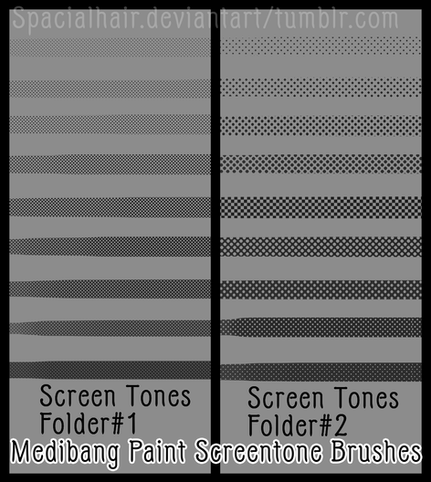HOME | DD
 kingzu — Screentone Pattern_Sai
kingzu — Screentone Pattern_Sai

Published: 2013-11-05 07:57:52 +0000 UTC; Views: 266057; Favourites: 4038; Downloads: 74740
Redirect to original
Description
Longtime no updates 
I mostly just use gray tones, but sometimes I really miss screen tone like quality when doin' uh, comic art?! I have made both Photoshop and SaiTool versions, so I decided to share~I'll try to update if I make more screen tone-like brushes or shapes.
Instructions on how to install is included in the zip file.
******FAQ*********
Sorry I wasn't too clear on instruction 
How can I open brushtex.cof in notepad?
In order to open up the brushtex.conf, you must right click the file and go to property.
Change the open with to notepad, and once you click OK you'll be able to open it just fine
OR You can just open up a notepad and file/ open/change the open setting from Text file to All files and double-click brushtex.conf to open
If I pass over a spot multiple times, I get these muddy look. How can I fix it?
Try adjusting density level to about 50-60, It will help out!
I've followed the instruction and it still won't work!
The instruction that I wrote is actually an old-school way, since you are fiddling with the conf file itself. If you have problem saving conf file, it might be that computer isn't recognizing you as an administrator. Try following instruction Here . There is a program that sets everything for you instead of having to change/save conf file yourself. Don't forget say "Thank you" to the person I linked to
Can these be used Commercially?
Yes these can be used commercially. Both SaiTool and Photoshop Versions. I just made them for myself and for fun, feel free to use however you want!
------- Please Read if you downloaded the file before (November/ 14/ 2013) ------------------------------
So over the past week I've received tones of request on re-making the pixel brush for SAITool, since good portion of the patterns weren't as clean as the others. I've went ahead and tried to re-build the patterns, however, due to SaiTool only supporting 512px by 512px images, the patterns could only be the factor of 2 (I don't know if I make Sense...)
So... basically, I just took out the bad apples, and reorganized/renamed the brushes.
If you have already installed them and too lazy to reinstall, just erase
1,brushtexdot3.bmp
1,brushtex+2.bmp
1,brushtex+5.bmp
1,brushtexx2.bmp
1,brushtexx5.bmp
from brushtex.conf file.
---------------------------------------------------------------------------------------------------------------------
Related content
Comments: 303


👍: 0 ⏩: 1

It's super simple don't cha think? Glad to be your help 
👍: 0 ⏩: 0

thank you so much for sharingg <33
👍: 0 ⏩: 1

No problem <33333333 Heart farts
👍: 0 ⏩: 0

No problemo. Hope it helps 
👍: 0 ⏩: 0

We've only just met, but I LOVE YOU TOO, OK.
👍: 0 ⏩: 0

These brushes are adorable!
Thank you so much for sharing! ;w;
👍: 0 ⏩: 1

gahh thanks for adoring my babies. No problem XD
👍: 0 ⏩: 0

I LOVE YOU TOO. What's your address, I must find you and hug you<3
👍: 0 ⏩: 0

YOUY THNAK YERUOMDFKLMGDKLG THANN YOUOY THANK YOYUOY KTHANK
TH ANK
👍: 0 ⏩: 2

dlkg;alskjd;glkj ; I DONT KNOW WHAT YOU TALKING ABOUT bljfkhj
BUT NO PROBLEM BRO
👍: 0 ⏩: 0

GOD FUCKIN BLESS YOU MAN
👍: 0 ⏩: 1

MAY THAT BLESS TO BE WITH YOU TOO
👍: 0 ⏩: 1

Could you help me please? I think I put everything I needed to in the brushtex and brushtex.conf files, but it still doesn't give me the options in the texture list..
👍: 0 ⏩: 1

I've commented same thing to Turtlestarf, but
It maybe that you have a lower version of Sai that doesn't support custom brushes, or
try following instruction from HERE
There is a tool that just sets everything for you rather than naming everything in conf file.
Don't forget to leave comment there :d
👍: 0 ⏩: 0

Im not sure if you can help me or not but I'm pretty sure I did everything right, but the textures just aren't showing up when I open sai.
👍: 0 ⏩: 1

Hmm...getting few of these quetion that Its not working...
It maybe that you have a lower version of Sai that doesn't support custom brushes, or
try following instruction from HERE
There is a tool that just sets everything for you rather than naming everything in conf file
Don't forget to leave comment there :d
👍: 0 ⏩: 1

The hotate thing worked, thanks! But (excuse my ignorance, sorry) what do you mean leave a comment? Like, what am I saying in this comment?
👍: 0 ⏩: 1

Ah, What I meant to say was you should leave a comment to the person I linked to.
Since it's nice thing to do. Yah kno? Nevermine, glad it worked out for you Xd
👍: 0 ⏩: 1

Oh sorry, I was just a little confused is all
Again, thank you!
👍: 0 ⏩: 0

thank you for making these, I have ben scouring for somthing like this. it works perfectly so far and is well done!
Thanks Again!!
👍: 0 ⏩: 1

No problem
👍: 0 ⏩: 1

alright! this will make hatching a lot easier
thanks again!
👍: 0 ⏩: 0

hmmm, where in the notepad file should we paste those lines? anywhere? and when i try to save the notepad file it won't let me. D:
👍: 0 ⏩: 1

under
1,brushtex\paper.bmp
1,brushtex\canvas.bmp
Example)
1,brushtex\paper.bmp
1,brushtex\canvas.bmp
1,brushtex\dot1.bmp
1,brushtex\dot2.bmp
and so on...
The file should save just fine unless you fiddled with the file itself
The file should STAY as a conf file(but we're just opening it in notepad)
If you have screenshots that can better explain the problem. I'll help out as much as possible~
Sorry it's causing so much trouble ; ㅇ;
👍: 0 ⏩: 1

turns out i was making a dumb mistake, but i figured it out. thank you so much btw, i've been looking for an alternative to just overlaying textures for a long time. you're also super responsive and helpful. <3
👍: 0 ⏩: 0

I'm using the sai version, and these are too cool! 8D THANKS SO MUCH!
My only issue is this sort of airbrushy affect I get in the center of my brush when I pass over a certain area multiple times. I was wondering if there was a way to prevent that?
Here's what I mean:
It's my prevalent in some of the textures. I'm just looking for a way to make it a little cleaner because if I accidentally pass over a spot more than once, I don't want it to look muddy. If there isn't a way to fix it, that's ok though, and thanks again! I've been wanting a texture brush like this on SAI.
👍: 0 ⏩: 1

WOW I JUST REALIZED THIS TOO.
I am not an expert in SaI tool, so I cannot help you as much as I want too.
However, my best solution to this problem is setting the Density level to about 50-60, and it seems to work just fine...
I didn't see this problem since I normally set my density relatively low ;-; I'm sorry and thanks so much for letting me know
👍: 0 ⏩: 1

Ahhh, worked great! 
👍: 0 ⏩: 1

also making sure the blending is at 0 should also help as well I found out
👍: 0 ⏩: 0

I'm a little confused, how would I possibly open up the brushtex.conf in notepad?
👍: 0 ⏩: 1

Sorryyyy 
I've updated the post to answer your question so please check 
👍: 0 ⏩: 0

How do I open the brushtex.conf ? ;;
👍: 0 ⏩: 1

Gahhhhh I'm so sorry. Maybe the instructions were too vague.
In order to open up the brushtex.conf, you must right click the file and go to property.
Change the open with to notepad, and once you click OK you'll be able to open it just fine
👍: 0 ⏩: 1

I followed the instructions but it still doesn't work,,, umu
👍: 0 ⏩: 1

Nohhhh....!!! ohhhhhhh...!!!I'm so sorryyyy How can I help you (cries)
If you have specific areas that you think you have problem with, please tell me I'll try to.. uh help out?
👍: 0 ⏩: 1

Ah no no its okay! ; w ;`
I'll try to figure it out myself... maybe my version of sai is too old or something
👍: 0 ⏩: 0

Not a problem~ Hope you use it well
👍: 0 ⏩: 0

Thank you so much for leaving comments ;- ;
Hope it helps !
👍: 0 ⏩: 0

I love theseeee!! Q 7 Q Thanks for sharing them!!
👍: 0 ⏩: 1

Not a problem 
👍: 0 ⏩: 0
<= Prev | | Next =>