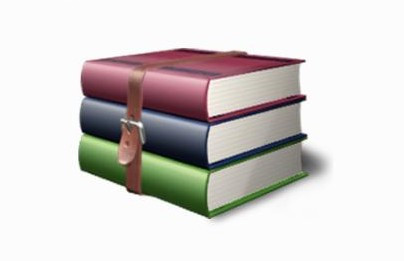HOME | DD
 Kinshi — Address Book in Red
Kinshi — Address Book in Red

Published: 2007-05-01 02:34:48 +0000 UTC; Views: 6243; Favourites: 23; Downloads: 2356
Redirect to original
Description
To use this icon, go to your Applications folder and right click on the Address Book icon. Choose Show Package Contents. Navigate to Contents>Resources. Replace AddressBook.icns with the new compass.icns. You should back up your old AddressBook.icns file before copying the new one to the folder. You can just change it's name. Restart the Address Book and your new icon will show up on the dock.Of course, there are other ways to do this. You can use the Get Info then Copy and Paste method. I don't even know why I bothered with the other instructions... :-P
Related content
Comments: 4

I like this. It's not too bright red, nor is it too dark. Good job. ^^
👍: 0 ⏩: 0

Is this hue changing of the original or did you make it yourself?
👍: 0 ⏩: 1

Yeah, it's just a hue change of the original icon.
👍: 0 ⏩: 0