HOME | DD
 Kitchiki — Steps for 'Do not disturb'
Kitchiki — Steps for 'Do not disturb'
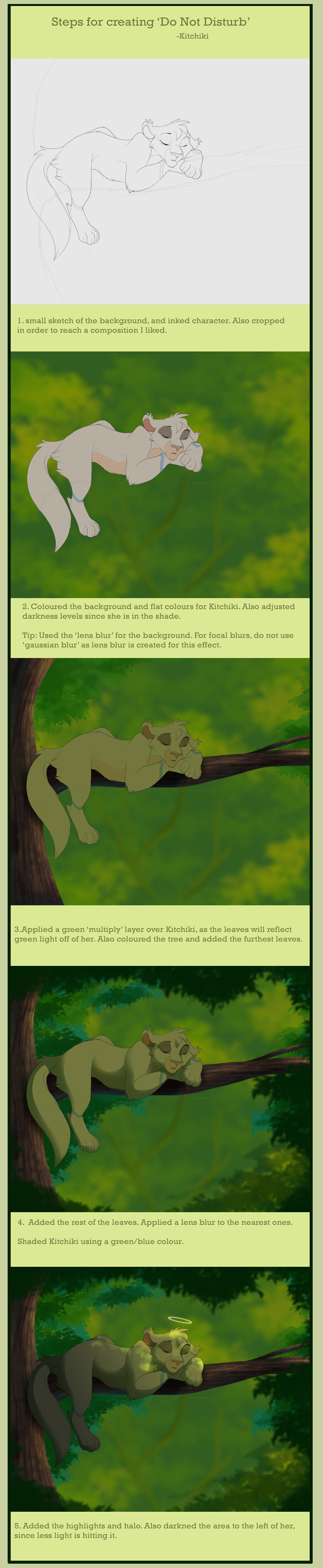
Published: 2014-07-19 14:07:41 +0000 UTC; Views: 4414; Favourites: 221; Downloads: 23
Redirect to original
Description
Thought it would be cool to do one of these C:If you have any questions about the process, feel free to ask!
Related content
Comments: 9

Just a question, will you be doing background tutorials? I'm pretty sure you use brushes for the background, like the leaves(no offense meant), and you really make them work!
👍: 0 ⏩: 0

I will have to try lens blur. I don't think I've ever used it, just gaussian and motion blur. Thanks for making this lil' tutorial!
👍: 0 ⏩: 0

You make things look easy XD
Do you make your own brushes because it definitely looks that way ^^
👍: 0 ⏩: 0

It honstly doesnt matter what art program you use. SAI, Photoshop, Gimp they can all do stuff like this..
👍: 0 ⏩: 1

I use Sai and i have trouble finding a tool to blur the background like the "Lens blur" and stuff on there
👍: 0 ⏩: 0

How did you go about painting the tree? And when you painted the background did you start with a middle tone and add by shades and lighter tones or did you tart with the darkest tone and build to lighter?
and this is beautiful!! I love seeing the process other artists go through.
👍: 0 ⏩: 0

wow each step of the process is amazing! 
👍: 0 ⏩: 0

It looks like a great process by far. I like the shading and colors too.
👍: 0 ⏩: 0


























