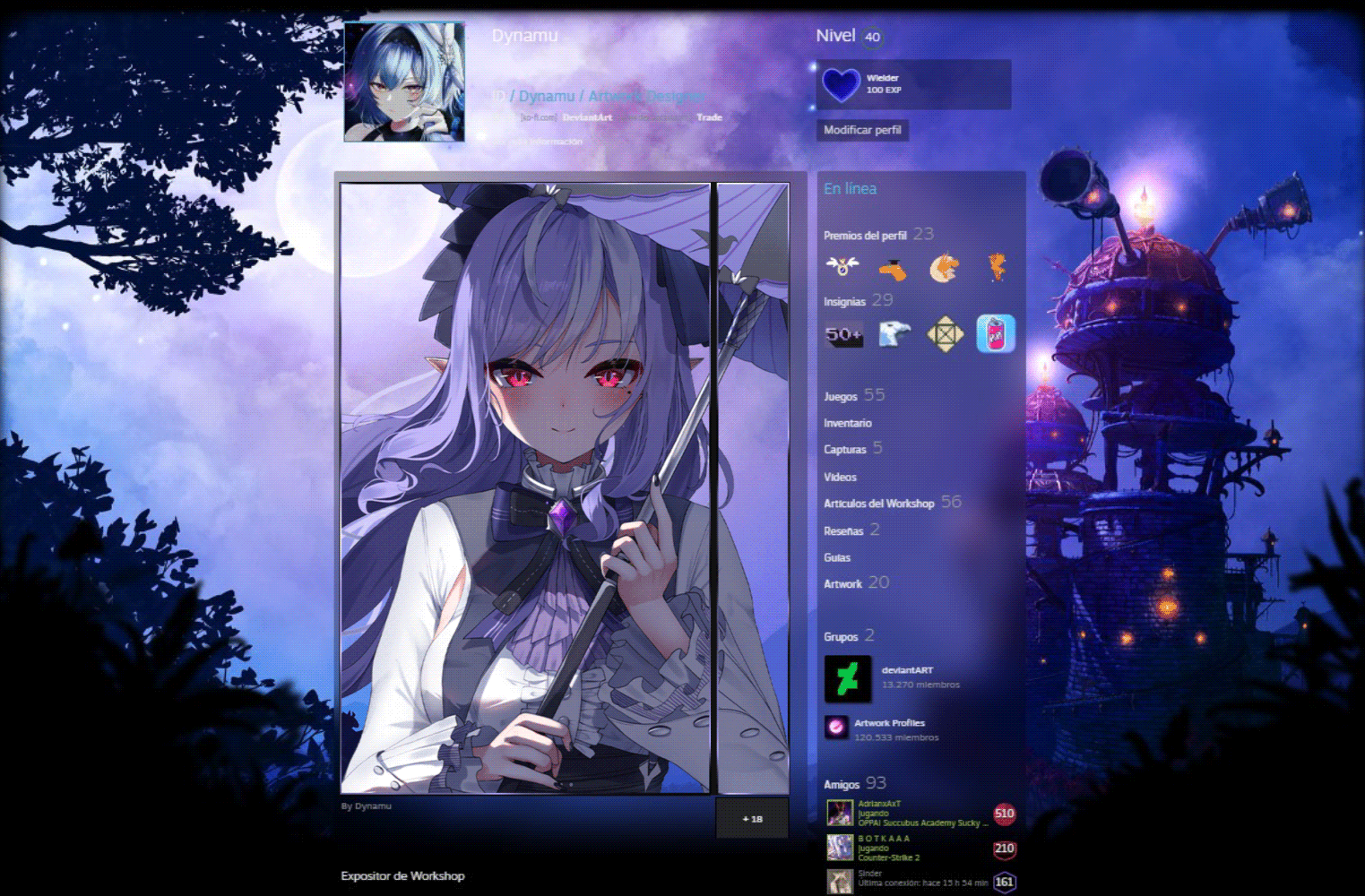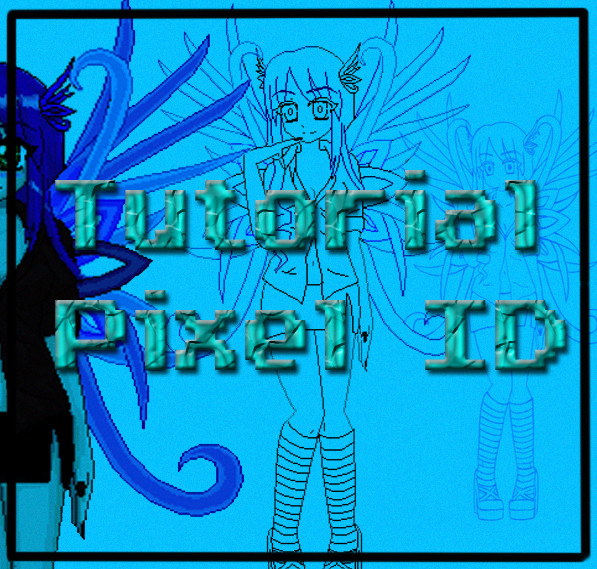HOME | DD
 KittySprightt — Fighter Template
KittySprightt — Fighter Template

Published: 2007-07-25 01:01:37 +0000 UTC; Views: 29301; Favourites: 276; Downloads: 8799
Redirect to original
Description
JPEG vesion found here .Paint Shop Pro X version found here , courtesy of ~lazardo .
For the latest trend that's going around. Felt like making the little border thing that frames the portrait, so I provided this file for ease of use. Beware, it is a PSD (uncompressed but small, only 276 KB), so you WILL need Photoshop (or a program that can interpert PSD files, like GIMP ). Download to enjoy!
has more instructions (in this journal ).
is making a big list of yous guys, be sure to tell her you made one through either a note (the "Send a Note" link on the upper right) or a journal comment , as frontpage comments don't show up in the inbox.
appearantly began all of this insanity.
Related content
Comments: 110

I'll probably finish mine in time for this to be old news ;-;
👍: 0 ⏩: 1

Yo're not the only one. I heard about it right when it started, and I'm still working...
👍: 0 ⏩: 0

Well, there is now a JPEG version for your enjoyment.
👍: 0 ⏩: 1

Check the daescription... or my scraps, for that matter.
👍: 0 ⏩: 1

hooray! I've been trying and trying to get the border right, so this is like a huge weight off my shoulders! I can't wait to try it out. My pixel is almost complete >w<"
👍: 0 ⏩: 1

Happy to help, as always.
👍: 0 ⏩: 0

aw thats not fair i can't use it i ain't got PS *crys* damn i guess i'm stuck making my own
👍: 0 ⏩: 1

correction i win! i figured out how to change it to a different file format so i can use it!
👍: 0 ⏩: 1

Yay? You could have just asked for a JPG or a PNG or whatever, would have been glad to supply one. Glad you found a solution, though.
👍: 0 ⏩: 1

can i get a jpg file? its starting to piss me off (it mockses us)
👍: 0 ⏩: 1

I am a Photoshop n00b, and cannot, for the life of me, figure out how to make the box bigger. Please help!
👍: 0 ⏩: 1

The portrait border, you mean? for that, you can just select it, then enter the "Edit" menu, then click "Transform", then "Scale". If you want it to stay the same scale (i.e., 2:1 where 2 is a factor of the verticle measurement and the 1 is a factor of the width[sorry for the math]), then hold the Shift key while changing the size.
👍: 0 ⏩: 2

You're welcome! Again, sorry for the math jargon. I have no idea what came over me.
👍: 0 ⏩: 0

Thank you! Mucho, mucho help.
👍: 0 ⏩: 0

Thanks for making this! It should save me some work, which is great since I'm kinda busy right now. I was kind of afraid of having to make the basic part myself.
👍: 0 ⏩: 1

Glad to help! Good luck!
👍: 0 ⏩: 0

What program do I need to open this file?
👍: 0 ⏩: 1

Photoshop. It's a pain, I know. Would you like a flattened (Jpg, Png, etc) version of it?
👍: 0 ⏩: 2

Or GIMP. Never forget the GIMP. [link]
👍: 0 ⏩: 1

As in, it works with GIMP? If it does, I'll add that to the description.
👍: 0 ⏩: 1


👍: 0 ⏩: 1

I'll get right to that edit, then. Thank you.
👍: 0 ⏩: 1

This is really helpful, I've been meaning to join this fad, but my behind was too lazy to make the border and whatnot. : D
👍: 0 ⏩: 1

Time to stop being lazy, hoo-RAY!
*dances the lazy-be-gone dance*
👍: 0 ⏩: 1

: D -joins the lazy-be-gone dance-
👍: 0 ⏩: 0

Hey, cool, this is gonna be fun! I wanted to try something like this out.
👍: 0 ⏩: 1

Thank you!
XD GIMP is a pain in the ass when it comes to borders, I was just puzzling over how to do this.
👍: 0 ⏩: 1

thank you so much for this!! dont really get the instructions, but thank you!!!
👍: 0 ⏩: 1

You're welcome! I'll see what I can do about the instructuions.
👍: 0 ⏩: 1

thanks 
👍: 0 ⏩: 1

I'll still try and rephrase them a little better. Thanks for the input!
👍: 0 ⏩: 1

hey thanks for the template ^^ one question though, where do you get the "attack, speed, special, and will" letters ?
👍: 0 ⏩: 2

sorry, =scrotumnose . I need to take a little time to spellcheck my messages... ._.;
👍: 0 ⏩: 0

Check out one of :devdcrotumnose:'s previous journals for the link to the font. Maybe I should add the link into the description...?
👍: 0 ⏩: 2

Ah, thanks. I've been wanting to try my hand at making a pixel I.D. This will be a huuuuge help. ^^
👍: 0 ⏩: 1
| Next =>