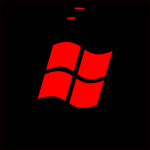HOME | DD
 KorruptNinja — Particle boot screen
KorruptNinja — Particle boot screen
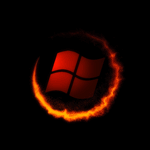
Published: 2012-05-19 22:32:44 +0000 UTC; Views: 249170; Favourites: 305; Downloads: 104976
Redirect to original
Description
Animation was created in After Effects CS5 with the Trapcode Particular plugin.1. Extract the .rar file
2. Run Win7BootUpdater.exe program direct download here | troubleshooting here
3. Click File -> Load boot skin
4. Select to the file "Orange_particle_boot_screen_16.9.bs7" and click open
5. Click the Apply button in the bottom left hand comer
6. Done!
To revert to your original W7 boot screen just select "restore backup" from the option menu
20.05.12:
Updated animation to look more fiery.
Added orange and blue versions.
made animation a bit smaller so that it doesn't get clipped at the top.
Added 16:9
12.08.12
added PURPLE!!
Check out my YouTube channel!
Related content
Comments: 147

This is one of the top boot screen ever made on DA!!!
👍: 0 ⏩: 1

While i do not comment often, (Ask anyone) i have to say i like this, the reason why is because it was done with After Affects, very cool very nice.
As for the .gif, if you want to load a .gif though Bootupdater you will struggle.
If you are just after the .gif file, right click on the image above, save image, then open with .gif animation tool.
Cheers
xxrazor
Bootscreen
[link]
👍: 0 ⏩: 1

I don't think there's an easy way to create a .gif out of the boot screen file. So here's something better than a suggestion -> [link]
P.S. thanks to all the guys at CreatiX for their wonderful comments <3
👍: 0 ⏩: 0

Ditto Max. And thanks for this share we found over at CreatiX.net. Your in my fav's now.. Like to know how I could make a small .gif for the green. Any suggestions??
👍: 0 ⏩: 1

I don't think there's an easy way to create a .gif out of the boot screen file. So here's something better than a suggestion -> [link] 
P.S. thanks to all the guys at CreatiX for their wonderful comments <3
👍: 0 ⏩: 1

Hey, thanks bud. this looks pretty nice. I'd like to mention you again in an upcoming theme "extra" I'm working on if that would please you? You can probably quess the theme color for this one. UUH, Green..
👍: 0 ⏩: 2

Sure you can, and thanks
Don't forget to drop me the link so I can see what you've created
👍: 0 ⏩: 1

PS, This will work just fine. It should downsize pretty easy to fit on the page. Thanks again. Keep em coming..
👍: 0 ⏩: 0

"KorruptNinja !! - where ever you may be, i'd like to offer you a gracious "Thank You" for allowing permission to have Creativx showcase your fine work - we are most appreciate of you creative gifts and talents."
ps2: "very nice straight forward tutorial apply."
👍: 0 ⏩: 1

I'm liking this comment
thank you so much dude
and all the other connect's too, thanks so much guys, your comments inspire me
👍: 0 ⏩: 0

Super awesome!! Love this 
👍: 0 ⏩: 1

in one of the menus theres a restore default option. It restores the last boot screen loaded, so just keep hitting restore until you're back at the default
(can't imagine why you'd want to do such a thing though 
👍: 0 ⏩: 0

Ugh... now that you mentioned a clipped top... now I'll start seeing it! Drat.
Does the updated one still have green?
👍: 0 ⏩: 1

super!!! can you make me one with text ASUS for my notebooks please?????
this fire and in middle ASUS PLEAASSEEEE
👍: 0 ⏩: 0

btw,how to make a boot screen animation ?? use FLASH ??
👍: 0 ⏩: 1

Adobe After Effects, says so in the description
If you think the little preview image looks good you should see how it looks in HD
👍: 0 ⏩: 0

I don't normally make much customization anymore, but this is outstanding!
I love it.
👍: 0 ⏩: 0

Excellent animation. Featured - [link]
Thanks for sharing.
👍: 0 ⏩: 1

Welcome and thanks for adding new colors.
👍: 0 ⏩: 0

wow looks really nice... any plans for other colors?
👍: 0 ⏩: 1

Added blue and oragne to the .rar file. Enjoy!
👍: 0 ⏩: 1

cool, thanks a lot... orange version, fits perfectly with my setup
👍: 0 ⏩: 0
<= Prev |