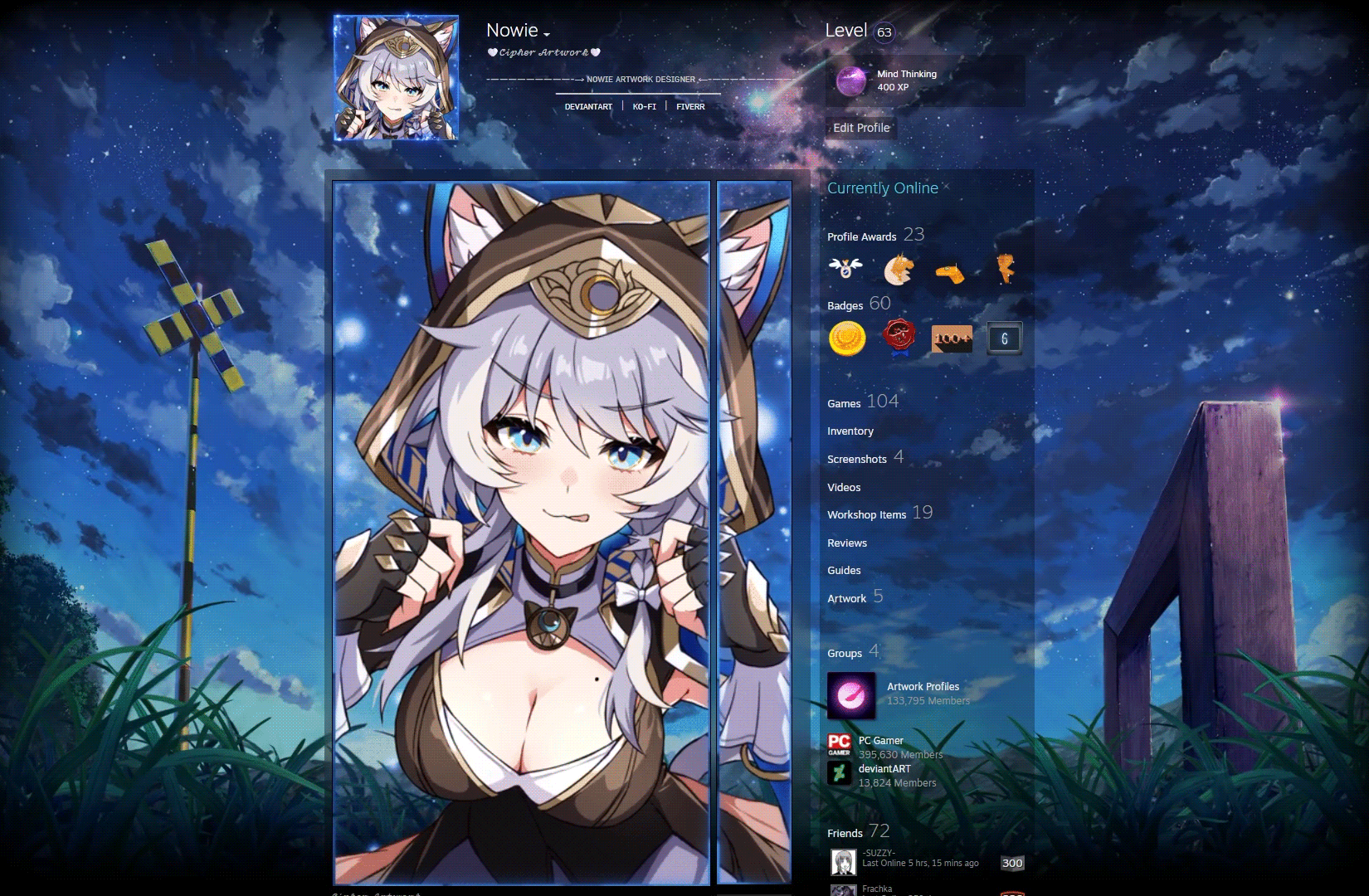HOME | DD
 Koto-wari — Colouring Walkthrough-Tutorial
Koto-wari — Colouring Walkthrough-Tutorial
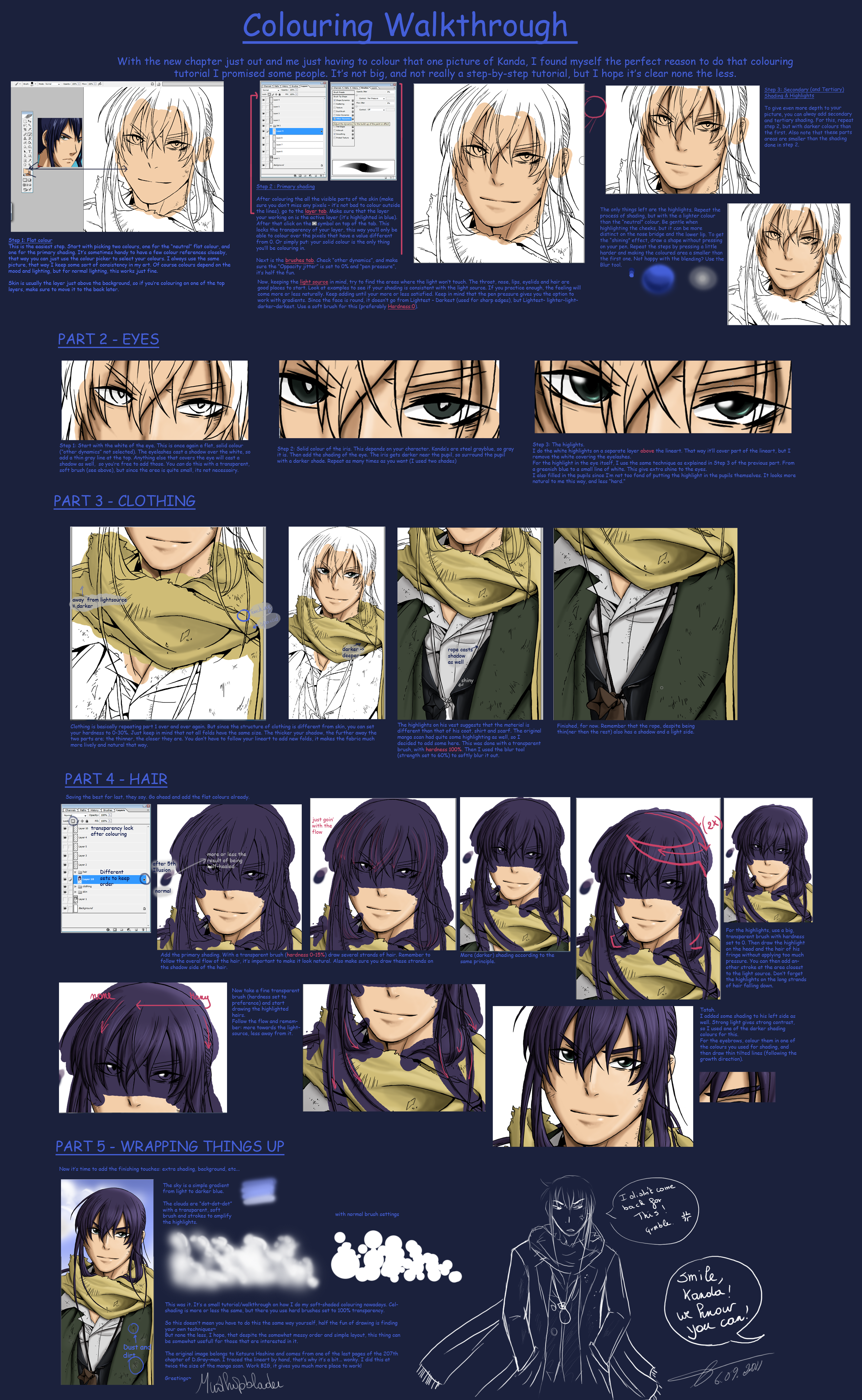
Published: 2011-09-05 23:28:26 +0000 UTC; Views: 2073; Favourites: 51; Downloads: 0
Redirect to original
Description
Quick colouring tutorial/walkthrough on how I do my soft-shading digital art nowadays. I know there are some people wondering how I do this or that (specially the hair), so here's your answer.I hope everything is clear.
Also, I know that there are far better (and prettier) tutorials out there, but this is just how I do it. No one says you have to follow my way. : >
Basic understanding of Photoshop's brush settings is needed to fully understand this tutorial. Also a tablet/pen would be nice.
Feedback would be appreciated. : >
And last but not least... Gosh, how many people are going to colour this picture?





Kanda Yu/Image (c) Katsura Hoshino/D.Gray-man
Related content
Comments: 37

OMG WOW so helpful thank you so much!!!!!! 
👍: 0 ⏩: 0

Amazing XD!!!!! And Kanda looks pretty well, OMG, O.o!! ¿Did I fall in love right now?
SEXY SEXY SEXY!!!!!!!!!!!!!!
👍: 0 ⏩: 1

Thank you very much. ^^ I uploaded the finished version as well, if you're interested. |3
👍: 0 ⏩: 0

awesome and great tutorial
i have one question if you please ~~> after you finish your project coloring - shading - highlihts .. etc
then you make the line art layer be invisible - i mean you removed the outside black lines - will it be better? or what? i mean : will the drawing become more realistic if you take the line art layer away?
👍: 0 ⏩: 1

Not necessairily. I was kinda surprised that this one actually doesn't look too bad without lineart, but often, the lineart hides several irregularities which need cleaning up first. You'd also need to have to add some details (like the scratches, eye lashes and what not) again because the the lineart takes care of those. You'd also need to add more highlights/shadows to replace the linearting for equaly dark/light areas right next to each other. To sum things up, if you're planning on doing a lineartless piece, it's always best to either never do a lineart (besides the original sketch), or put the lineart very lightly, so it serves as a guide, and not so much as actual lineart. It'll save you a lot of time as well. :3
If you're curious: [link] here's the result without linearts. As I said, doesn't look half as bad as I expected it to be.
👍: 0 ⏩: 1

thank you so much 
and your final results without the line art is so wow !!! need a little bit of cleaning though .
thank you so much again for your answer
👍: 0 ⏩: 1

The lineart gives a much better idea of places for highlight and shadow, it's still the colours that do their job. :> But Lineart can deffinitally help to make it less flat depending on the kind of lineart you use.
Yeah, it does, but I'm not going to clean it since it has a lineart that took me hours. |D
[link] This is a picture without lineart for which I just used a sketch as a guide. The lineart has been replaced by shadow and highlights. : >
You're welcome.
👍: 0 ⏩: 1

you are right this one [link] is very different than this [link] i wish that you make video tutorial or at least speed time painting process of any of your work
👍: 0 ⏩: 1

It starts with the same technique, but at the same time it's quite different.
Well, sometimes I do livestreaming of the lineart and colouring process of my pictures. :>
👍: 0 ⏩: 0

Ik wil dat ook kunnen!
Alleen het probleem is dat ik niet weet hoe ik dat moet doen.
Ik heb net naar je plaatje met uitleg gekeken.
Maar ik snap er geen zak van.
Ik heb photoshop elements 9, kan het daar ook mee?
Zo ja kun je me het dan uitleggen?
en zo niet kun je me dan zeggen met welk bewerkingsprogramma het dan wel kan?
Ik probeer het al heel lang om zo ook mijn tekeningen te krijgen maar ik heb altijd steeds het verkeerde programma.
👍: 0 ⏩: 1

Ik kan het niet beter uitleggen dan wat hierboven staat, hoor.
Normaal is het met elke soort Photoshop te doen. Alles wat je nodig hebt is een tablet. Ofwel, met een muis kan het ook, maar dan moet je anders werken.
Gimp, Photoshop, Sai... al deze programma's zijn in staat om soft-shaded te kleuren. En ik denk zelfs dat de nieuwe paint ook in staat is om tot op zekere hoogte met gradients the werken.
👍: 0 ⏩: 1

maar jouw plaatje lijkt net op zo'n plaatje in een manga boek.
Die effect's met de kleur enzo. ik krijg dat maar niet voor elkaar met photoshop elements 9.
👍: 0 ⏩: 1

Oefenen. Da's heel belangrijk. Je kan de techniek wel begrijpen, maar je moet oefenen. Als je niet alles verstaat in deze tutorial raad ik je aan om tutorials op te zoeken over de basis van Photoshop.
👍: 0 ⏩: 1

i LOVE THIS!!
i'M SO LOOKING AROUND FOR THIS KIND OF THINGS~
Thanks!
👍: 0 ⏩: 1

I'm glad you do. And you're welcome. :3
👍: 0 ⏩: 1

haha, everyone is obsessed with that one picture of happy hobo Kanda.
Ah, your colouring style is so nice though.
👍: 0 ⏩: 1

I know right? XD
But really, what's not to like about it? XD
Thank you. :3
👍: 0 ⏩: 0

WANT!
just so i have another reason to scream Kanda makes a sexy hobo XP
👍: 0 ⏩: 1

XD!
Well, he does look good. XD
👍: 0 ⏩: 1

when caaaaan you post iiiiitt?
👍: 0 ⏩: 1

soon is not soon enough XP
👍: 0 ⏩: 1

Ah, you'll see when Kanda's face pops up. |D
👍: 0 ⏩: 1

If i had Ps i would do this, but i have paint tool sai :3 but if i do get ps im using this >3 and i want the bigger picture to see you work closer ouo <3
👍: 0 ⏩: 1

Ah, that's good to know. : >
Maybe. : >
👍: 0 ⏩: 1

yep :33
>u> i wanna see it
👍: 0 ⏩: 1

Maybe I'll upload it later. :3
👍: 0 ⏩: 1