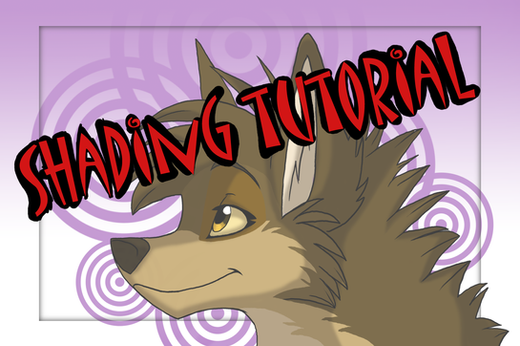HOME | DD
 Kraden — Coloring tutorial Video
by-nc-nd
Kraden — Coloring tutorial Video
by-nc-nd

Published: 2007-07-22 13:32:24 +0000 UTC; Views: 2306; Favourites: 22; Downloads: 251
Redirect to original
Description
*Large download, 12.5mb as to keep enough details of inking & coloring*Lower resolution version (smaller size too




 ) on youtube. (add www here).youtube.com/watch?v=(remove this text for the link to work)PTUD0X0Ebho
) on youtube. (add www here).youtube.com/watch?v=(remove this text for the link to work)PTUD0X0EbhoI don't know why the link won't stop putting an emoticon in.
Ever wondered how it is I do my pictures?
Well here is a little accelerated video file of my cell shaded style in the form of a sticker or conbadge, the character is the fursona of my lovely girlfriend ~Bairn
The whole picture took about 34 minutes, so your watching it at about 3-4 times the speed (varies).
Method:
This method uses the polygonal lasso in Photoshop to draw the ink and colors. Select the area you wish to ink\color and press ctr-backspace (ctr for foreground color, alt for background) to fill. Some gradient fills were made as well.
I use the polygonal lasso tool because the freeform lasso can be messy and the click-click-click method of the polygon selection meant you can precicly control the thickness and sharpness of your lines very quickly.
In the end I combined my layers in such a way as to remove any effects outside the ink. By clicking the magic wand tool (contiguous and antialiasing turned on) outside the ink layer, selecting the merger color & shading layers and pressing delete any stray paint effects that may cause troubles later are removed, you get left with a lovely contained ink&color.
Other tools were the gaussian blur filter to soften the large shadows and highlights. And the fill-transparent fill tool, which uses your foreground color & transparent instead of 2 colors, allowing more professional cell shaded highlights on hair etc.
You may notice that I layed down a light grey for the shadow fills, and a dark grey for the highlights. For the shadows I turn my layer to 'multiply' which takes out all the white and leaves the black, but can be tricky so don't use too dark a color. Vice versa for the highlights with the layer set to 'screen'.
Any other questions just message me





Related content
Comments: 37

That 2nd track sounded Hilltop Hoods-like...know the song name by chance?
BTW nice work on the tut!
👍: 0 ⏩: 1

Yes, it's by 'Hilltop Hoods' a very popular Australian HipHop trio.
The song is 'Recapturing the Vibe'.
Most of their songs are of this quality or better though the pacing tends to be more constant.
👍: 0 ⏩: 1

Great! Thanks v.much for the reply!
👍: 0 ⏩: 0

LE GASP!! D: i didnt know you have a tutorial Kraden!! D:< *attacks you and pummel you to a pulp!!* URAAAAAAH!!! *extremely angry*
Lupe: his just jealous that he cant color in photoshop *slurping soda*
SHUT UP!! D:<
Lupe: oh? why your downloading it?
... it like it... *pout*
👍: 0 ⏩: 1

Not a proper one (that's in the works)
👍: 0 ⏩: 0

Hey, Y'know, I use that Polygonal lasso for some art stuffs, but I gave up on it for inking a while ago (When I was starting out) because the it made things look too jaggedy for me. I've been trying out classical inking pens lately but after seeing this stuff I might try taking another whack at total digital. See how well it works for me.
Props, man.
👍: 0 ⏩: 1

No Problem. The whole reason I like it is because it -does- give a good jagged style, the trick it to use thinner lines in your sketch
👍: 0 ⏩: 0

This will be very useful to a lot of people 
👍: 0 ⏩: 1

Hope so. It'll get a good proper one in a few weeks that actually explains everything.
👍: 0 ⏩: 1

Great stuff and very educational for those of us who don't use Photoshop and its ilk often or at all. ^.^
👍: 0 ⏩: 1

I'm thinking of doing a proper video tutorial, like, a slower one
👍: 0 ⏩: 1

I think the pacing of this one was easy enough to follow, but I certainly won't complain about more tutorials like this.
👍: 0 ⏩: 0

Wow, interesting technique, I never thought of using gradients like that for shading. The eyes look brilliant.
👍: 0 ⏩: 1

It's kinda surprising how well it works hu?
👍: 0 ⏩: 0


👍: 0 ⏩: 1

Indeed it is. And besides all you need to know for the lasso is click-clikc-clikc.
Double clikc ends the section
Alt adds another polygon (selection)
Ctrl takes it away
Alt+Backspace fills with the foreground color.
👍: 0 ⏩: 1

O.O i wont remember all that XD o wells... might give it ago when i'm bored one day ^^
👍: 0 ⏩: 0

Makes me more in awe of you. Can't wait to get the stuff to try it out... and then, we shall have the craptasticness of Scota to match the awesomeness of Kradenz!
EVIL PURPLE NINJA MONKEYS!
👍: 0 ⏩: 0

Fun aren't they?
And the recording program was free too...well...the editing wasn't but the video capture was.
👍: 0 ⏩: 1

you're amazing, that video leaves me speechless
👍: 0 ⏩: 1

I have saved will serve to me very ^^
👍: 0 ⏩: 0

Wow you know how to bring it down fast. I only tryed this when I realy wanted to get the nice lines and I didnt had the tablet, yet. It didn't work.
👍: 0 ⏩: 2

Oh and adapted it too I suppose....hmm...not sure how I could help you though. What caught you up when you did it?
👍: 0 ⏩: 1

Mostly the mouse. And I didn't bring it close that time. Oh I filled with the paint bucket by the way.
👍: 0 ⏩: 1

Works well enough but the selection-fill method means you don't have to constantly change tools.
Besides I'm a sucker for keyboard shortcuts.
👍: 0 ⏩: 0

I learnt it off a tutorial for the sonic-battle style of art.
Knack is in using the crt (subtract) and alt (add) keys to add the next section without needing to fill after each line. Makes it easier.
but thanks man!
👍: 0 ⏩: 0

No worries man, hope it comes in handy for you someday.
👍: 0 ⏩: 0

No prob hope you like it.
👍: 0 ⏩: 1