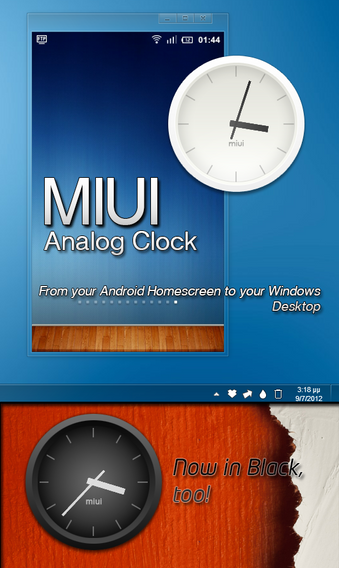HOME | DD
 KreDoc — Simple Weather (Transparent)
by-nc-sa
KreDoc — Simple Weather (Transparent)
by-nc-sa

Published: 2011-08-21 21:51:06 +0000 UTC; Views: 66223; Favourites: 153; Downloads: 22850
Redirect to original
Description
UPDATE! The skin comes now with two variants, that show information from two different weather feeds, Yahoo! and The Channel Weather. That is why it is re-named to Simple Weather.Rainmeter 2.3.3 (or higher) is required. Get it here .
~~~~~~ Old description ~~~~~~~~
This is my first skin release. I hope you all like it!





I am obliged to say that I was inspired by this screenshot:
March '11 Geektool Desktop -[link]
So kudos to the original artist. If anyone know him/her, let me know so that I can credit them properly.
Besides that, I have to say that I simply use Yahoo! Weather information & icons, and do not claim them as my own.
Unfortunately, the font I used ("Helvetica Neue") is not free, as I know of, so I didn't include it in this release. If anyone is certain that it is free, please post it so that I can include it in a updated release.
~~~~~~ Old description ~~~~~~~~
Instructions:
Versions:
- 1.5: Total rework of the skin. Now supports 2 different weather services
- 1.0.2: fixed wrong unit error presented after last update
- 1.0.1: changed the way the Weather unit was changed to one's location
- 1.0: Initial release
You can see the skin here - [link]
Related content
Comments: 69

Hi, I can't seem to be able to change the font... I am inputting a different font name instead of Helvetica Neue but it doesn't change, I've tried many times..Please help!
👍: 0 ⏩: 1

its for the weather channel one btw
👍: 0 ⏩: 0

simple
very good.it's what I've been looking for.Thanks.
👍: 0 ⏩: 0

where I need to put "substitutes" to translate from english to polish language? can U send me all phrases that U used in skin I mean "Partly Cloudy" etc? because I want to translate all words for all wather conditions. Send me Substitut command. I would be greatful
👍: 0 ⏩: 0

Hey thank you for the amazing skin.
I have a problem though. My weather location isn't working. I tried a different location and that one did work. I'm 100% sure the code I'm using is the right one. (code that ain't working: NLXX0467 ) the moment I refresh the app with this code it doesn't show me anything. Other codes do work though. Any Ideas? and thank you so much for all your wonderful work.
👍: 0 ⏩: 1

Thank you for you kind words!
Yes, your code works, but only in one of the two variants of the skin. 
If you need to use the Yahoo!Weather service, try this code: NLXX0038. It works for the Uden/Volkel area, NL.
👍: 0 ⏩: 1

Ugh, I don't know what I was doing wrong that day for it not to work, works right now though. Thank you very much for answering!
👍: 0 ⏩: 1

Right click --> "Edit skin", search for the [WeatherTemp] section, and change the "FontColor" value to your desired one.
👍: 0 ⏩: 0

Please check the Instructions in the description.
👍: 0 ⏩: 1

I don't understand please provide me Lahore, Pakistan weather code complete. I only copy paste
e.g.
[mWeather]
Measure
Plugin=WebParser
Url=[link]
RegExp
UpdateRate=1800
👍: 0 ⏩: 1

If you want to find the weather code of a location, please visit [link] to learn how. The Weather code for Lahore is PKXX0011.
In order to use it in the skin, you have to open it (right click the skin --> edit skin) and fill it in. Specifically, you have to replace "WeatherCode=GRXX0019" with "WeatherCode = PKXX0011" in the [Variables] section (without the quotes).
You should read Rainmeter 101 [link] if you are not familiar with these terms.
👍: 0 ⏩: 1

how do you change the weather icons to tick? do I just rename tick's icons to that of the one provided in this skin and replace?
👍: 0 ⏩: 1

Yes, it is that simple. Make sure to refresh the skin.
👍: 0 ⏩: 0

hey, if i say
UPDATE=1000
does it mean it will update every second ? or every minute ?
thanks,
👍: 0 ⏩: 1

Every second. The value 1000 is expressed in miliseconds. But in this specifi skin this value doesn't define the update value. The UpdateRate in Webparser.dll measure defines it. That is common to all web content - related skins.
👍: 0 ⏩: 2

What number if I want to update each 30 minute?
👍: 0 ⏩: 0

thanks mate for the clarification.
actually i changed the value & after that sometime it fail to display the weather, no problems i will figure out.
👍: 0 ⏩: 0

Awesome work
how i can change the font into ("Helvetica Neue") or other fonts?
👍: 0 ⏩: 1

Right click the skin --> Edit. Then find [Variables] section and change the line "font="Helvetica Neue"" to your font's name.
👍: 0 ⏩: 0

Mine doesn't seem to update itself? I have to keep refreshing it to get the current temp.
👍: 0 ⏩: 1

That shouldn't happen. What does your log say? Do you have edited it?
👍: 0 ⏩: 0

nice one 
👍: 0 ⏩: 1

Of course.The weather icons are inside the skin's folder . Just name them accordingly.
👍: 0 ⏩: 1

Check the Instructions above. "Change your Weather Location, temperature unit & PostFixUnit in the .ini file (right click the skin --> edit skin)."
👍: 0 ⏩: 0

to Fahrenheit* ?
👍: 0 ⏩: 1

Right click the skin --> "Edit skin". In [Variables] section change the key "unit=" to "f" (default is "c").
👍: 0 ⏩: 1

Now it's in F but the units stay as C. Instead of saying 44F, it says 44C. How do I change that ?
👍: 0 ⏩: 1

Oh, you 're right. It was required to change it manually in the "Postfix" key of [CurrentTemperature]. I uploaded a new version, to fix it. Please re-download.
👍: 0 ⏩: 1

The last version I had uploaded didn't work as it should; I'm sorry. Please re-download, I think I have solved the error.
👍: 0 ⏩: 0
| Next =>