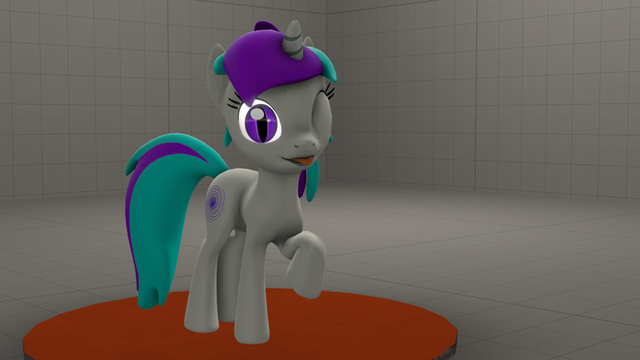HOME | DD
 krida2 — {SFM Tutorial} Eye Glow Tutorial
krida2 — {SFM Tutorial} Eye Glow Tutorial

#comic #sfm #tutorial #mlpocpony
Published: 2015-11-24 09:58:59 +0000 UTC; Views: 7850; Favourites: 40; Downloads: 44
Redirect to original
Description
A tutorial on how to make eyes glow using lights.Related content
Comments: 32

hmm, wierd
The only thing I can think of trying is make sure it is an uberlight and shadows are off. I sometimes forget the shadow thing and it blocks it from working.
👍: 0 ⏩: 0

Huh, that's weird. I was playing with sfm a little last night, although I have only tried this on older version of pony models.
Was it a pony model you were trying this on? If yes. was it one of the enhanced versions?
👍: 0 ⏩: 1

Only thing I can think of for a fix is maybe you skipped turning off shadows for the light.
I didn't really show that step in the tutorial, only briefly talked about it.
👍: 0 ⏩: 0

Weird, I just got around to trying this on an enhanced version, and it seems to work.
I'm sorry this is being a pain on your end.
👍: 0 ⏩: 0

Can I make only one eye glow instead of two eyes glowing together?
👍: 0 ⏩: 1

Sure you can, all you would need to do is just aim the light to hit only one eye. This can done more easily if you make the light smaller and moving it closer to the model.
👍: 0 ⏩: 1

Can you turn them red? Will you upload an image to show us?
👍: 0 ⏩: 1

yes you can turn the light any color you want. In the 2nd panel with the element viewer tab, you can see the color changing option
👍: 0 ⏩: 0

did you know how to make this on other model ( i try to make this on Tracer but i can't it doesn t work and i m sad ) this tuto work for MLP model but not on other
👍: 0 ⏩: 1

Sorry i do not, I have only tried this method on pony models, not on others. The way their eyes were made is why this trick works. For other models, made just shine a light super close to them and adjust? I'm not sure, but when I get time I'll give it a shot and get back to you.
👍: 0 ⏩: 0


👍: 0 ⏩: 0

This was helpful, thank you! 
sta.sh/07pkhvin770
👍: 0 ⏩: 1

your welcome. not sure why its not playing nice
👍: 0 ⏩: 1

I know...sorry I wasted your time
👍: 0 ⏩: 1

Here's what i could do with your tutorial >w<
👍: 0 ⏩: 1

Don't you mean tutoriel? Undertale puns shall never grow old.
👍: 0 ⏩: 1