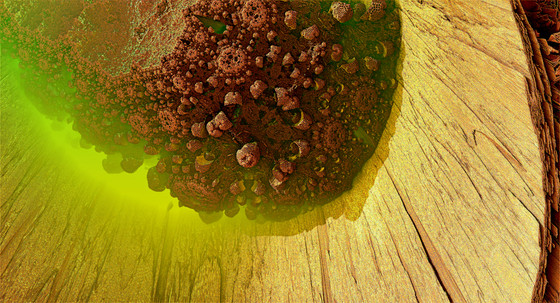HOME | DD
 krigl — Mountain lake
krigl — Mountain lake

Published: 2010-03-09 20:17:10 +0000 UTC; Views: 397; Favourites: 24; Downloads: 19
Redirect to original
Description
Third in a trilogy made learning how to make basic scenes in Bryce 5.5.Dedicated to Juniae [link] - her work with Vue was a big inspiration for me to try something similar... thanks Juniae!
- - - - - - - - - - - - - - - - - - - - - - - - - - - - - - - - - - - - - - - -
If you are just passing by and like this 'work' and want to fave it and run, that's great - thank you very much - I am glad you like my picture!!
I many not have time to thank you personally though...
I support the NNTR idea of more time creating, less time thankyouforthefave-yourwelcoming: [link]
Related content
Comments: 28



And I like the way you've got the lake, the perspective, the fog ... It's very difficult to get something "realistic" with Bryce , and you're in the right way :
👍: 0 ⏩: 1

Thanks for the inspiration!
I have made a little progress, that's for sure.
This 3D stuff is very entertaining. It's a shame it's
so tricky to use, I want to create things, not read
manuals...
👍: 0 ⏩: 1

It's nicely done but the z-depth is off. Mountains should be fuzzy because of distance. Try rendering the scene as backgound, middle ground, and foregound. Then bring everything into photoshop or PSP or whatever and apply as layers with appropriate atmospere in between then merge all. I think you'll like what you see...
There are 4 in the Masters Series for Bryce over at DAZ3D. I would recommend them highly.
👍: 0 ⏩: 1

Thanks for the critique! I'm new to 3D programs and am not trying to create anything particularly special, just playing around. Also, from reading what people say, Bryce seems good for abstracts but not so good for landscapes, so I'm thinking about Terragen, Vue and Mojoworld and will be working through them over the next few months deciding which to buy. Bryce 5.5 is the only one with a free version that allows large renders, I think, so that's a point in it's favour and why I'm starting there...however, paying out money for the Masters tutorials is a no go for me.
On the other hand your suggestions are no doubt valid for those other programs too, and maybe I'll give it a try!
Have to say though - as the mountains are the main part of the image for me I'd want them quite clear, no? People take very crisp, clear photos of distant mountains, after all, and if that is the case the lake and trees don't have to be fuzzy, just my thumb or some vegetation if it was very close to the camera. I think it depends if you want to create a '3D image', or a 2D image with the lighting and I'm-too-busy/lazy-to-paint benifits of the 3D environment 
Anyway, perhaps I will try to make a 'proper' 3D scene soon, and I will give your ideas a go for that. I appreciate your help!
👍: 0 ⏩: 1

But in focusing on the mountains to bring them into crisp view, you are still going to go out of focus at near images/foreground.
I have heard similar about Terragen, Vue, and a dozen other softwares... Really it doesn't matter which you use. All have strengths and weaknesses. Some it's the price, others it's the UI (user interface), and still others it's the learning curve. I can show you Bryce images that would take the higher priced softwares and slap them into submission... I give you the works of David Lloyd (also called Flak in the DAZ3D forums and AZ). You can see what he can do with Bryce here:[link]
Now recently, he's moved to working with Vue but the work he's done with Bryce are totally insane. And he does it with layering. If he can do it, so can you.
👍: 0 ⏩: 1

Thanks for the push and the link, his work is very detailed indeed and the tutorials look really helpful. I will definitely try to work through a few of them, but on a smaller scale 
I can't imagine I'll be putting as much effort as he does into my images for a long time, though, if ever. My free time is limited and I like to spend at most 4 hours on one picture. You are right that Bryce can deliver amazing pictures in the right hands, but I want to find the software that suits me best, and until then I'm not going to commit too deeply to any of them. Bryce irritates me with a lot of things and looks terrible most of the time. I want to spend less time fighting with it and more time just making things. I'm ready to pay a little for a package that does these things better...
👍: 0 ⏩: 1

Bryce makes me crazy as well, but I have Bryce 7 now. I guess I'm a glutton for punishment.
Vue is now set up so you can buy what you want to fill it out to meet your needs and preferences. Basic Vue is free, I think.
Look up TerraGen as well. I think that's a freeware or shareware and it does some nice stuff.
👍: 0 ⏩: 1

Cheers! I'm aiming to try Terragen and Vue over the next couple of months, but Mojoworld seems very appealing too...
So Bryce 7 is out then? Is it a radical improvement? Worth buying over the freeware 5.5?
👍: 0 ⏩: 1

I got my Bryce 7 free as I owned Bryce 6. I'm finding that the UI is about the same but there are some lovely improvements over 5.5. DAZ should have it available once you upgrade to 6.
👍: 0 ⏩: 1

Are you planning to post any Bryce stuff? I'd be interested to see...
👍: 0 ⏩: 1

When I get an opportunity to take a little time from my other pursuits, yes. I have this one thing I would really like to do based on the Master's Series Cloud City. I had played with Bryce back during 5.5 and had a few odd things I made but nothing I was really happy with. Flak explained quite a lot of things and I had always wanted to try making something fairly complex that would require several layers of modeling in Bryce with several "atmosphere" layers to create a densely packed image.
My biggest want is to play with primitives and see just what I can do with them. The primitives function in DAZ Studio has always been my favorite part of the program and with a little time and a whole lot of tweaking, I have made some very complex models with a lot of detail. Unfortunately, Studio can not merge mesh... But the day it does..... Trust me, I will be a total 3D slut and get back into playing with that again. I loved that.
I can post the DAZ|Studio primitive models as soon as I dig them out of deep storage (an external Book drive).
👍: 0 ⏩: 1

Well...I hope you get the chance to do + upload this stuff!
👍: 0 ⏩: 1

Thank you! I think I'm getting a bit better at this...
Manipulating objects in Bryce is a nightmare though with the camera etc. And the fact that all the objects have to be grouped together for the positive/negative boolean thing to work so the lake can be 'dug' in the ground, but you can't move the negative terrain relative to the positive while they are grouped together. It was driving me mad!!
👍: 0 ⏩: 1

I like to work with the camera view as opposed to the director's chair. It makes life so much easier, and you can manipulate your world a lot simpler. You don't have to use boolean to make a lake, here you go: [link]
👍: 0 ⏩: 1

You are awesome Vicky, thank you!
I haven't got sound on this comp so I'll watch it at home, but it's already hit me - of course I don't need this Boolean stuff, I could just make a hollow in raised terrain and slap in a water plane - right?? The only thing is the rest of the terrain will have to be higher, or I'll see islands...
I'll try more with the camera view, it's very frustrating trying to get around. Reading more of the manual may help, I suspect...
👍: 0 ⏩: 1

You don't need the sound to see what he's doing in that video, he's using a technique to dig out the ground manually. It's very simple. Of course you don't want to go all the way through as he does, he's making a river, but you can do the same thing in the middle of the mountain to create a lake.
👍: 0 ⏩: 1

Ah yes! Very cunning, and simple. I like it!! Will give it a go
Thanks again!
👍: 0 ⏩: 1

Looks very good specially the water and the grass.
I will post also my third terrain rendering soon...
👍: 0 ⏩: 1

Thank you! The grass is actually from PS I'm afraid, not rendered.
I'll look forward to yours!
👍: 0 ⏩: 0