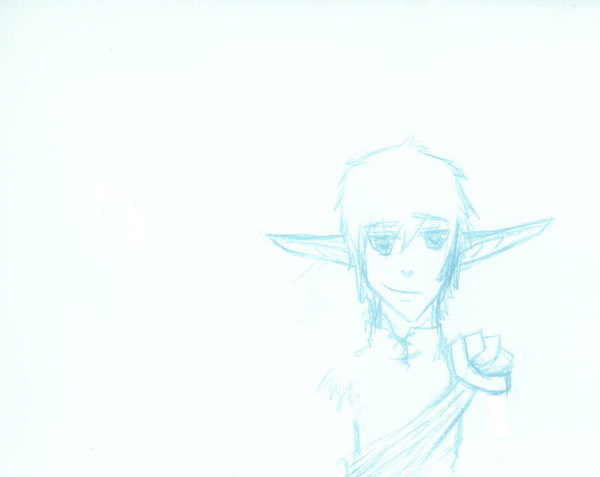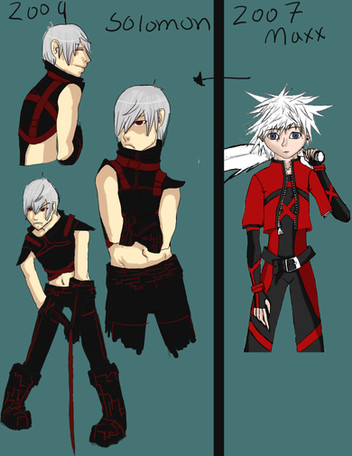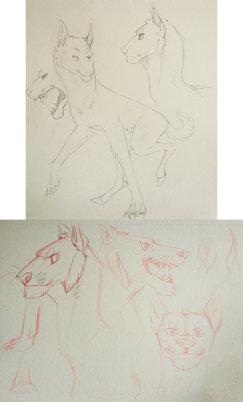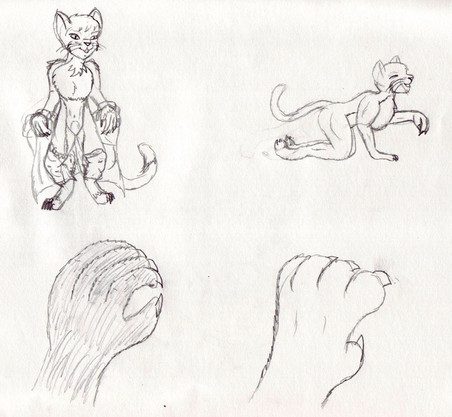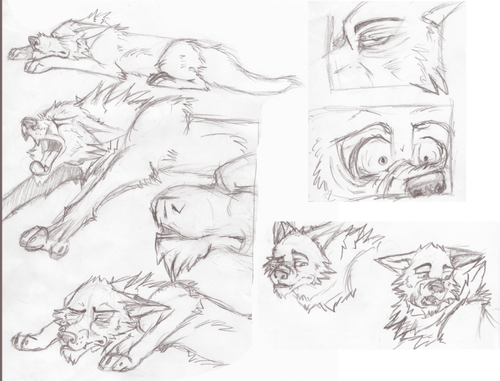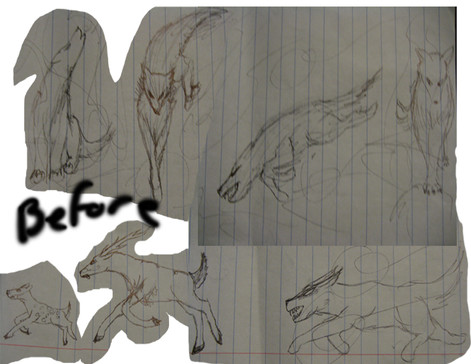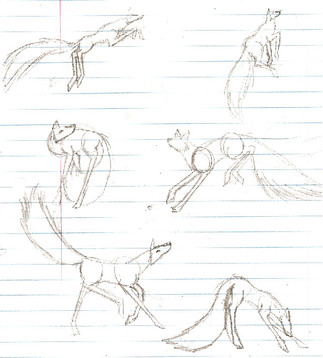HOME | DD
 Kttoo777 — Tutorial: Photoshop Animation
Kttoo777 — Tutorial: Photoshop Animation

Published: 2008-08-07 15:13:25 +0000 UTC; Views: 11432; Favourites: 140; Downloads: 446
Redirect to original
Description
I've switched accounts!Is my new account.
If you have questions about the tutorial, please ask me there as I won't see them here!
Thanks! C:
Well, here it is! The Photoshop animation tutorial! I tried to make it as easy to understand as possible, but if anything isn't clear feel free to ask!
Also you might have to download it to be able to read the text.
As far as animating on other photoshops, depending upon whether or not the controls are the same, you should be able to do it still, the principles are all the same the only thing you might have trouble with is duplicating layers and saving for the web, the two of which I don't know if other photoshops have.
Anyway, I'm pretty sure thats all... Have fun!
Related content
Comments: 78

What if I want to upload the animation to Windows Movie Maker. How would I do that?
👍: 0 ⏩: 0

I have cs4 and I cant find the "animate button" like the one of the last pannel D:
👍: 0 ⏩: 0

OMG I've gone through like 35 different animation tutorials including Youtube, DeviantART and random websites and your's was the only one that helped.
I ABSOLUTELY F'n LUV U!
👍: 0 ⏩: 0


What if you wanted to color the animation? how would it fit into all of those frames?
👍: 0 ⏩: 1

Whoo... that's a little bit more complicated. There are a couple ways you could do it I guess, first that comes to mind is make a layer under the first frame and color it as though it were just a regular picture, then copy the colored layer underneath each successive frame, altering it to the different motion of said frames, and when you're all done, merge each colored layer and corresponding frame. If that makes sense? I hope it does haha...
There are probably better ways to do it, so I'd advise asking around a bit. I'm no expert. C:
👍: 0 ⏩: 0

Thanks so VERY much for this tutorial!! I have CS4 and this worked perfectly. I am thrilled beyond measure as I had done all the frames for this dev [link] but then could NOT figure out how to save it as an animated Gif for the life of me.
Thanks again!!
👍: 0 ⏩: 0

Does this work for CS3?
I can't seem to find the animation tick box when I click Save for Web and the animation all comes out bunched together as one frame...
👍: 0 ⏩: 1

Sorry, I'm not entirely sure. I've never used any other version of Photoshop besides Elements. You may want to try searching for "animation" in Help on the programs tool bar or something though. I seem to remember that being how I discovered it in Elements. C:
👍: 0 ⏩: 1

I actually did precisely that.
Thank you anyway.
👍: 0 ⏩: 1

So, did it work for you in CS3?
👍: 0 ⏩: 1

I did create an animation with CS3 but I didn't use this tutorial or steps.
CS3 steps are actually pretty similar to flash.
👍: 0 ⏩: 1

mm, but when I tried it with CS3, I feel like the frames together are not smoothe enough. I only have like 4 keyframes per second, and the onion-layer thing makes it look icky. Do you have any suggestions, tips, or techniques that might be helpful to a first-time animator?
👍: 0 ⏩: 1

I don't know, I'm a beginner too, sorry.
Try searching the web for tutorials and help.
👍: 0 ⏩: 1

Very nice tutorial! I can't wait to try it out. (:
👍: 0 ⏩: 0

Oh wow, thanks, this is exactly what I needed!!!! Now, what do you recommend for animation more:
flash or photoshop?
It seems photoshop has it all. And I like their animation quality better than flash.but, flash straightens my lines out too...
👍: 0 ⏩: 1

Well I really can't say, I've never used flash before. I find photoshop works pretty well, but the more layers you add the smaller you have to make the pic, so it's pretty hard to make really long or complicated animations with it.
👍: 0 ⏩: 1

wow, I didn't know that much! I guess people just have to split their animations up into scenes and animate them seperately then
👍: 0 ⏩: 0

THANK YOU for making an easy to read tutorial <333
👍: 0 ⏩: 1

You're welcome!! I'm glad it helped! C:
👍: 0 ⏩: 0

I'm trying to make an avatar (animated, of course), and thus far I've gotten everything except the animating stage. When I do the "Save for Web" window, even though I have about 12 layers, it doesn't classify them as frames. Instead of "1 out of 12" it says "1 out of 1". Any suggestions? I've tried Flash and Corel as well, but apparently my computer hates me.
👍: 0 ⏩: 1

Hmm, well the first thing I'd make sure of is that the "animation" box is checked. It's right under the "transparency" box in the "preset" section (towards the top) of the "Save for Web" thing. If that doesn't fix it I'm not sure what to tell you... :/
👍: 0 ⏩: 1

Thanks, but after reading your (and other) tutorials over and over, I finally figured out what was wrong. I just hadn't selected which layers were on or off.
Thanks for the help, and I got the avatar done.
👍: 0 ⏩: 1

Oh haha, well that's it! Glad you figured it out!! C:
👍: 0 ⏩: 0

This is an awesome tutorial!! I really want to try this!
👍: 0 ⏩: 1

Thanks!! I glad it was useful haha C:
👍: 0 ⏩: 1

No, thank you! 
I added another frame because I thought it would help, but, apparantly not. 
I really want to learn how to animate more! Can you make some more tutorials?
👍: 0 ⏩: 0

Thanks a lot! Now Finally my animated avatar is done! Its going to be seen soon
👍: 0 ⏩: 1

What version of photoshop do you use? I have 7.0 and it doesn't have the 'animate' option >.<
👍: 0 ⏩: 1

I use photoshop elements 3.0, unfortunately I've never used any other type of photoshop program, so I really don't know what to tell you. But I'm pretty sure there are a few tutorials on deviant art for animation on photoshop 7 and the like, and if all else fails just try searching "animation" in the little help section of photoshop. That's how I figured it out anyways. I hope that helped C:
👍: 0 ⏩: 1

It did, thank you very much
(woo I ca totally animate now xD)
👍: 0 ⏩: 1

Where did you find the PSE7 animation tutorial? I've just started looking and came across this one, but I'd like the an official PSE7 one...
👍: 0 ⏩: 0

YAY!
Im gonna have to try that when i get the time!
👍: 0 ⏩: 1

Lol, 'cos ur so busy with your dating of guys whose names start with T XD
👍: 0 ⏩: 1

oh yes
the t men.
and i have to drink my green tea every morning.
yum!
haha
👍: 0 ⏩: 1

lol, I would laugh so hard if you ended up marrying someone who's name started with a t.
👍: 0 ⏩: 1

Wow, very thorough.. Nicely explained!
I wish I could use it, gah!
👍: 0 ⏩: 1

D: U don't have photoshop? If I find my disk I can lend it to you if u want!
👍: 0 ⏩: 1

Nope, Photoshop is too much $$$.
You don't need the disk to use it, do you? Just to install it? If that's the case, then I would LOVE YOU FOREVER if I could borrow it.
👍: 0 ⏩: 1

nope u don't need the disk, I'll try to find it. I sort have no idea where it is, but I've got a feeling mom knows soooo yeah.
👍: 0 ⏩: 1

Cool! You're too nice! And if you can't find it, it's no problem; I've survived on Crayons for this long, I can make it another few years.
👍: 0 ⏩: 1

CRAYONS!?!? THATS HORRIBLE!!
Mom say's she does't know where it is but I can tell she's lying so I'll find it! EVENTUALLY!!!
👍: 0 ⏩: 0

Oh, and Cushion...something else. How do you make icons?
I've tried and my computer hates me.
Any ideas?
👍: 0 ⏩: 1

What do you mean exactly? Like are you having trouble making the picture the right size, or what?
👍: 0 ⏩: 1

Yeah, I'm having trouble with the size.
I dunno why...but each time I try it's horrid..D=
👍: 0 ⏩: 1
| Next =>